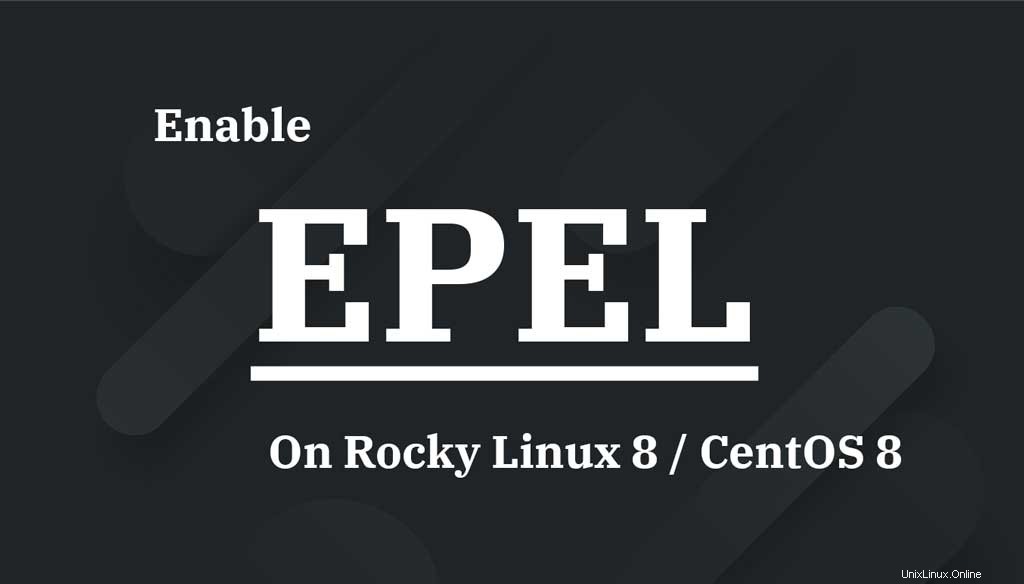
Enterprise Linux用の追加パッケージ(EPEL)は、標準のRocky Linux / RHEL/CentOSリポジトリに含まれていない追加パッケージを提供するパッケージリポジトリです。
FedoraコミュニティはEPELリポジトリを維持しています。
このガイドは、Rocky Linux 8 / CentOS 8 /RHEL8でEPELリポジトリを有効にする方法を支援します。
EPELリポジトリを有効にする
EPELリポジトリは、EPELリポジトリ構成rpmをインストールすることで有効にできます。
Rocky Linux 8 / CentOS 8
dnf install -y epel-release
出力は次のようになります
Last metadata expiration check: 0:17:48 ago on Sat 26 Jun 2021 05:46:56 AM UTC. Dependencies resolved. =================================================================================================================== Package Arch Version Repository Size =================================================================================================================== Installing: epel-release noarch 8-10.el8 extras 22 k Transaction Summary =================================================================================================================== Install 1 Package Total download size: 22 k Installed size: 30 k Downloading Packages: epel-release-8-10.el8.noarch.rpm 195 kB/s | 22 kB 00:00 ------------------------------------------------------------------------------------------------------------------- Total 16 kB/s | 22 kB 00:01 Running transaction check Transaction check succeeded. Running transaction test Transaction test succeeded. Running transaction Preparing : 1/1 Installing : epel-release-8-10.el8.noarch 1/1 Running scriptlet: epel-release-8-10.el8.noarch 1/1 Verifying : epel-release-8-10.el8.noarch 1/1 Installed: epel-release-8-10.el8.noarch Complete!
さらに、EPELパッケージはPowerToolsリポジトリからのパッケージに依存する可能性があるため、PowerToolsリポジトリを有効にします。
dnf config-manager --set-enabled PowerTools
RHEL 8
dnf install -y https://dl.fedoraproject.org/pub/epel/epel-release-latest-8.noarch.rpm
出力は次のようになります
Last metadata expiration check: 0:17:48 ago on Sat 26 Jun 2021 05:46:56 AM UTC. epel-release-latest-8.noarch.rpm 15 kB/s | 21 kB 00:01 Dependencies resolved. =================================================================================================================== Package Arch Version Repository Size =================================================================================================================== Installing: epel-release noarch 8-10.el8 @commandline 21 k Transaction Summary =================================================================================================================== Install 1 Package Total size: 21 k Installed size: 30 k Downloading Packages: Running transaction check Transaction check succeeded. Running transaction test Transaction test succeeded. Running transaction Preparing : 1/1 Installing : epel-release-8-10.el8.noarch 1/1 Running scriptlet: epel-release-8-10.el8.noarch 1/1 Verifying : epel-release-8-10.el8.noarch 1/1 Installed: epel-release-8-10.el8.noarch Complete!
さらに、EPELパッケージはRHEL 8のパッケージに依存する可能性があるため、RHEL8でCodereadyBuilderリポジトリを有効にします。
ARCH=$( /bin/arch )
subscription-manager repos --enable "codeready-builder-for-rhel-8-${ARCH}-rpms" リポジトリの一覧表示
EPELリポジトリはリストにあります。
dnf repolist
出力は次のようになります
repo id repo name appstream Rocky Linux 8 - AppStream baseos Rocky Linux 8 - BaseOS docker-ce-stable Docker CE Stable - x86_64 epel Extra Packages for Enterprise Linux 8 - x86_64 epel-modular Extra Packages for Enterprise Linux Modular 8 - x86_64 extras Rocky Linux 8 - Extras
EPELリポジトリで利用可能なパッケージを一覧表示する
dnf list available --disablerepo=* --enablerepo=epel
パッケージリストは次のようになります。
. . . . . . zork.x86_64 1.0.3-1.el8 epel zsh-syntax-highlighting.noarch 0.7.1-1.el8 epel zswap-cli.x86_64 0.5.0-1.el8 epel zvbi.x86_64 0.2.35-9.el8 epel zvbi-devel.x86_64 0.2.35-9.el8 epel zvbi-fonts.noarch 0.2.35-9.el8 epel
EPEリポジトリでパッケージを検索
dnfコマンドで検索またはリストオプションを使用して、パッケージを検索できます。
dnf search xrdp
または
dnf list xrdp
出力:
Available Packages xrdp.x86_64 1:0.9.16-1.el8 epel
EPELリポジトリからパッケージをインストールする
EPELリポジトリからパッケージをインストールするのは簡単です。 dnfコマンドを使用してパッケージをインストールします。
dnf install xrdp
結論
それで全部です。 Rocky Linux 8 / CentOS 8 /RHEL8でEPELリポジトリを有効にする方法を学んだことを願っています。コメントセクションでフィードバックを共有してください。
CentOS 8 /RHEL8にPHP7.4/7.3をインストールする方法
セットアップ方法CentOS8/RHEL8およびCentOS7/RHEL7でApacheを使用してSSL証明書を暗号化しましょう