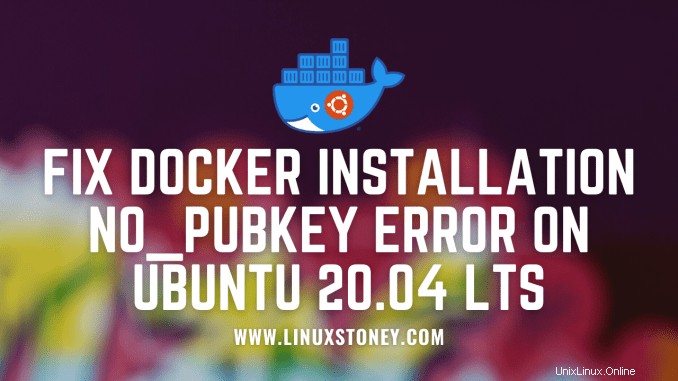
今日は、Ubuntu20.04LTSおよびDebian11BullseyeでのDockerインストールNO_PUBKEYエラーを修正します
Ubuntu20.04LTSサーバーにdockerとKubernetesをインストールするために以下のコマンドを実行したときに以下のエラーメッセージが表示された場合。
[email protected]:/home/ubuntu# add-apt-repository \
> "deb [arch=amd64] https://download.docker.com/linux/ubuntu \
> $(lsb_release -cs) \
> stable"
Hit:1 http://in.archive.ubuntu.com/ubuntu bionic InRelease
Get:2 https://download.docker.com/linux/ubuntu bionic InRelease [64.4 kB]
Hit:3 http://in.archive.ubuntu.com/ubuntu bionic-updates InRelease
Hit:4 http://in.archive.ubuntu.com/ubuntu bionic-backports InRelease
Hit:5 http://in.archive.ubuntu.com/ubuntu bionic-security InRelease
**Err:2 https://download.docker.com/linux/ubuntu bionic InRelease
The following signatures couldn't be verified because the public key is not available: NO_PUBKEY 7EA0A9C3F273FCD8**
Reading package lists... Done
W: GPG error: https://download.docker.com/linux/ubuntu bionic InRelease: The following signatures couldn't be verified because the public key is not available: NO_PUBKEY 7EA0A9C3F273FCD8
**E: The repository 'https://download.docker.com/linux/ubuntu bionic InRelease' is not signed.**
N: Updating from such a repository can't be done securely, and is therefore disabled by default.
N: See apt-secure(8) manpage for repository creation and user configuration details.
[email protected]:/home/ubuntu#
以下のコマンドも実行したが運がなかったとしても;
[email protected]:/# sudo apt-key adv --keyserver keyserver.ubuntu.com --recv-keys 7EA0A9C3F273FCD8
Executing: /tmp/apt-key-gpghome.rDOuMCVLF2/gpg.1.sh --keyserver keyserver.ubuntu.com --recv-keys 7EA0A9C3F273FCD8
gpg: keyserver receive failed: No keyserver available
チェック Linuxシステムの起動にかかる時間を確認する
解決策はこれを実行して正しいキーを追加します:
curl -fsSL https://download.docker.com/linux/ubuntu/gpg | sudo apt-key add -
sudo add-apt-repository "deb [arch=amd64] https://download.docker.com/linux/ubuntu focal stable"ソース:https://docs.docker.com/install/linux/docker-ce/ubuntu/
Debian 11 Testing(bullseye)でDockerエラーの問題に直面している場合:
Warning: apt-key is deprecated. Manage keyring files in trusted.gpg.d instead (see apt-key(8)).
しかし、次の方法で解決できます:
curl -fsSL https://download.docker.com/linux/ubuntu/gpg | sudo gpg --dearmor -o /us