私のシステム:Dellによって12.04がプリインストールされた新しいDellOptiPlexXE2。
アップデートマネージャを介してすべてのセキュリティアップデートを適用しました。これで、Update Managerから次のように通知されます:
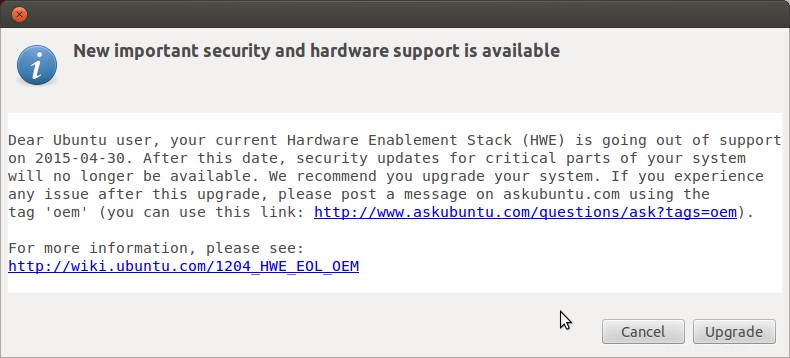
[アップグレード]ボタンをクリックすると、次のエラーが発生します:
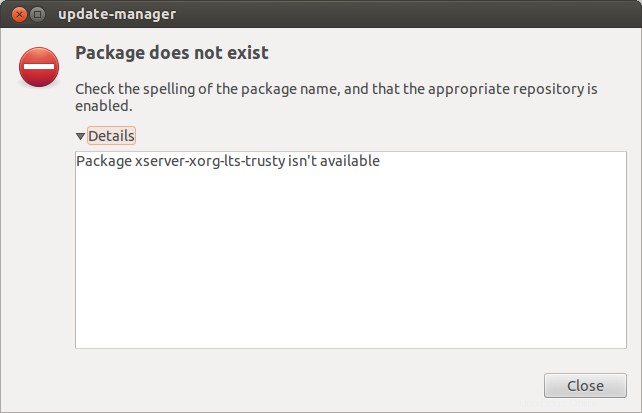
これを修正してシステムを最新の12.04.5にアップグレードするにはどうすればよいですか?
/etc/apt/sources.list
# deb cdrom:[Ubuntu 12.04 _Precise_ - Build amd64 LIVE Binary 20130203-13:50]/ precise main
# See http://help.ubuntu.com/community/UpgradeNotes for how to upgrade to
# newer versions of the distribution.
deb http://us.archive.ubuntu.com/ubuntu/ precise main restricted
deb-src http://us.archive.ubuntu.com/ubuntu/ precise main restricted
## Major bug fix updates produced after the final release of the
## distribution.
## N.B. software from this repository is ENTIRELY UNSUPPORTED by the Ubuntu
## team. Also, please note that software in universe WILL NOT receive any
## review or updates from the Ubuntu security team.
deb http://us.archive.ubuntu.com/ubuntu/ precise universe
deb-src http://us.archive.ubuntu.com/ubuntu/ precise universe
## N.B. software from this repository is ENTIRELY UNSUPPORTED by the Ubuntu
## team, and may not be under a free licence. Please satisfy yourself as to
## your rights to use the software. Also, please note that software in
## multiverse WILL NOT receive any review or updates from the Ubuntu
## security team.
deb http://us.archive.ubuntu.com/ubuntu/ precise multiverse
deb-src http://us.archive.ubuntu.com/ubuntu/ precise multiverse
## N.B. software from this repository may not have been tested as
## extensively as that contained in the main release, although it includes
## newer versions of some applications which may provide useful features.
## Also, please note that software in backports WILL NOT receive any review
## or updates from the Ubuntu security team.
deb http://security.ubuntu.com/ubuntu precise-security main restricted
deb-src http://security.ubuntu.com/ubuntu precise-security main restricted
deb http://security.ubuntu.com/ubuntu precise-security universe
deb-src http://security.ubuntu.com/ubuntu precise-security universe
deb http://security.ubuntu.com/ubuntu precise-security multiverse
deb-src http://security.ubuntu.com/ubuntu precise-security multiverse
## Uncomment the following two lines to add software from Canonical's
## 'partner' repository.
## This software is not part of Ubuntu, but is offered by Canonical and the
## respective vendors as a service to Ubuntu users.
# deb http://archive.canonical.com/ubuntu precise partner
# deb-src http://archive.canonical.com/ubuntu precise partner
## Uncomment the following two lines to add software from Ubuntu's
## 'extras' repository.
## This software is not part of Ubuntu, but is offered by third-party
## developers who want to ship their latest software.
# deb http://extras.ubuntu.com/ubuntu precise main
# deb-src http://extras.ubuntu.com/ubuntu precise main
/etc/apt/sources.list.d/precise-dell.list
deb http://dell.archive.canonical.com/updates/ precise-dell public
deb-src http://dell.archive.canonical.com/updates/ precise-dell public
/etc/apt/sources.list.d/precise-oem-sp1.list
deb http://oem.archive.canonical.com/updates/ precise-oem-sp1 public
deb-src http://oem.archive.canonical.com/updates/ precise-oem-sp1 public
承認された回答:
セキュリティ更新プログラムは有効になっていますが、定期的な更新は有効になっていません。
関連:Ubuntuへのインストール中に電源が切れた後にパーティションが消えましたか?このwikiページで説明されているように、ソフトウェアソースで正確な更新をアクティブ化してください。
次に、https://wiki.ubuntu.com/1204_HWE_EOL_OEM
の指示に再度従ってください。