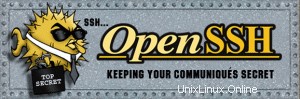 ssky-keygen と ssh-copy を使用して、3 つの簡単な手順でパスワードを入力せずにリモートの Linux サーバーにログインできます。 -id はこの記事で説明されています。
ssky-keygen と ssh-copy を使用して、3 つの簡単な手順でパスワードを入力せずにリモートの Linux サーバーにログインできます。 -id はこの記事で説明されています。
ssh-keygen 公開鍵と秘密鍵を作成します。 ssh-copy-id ローカル ホストの公開鍵をリモート ホストのauthorized_keysファイルにコピーします。また、ssh-copy-id は、リモート ホストのホーム、~/.ssh、および ~/.ssh/authorized_keys に適切な権限を割り当てます。
この記事では、ssh-copy-id を使用する際の 3 つの小さな煩わしさと、ssh-agent と一緒に ssh-copy-id を使用する方法についても説明します。
ステップ 1:local-host で ssh-key-gen を使用して公開鍵と秘密鍵を作成する
jsmith@local-host$ [Note: You are on local-host here] jsmith@local-host$ ssh-keygen Generating public/private rsa key pair. Enter file in which to save the key (/home/jsmith/.ssh/id_rsa):[Enter key] Enter passphrase (empty for no passphrase): [Press enter key] Enter same passphrase again: [Pess enter key] Your identification has been saved in /home/jsmith/.ssh/id_rsa. Your public key has been saved in /home/jsmith/.ssh/id_rsa.pub. The key fingerprint is: 33:b3:fe:af:95:95:18:11:31:d5:de:96:2f:f2:35:f9 jsmith@local-host
ステップ 2:ssh-copy-id を使用して公開鍵をリモート ホストにコピーする
jsmith@local-host$ ssh-copy-id -i ~/.ssh/id_rsa.pub remote-host jsmith@remote-host's password: Now try logging into the machine, with "ssh 'remote-host'", and check in: .ssh/authorized_keys to make sure we haven't added extra keys that you weren't expecting.
注: ssh-copy-id 追加 リモートホストの .ssh/authorized_key への鍵。
ステップ 3:パスワードを入力せずにリモート ホストにログインする
jsmith@local-host$ ssh remote-host Last login: Sun Nov 16 17:22:33 2008 from 192.168.1.2 [Note: SSH did not ask for password.] jsmith@remote-host$ [Note: You are on remote-host here]
ほとんどの場合、上記の 3 つの簡単な手順で作業が完了します。
パスワードを入力せずに openSSH から openSSH へ SSH および SCP を実行する方法については、以前に詳しく説明しました。
SSH2 を使用している場合は、SSH2 から SSH2 へ、OpenSSH から SSH2 へ、SSH2 から OpenSSH へ、パスワードなしで SSH と SCP を実行する方法について前述しました。
ssh-copy-id を ssh-add/ssh-agent とともに使用する
オプション -i に値が渡されない場合 ~/.ssh/identity.pub の場合 ssh-copy-id は利用できません 次のエラー メッセージが表示されます。
jsmith@local-host$ ssh-copy-id -i remote-host /usr/bin/ssh-copy-id: ERROR: No identities found
ssh-agent にキーをロードした場合 ssh-add を使用する 、次に ssh-copy-id ssh-agent からキーを取得します リモートホストにコピーします。つまり、ssh-add -L によって提供されるキーをコピーします オプション -i を渡さない場合、リモート ホストへのコマンド ssh-copy-id に .
jsmith@local-host$ ssh-agent $SHELL jsmith@local-host$ ssh-add -L The agent has no identities. jsmith@local-host$ ssh-add Identity added: /home/jsmith/.ssh/id_rsa (/home/jsmith/.ssh/id_rsa) jsmith@local-host$ ssh-add -L ssh-rsa AAAAB3NzaC1yc2EAAAABIwAAAQEAsJIEILxftj8aSxMa3d8t6JvM79DyBV aHrtPhTYpq7kIEMUNzApnyxsHpH1tQ/Ow== /home/jsmith/.ssh/id_rsa jsmith@local-host$ ssh-copy-id -i remote-host jsmith@remote-host's password: Now try logging into the machine, with "ssh 'remote-host'", and check in: .ssh/authorized_keys to make sure we haven't added extra keys that you weren't expecting. [Note: This has added the key displayed by ssh-add -L]
ssh-copy-id の 3 つの小さな煩わしさ
以下は、ssh-copy-id の小さな問題点です。
この記事が気に入ったら、Delicious にブックマークしてください そしてつまずく .