Proftpdは、Unixライクなシステムと互換性のあるオープンソースのftpサーバーであり、インストールが簡単で、高速で安全です。このソフトウェアのインストール方法を紹介します。
私の場合、Centos派生物の場合はvzlinuxを使用しています。
Proftpdは標準のRedhat/Centosリポジトリでは終了しません。そのため、これを可能にするために追加のリポジトリを作成する必要があります。epel-repositoryが必要です。
EPELリポジトリをインストールする
yum install epel-release
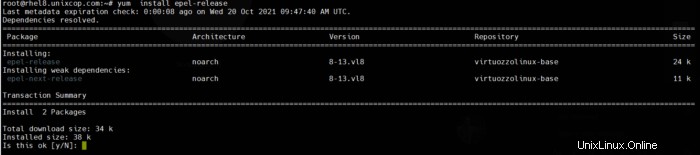
2-Proftpdサーバーとそのユーティリティをインストールします
yum install proftpd proftpd-utils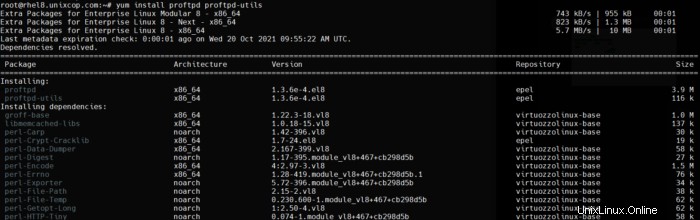
3-ProFTPDを有効にして起動します
systemctl enable proftpd
systemctl start proftpd
systemctl status proftpd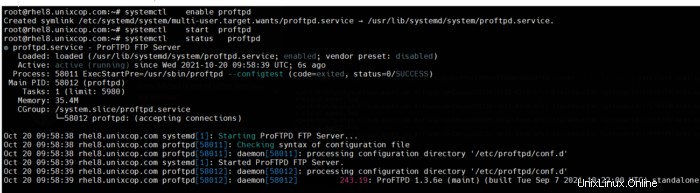
4-ファイアウォールルールとアクセスファイルをFirewalldに追加する
root@rhel8.unixcop.com:~# firewall-cmd --permanent --add-service=ftp
success
root@rhel8.unixcop.com:~# firewall-cmd --reload
success
Proftpdポートを変更する方法 (オプション)
通常、ポート21を実行しているproftpdは、それを別のものに変更します。 /etc/proftpd.confへのエントリをお願いします
Port 2121
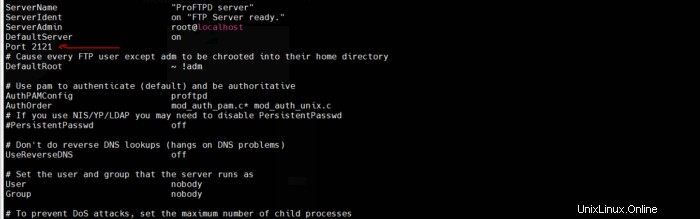
proftp daeminをリロードし、firewallcmdルールに新しいポートを追加します
systemctl restart proftpd
firewall-cmd --permanent --add-port=2121/tcp
firewall-cmd --reloadFTPサーバーのパッシブポート範囲を確認し、パッシブポート範囲を反映するようにファイアウォールルールも更新するようにしてください。
proftpdサーバーに接続する
これで、有効なユーザーがすでにサーバー上に存在する状態でサーバーに接続できるようになります(/ etc / passwd)
ユーザーを追加してパスワードを設定
root@rhel8.unixcop.com:~#adduser unixcop1
root@rhel8.unixcop.com:~# passwd unixcop1
Changing password for user unixcop1.
New password:
Retype new password:
passwd: all authentication tokens updated successfully.
root@rhel8.unixcop.com:~#
ProdFTPdサーバーに接続する (通常のポート21 )
コマンドラインまたはfirezillaやwinscpなどのftpクライアントを使用します
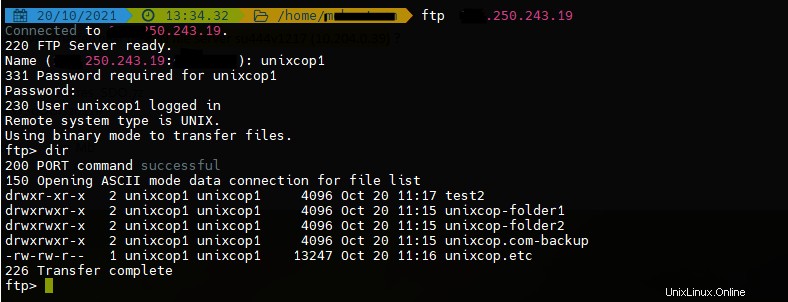
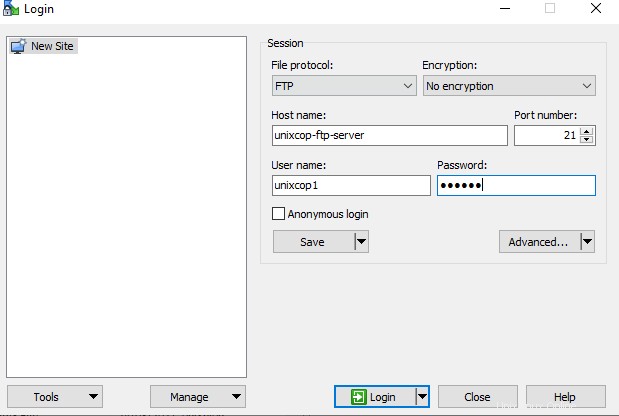
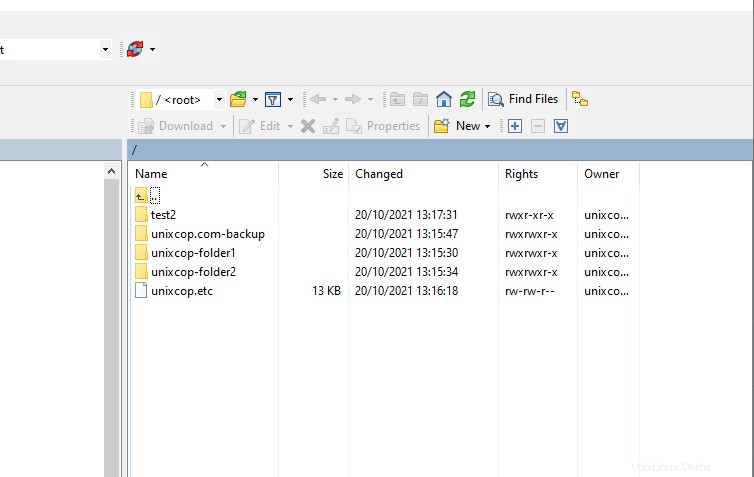
やった、乾杯