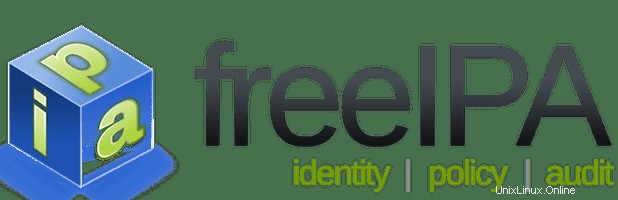
このチュートリアルでは、Rocky Linux 8にFreeIPAをインストールする方法を示します。知らなかった人のために、FreeIPAはFree Identity、Policy、Auditの略であり、 LDAPディレクトリとKerberosに基づくオープンソースID管理ソリューションとDNSサーバー、認証機関などのオプションのコンポーネント。FreeIPAは、使いやすさに非常に重点を置いた、よく知られたオープンソースコンポーネントと標準プロトコルの上に構築されています。インストールおよび構成タスクの管理と自動化の概要。
この記事は、少なくともLinuxの基本的な知識があり、シェルの使用方法を知っていること、そして最も重要なこととして、サイトを独自のVPSでホストしていることを前提としています。インストールは非常に簡単で、ルートアカウントで実行されていますが、そうでない場合は、'sudoを追加する必要があります。 ‘ルート権限を取得するコマンドに。 RockyLinuxへのFreeIPAのインストールを段階的に説明します。 8.
前提条件
- 次のオペレーティングシステムのいずれかを実行しているサーバー:RockyLinux8。
- 潜在的な問題を防ぐために、OSの新規インストールを使用することをお勧めします。
- サーバーへのSSHアクセス(またはデスクトップを使用している場合はターミナルを開く)
non-root sudo userまたはroot userへのアクセス 。non-root sudo userとして行動することをお勧めします ただし、ルートとして機能するときに注意しないと、システムに害を及ぼす可能性があるためです。
RockyLinux8にFreeIPAをインストールする
手順1.最初の手順は、システムを最新バージョンのパッケージリストに更新することです。これを行うには、次のコマンドを実行します。
sudo dnf check-update sudo dnf update sudo dnf install epel-release
手順2.ホスト名を設定します。
FreeIPAには完全修飾ドメイン名が必要です。インストール中にホスト名を変更していない場合は、hostnamectlを使用してください。 コマンド:
sudo hostnamectl set-hostname freeipa.idroot.us
ステップ3.RockyLinux8にFreeIPAをインストールします。
デフォルトでは、FreeIPAはRocky Linux 8ベースリポジトリでは利用できません。まず、ID管理アプリストリームリポジトリを有効にします:
sudo dnf install @idm:DL1
サーバーシステムでIDM(ID管理アプリストリーム)モジュールを有効にした後、以下のコマンドを使用してFreeIPAに必要なすべてのパッケージをインストールします。
sudo dnf install ipa-server
FreeIPAパッケージをインストールしたら、FreeIPAをセットアップし、コマンドipa-server-installを実行します。 。これはインタラクティブなインストールであり、必要な情報に答える必要があります:
sudo ipa-server-install
出力:
The log file for this installation can be found in /var/log/ipaserver-install.log ============================================================================== This program will set up the IPA Server. Version 4.9.4 This includes: * Configure a stand-alone CA (dogtag) for certificate management * Configure the NTP client (chronyd) * Create and configure an instance of Directory Server * Create and configure a Kerberos Key Distribution Center (KDC) * Configure Apache (httpd) * Configure the KDC to enable PKINIT To accept the default shown in brackets, press the Enter key. Do you want to configure integrated DNS (BIND)? [no]: no Enter the fully qualified domain name of the computer on which you're setting up server software. Using the form <hostname>.<domainname> Example: master.example.com. Server host name [freeipa.idroot.us]: freeipa.idroot.us The domain name has been determined based on the host name. Please confirm the domain name [idroot.us]: freeipa.idroot.us The kerberos protocol requires a Realm name to be defined. This is typically the domain name converted to uppercase. Please provide a realm name [freeipa.idroot.us]: freeipa.idroot.us Certain directory server operations require an administrative user. This user is referred to as the Directory Manager and has full access to the Directory for system management tasks and will be added to the instance of directory server created for IPA. The password must be at least 8 characters long. Directory Manager password: Password (confirm):
手順4.ファイアウォールルールを構成します。
サーバーにファイアウォールがインストールおよび構成されている場合は、firewalld経由でポートを許可する必要があります。次のコマンドで許可できます:
sudo firewall-cmd --add-service={http,https,dns,ntp,freeipa-ldap,freeipa-ldaps} --permanent
sudo firewall-cmd --reload 現在のファイアウォール設定を一覧表示することで確認できます:
sudo firewall-cmd --permanent --list-all
ステップ5.FreeIPAWebインターフェースへのアクセス。
正常にインストールされると、アドレスhttps://freeipa.idroot.usを使用してFreeIPAにアクセスできます。 。プライベートSSL警告を無視して、FreeIPAサーバーのログインページに進みます。ユーザー名はadmin パスワードは、インストール時に設定したパスワードです。
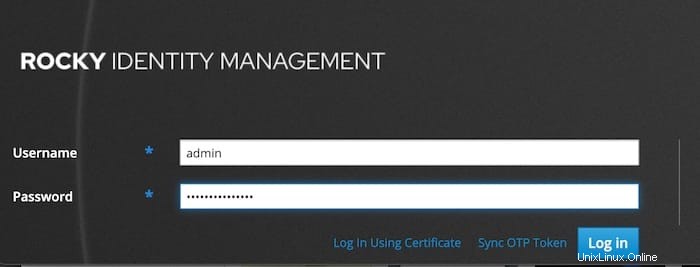
ログインに成功すると、IDダッシュボードインターフェイスが表示されます:
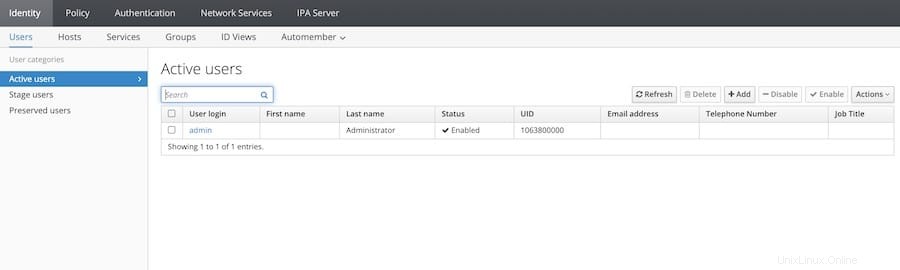
おめでとうございます!FreeIPAが正常にインストールされました。このチュートリアルを使用してRocky Linux 8システムにFreeIPAをインストールしていただき、ありがとうございます。追加のヘルプや役立つ情報については、FreeIPAの公式Webサイトを確認することをお勧めします。