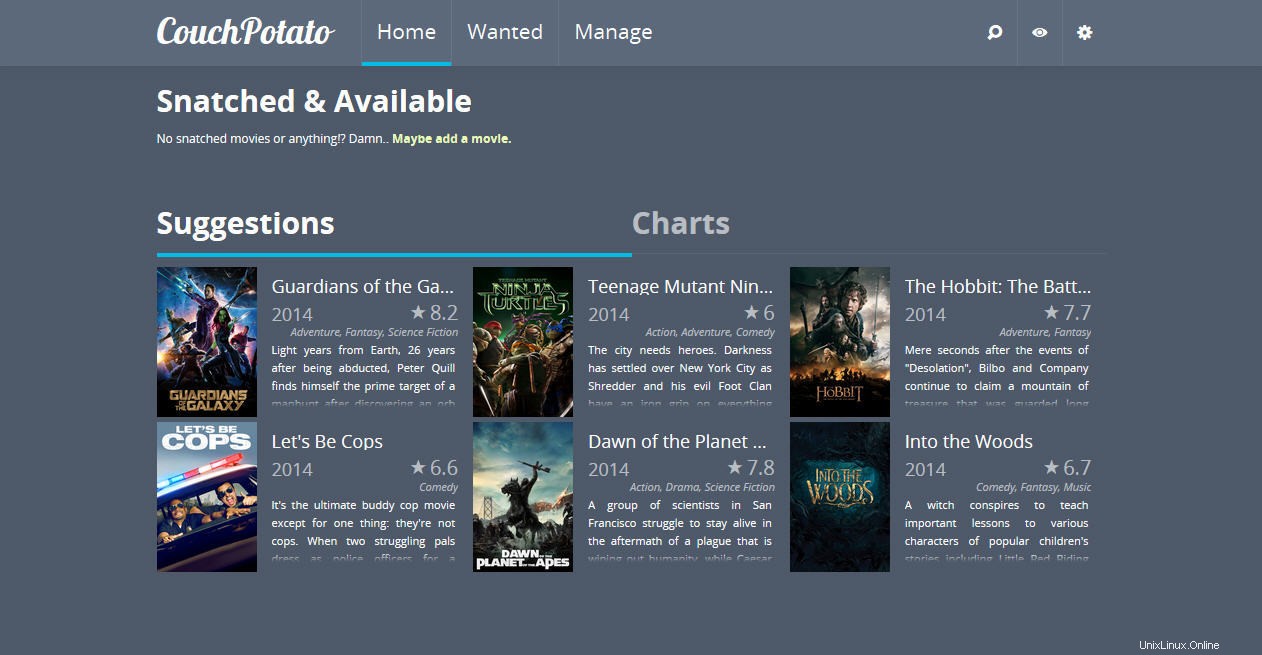
Ubuntu 14.04用のCouchPotatoは、作成したウォッチリストから必要な長編メディアファイルをすべて取得します。自動システムのusenetまたはトレントからメディアファイルを取得できます。
依存関係とGITをインストールしましょう
apt-get update && apt-get install git-core libffi-dev libssl-dev zlib1g-dev libxslt1-dev libxml2-dev python python-pip python-dev build-essential -y
GITを使用して現在のリリースのクローンを作成しましょう
git clone https://github.com/RuudBurger/CouchPotatoServer /opt/couchpotato
CouchPotatoディレクトリの所有権をユーザーに変更します
chown -R user:user /opt/couchpotato
CouchPotatoが機能するかどうかをテストします
python /opt/couchpotato/CouchPotato.py --daemon
CouchPotatoのウェブインターフェースが表示されるはずです http://ip.address:5050
それでは、Couchpotatoを起動時に開始させましょう
デフォルトのCouchPotatoinitをコピーします
cp /opt/couchpotato/init/ubuntu.default /etc/default/couchpotato
構成ファイルを開きます
nano /etc/default/couchpotato
次の行「username"を追加または変更します ログオンユーザーです 。
# COPY THIS FILE TO /etc/default/couchpotato # OPTIONS: CP_HOME, CP_USER, CP_DATA, CP_PIDFILE, PYTHON_BIN, CP_OPTS, SSD_OPTS CP_HOME=/opt/couchpotato CP_DATA=/opt/couchpotato CP_USER=yourusername CP_PIDFILE=/home/yourusername/.couchpotato.pid
Ctrl + Xを押し、Yを押してから、Enterキーを押して保存し、nanoを終了します。
デフォルトのCouchPotatoinit.dファイルをコピーします
cp /opt/couchpotato/init/ubuntu /etc/init.d/couchpotato
ファイルを実行可能にする
chmod +x /etc/init.d/couchpotato
起動時にCouchPotatoが自動起動するように更新します
update-rc.d couchpotato defaults
これですべての設定が完了しました!