Icecastは、無料のオープンソースで最も人気のあるメディアストリーミングサーバーであり、Ogg、Opus、WebM、MP3などをサポートしています。 Icecastを使用すると、独自のインターネットラジオ局を作成したり、サーバーからメディアをストリーミングしたり、インターネット上のどこからでもアクセスしたりできます。 AAC、OGG、WMA、FLAC、APEなどの多くのメディア形式をサポートしています。
このチュートリアルでは、Ubuntu18.04LTSサーバーにIcecastMediaStreamingサーバーをインストールする方法を学習します。
- Ubuntu18.04を実行しているサーバー。
- サーバーにルートパスワードが設定されています。
開始する前に、システムを最新バージョンに更新する必要があります。これを行うには、次のコマンドを実行します。
apt-get update -y
apt-get upgrade -y
サーバーが更新されたら、サーバーを再起動して変更を適用します。
デフォルトでは、IcecastはUbuntu18.04のデフォルトリポジトリで利用できます。次のコマンドを実行してインストールできます:
apt-get install icecast2 -y
インストール中に、以下に示すようにいくつかの質問に答える必要があります:
[はい]を選択してEnterキーを押します。次のページが表示されます:
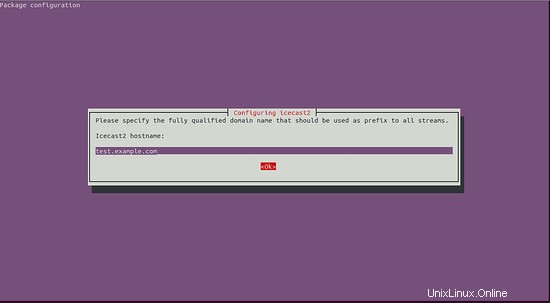
次に、ドメイン名を入力して、[OK]ボタンをクリックします。次のページが表示されます:
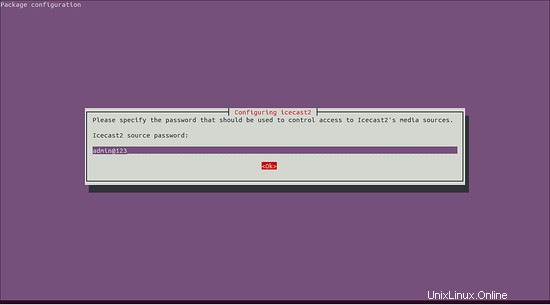
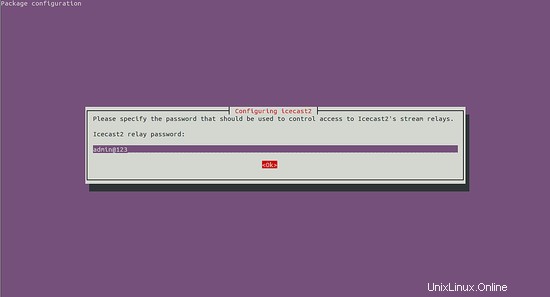
次に、管理者パスワードを入力して、 OKをクリックします。 ボタンをクリックしてインストールを開始します。
インストールが正常に完了したら、次のコマンドを使用してIcecastサービスを開始し、起動時に開始できるようにします。
systemctl start icecast2
systemctl enable icecast2
次のコマンドでIcecastのステータスを確認できます:
systemctl status icecast2
次の出力が表示されます。
? icecast2.service - LSB: Icecast2 streaming media server
Loaded: loaded (/etc/init.d/icecast2; generated)
Active: active (running) since Tue 2019-04-16 15:35:30 UTC; 44s ago
Docs: man:systemd-sysv-generator(8)
Tasks: 1 (limit: 1113)
CGroup: /system.slice/icecast2.service
??3166 /usr/bin/icecast2 -b -c /etc/icecast2/icecast.xml
Apr 16 15:35:28 ubuntu1804 systemd[1]: Starting LSB: Icecast2 streaming media server...
Apr 16 15:35:29 ubuntu1804 icecast2[3142]: * Starting streaming media server icecast2
Apr 16 15:35:30 ubuntu1804 icecast2[3142]: [2019-04-16 15:35:30] WARN CONFIG/_parse_root Warning, not configured, using default val
Apr 16 15:35:30 ubuntu1804 icecast2[3142]: [2019-04-16 15:35:30] WARN CONFIG/_parse_root Warning, not configured, using default val
Apr 16 15:35:30 ubuntu1804 icecast2[3142]: [2019-04-16 15:35:30] WARN CONFIG/_parse_root Warning, contact not configured, using defaul
Apr 16 15:35:30 ubuntu1804 icecast2[3142]: [2019-04-16 15:35:30] EROR connection/connection_setup_sockets Could not create listener socket on
Apr 16 15:35:30 ubuntu1804 icecast2[3142]: [2019-04-16 15:35:30] EROR connection/connection_setup_sockets No listening sockets established
Apr 16 15:35:30 ubuntu1804 icecast2[3142]: ...done.
Apr 16 15:35:30 ubuntu1804 systemd[1]: Started LSB: Icecast2 streaming media server.
これでIcecastがインストールされ、ポート8000でリッスンします。Webブラウザを開き、URLhttp://test.example.com:8000を入力します。以下に示すように、Icecastダッシュボードにリダイレクトされます:
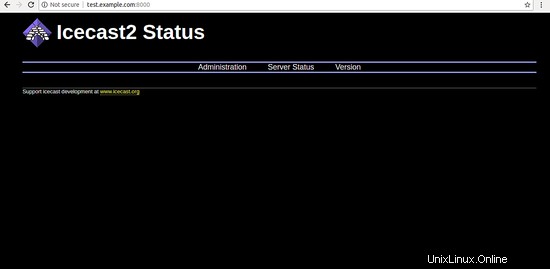
次に、管理をクリックします 。以下に示すように、管理者のユーザー名とパスワードを入力するように求められます。
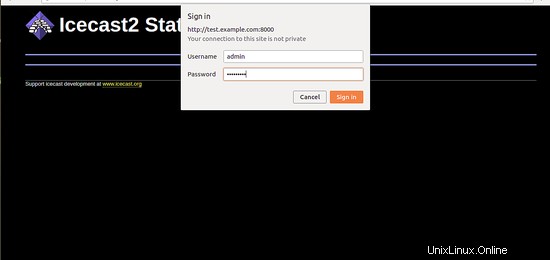
管理者/[メール保護]としてユーザー名とパスワードを入力し、署名をクリックします で ボタン。次のページが表示されます:

おめでとう!これで、Ubuntu18.04サーバーにIcecastが正常にインストールされました。これで、サーバーでメディアをストリーミングして、どこからでもアクセスできるようになりました。