Google Chromeは、最小限のデザインと高度なテクノロジーを組み合わせてWebをより速く、より安全に、より簡単にする無料のWebブラウザです。これは、優れたセキュリティ記録を備えた高速で堅牢なブラウザです。いくつかの独自の機能があり、一般的にシステムリソースがかなり少ないです。
ここでは、Fedora35にGoogleChromeをインストールする方法を説明します。
GoogleChromeリポジトリを有効にする
rootユーザーに切り替えます。
sudo su -
FedoraにはGoogleChromeリポジトリが付属しています。ただし、リポジトリはデフォルトで無効になっています。そのため、GoogleChromeリポジトリを有効にしてシステムにインストールする必要があります。
sed -i 's/enabled=0/enabled=1/' /etc/yum.repos.d/google-chrome.repo
Fedora35にGoogleChromeをインストールする
dnfを使用してGoogleChromeをインストールします コマンド。
dnf install -y google-chrome-stable
出力:
Dependencies resolved. ============================================================================================================================================================================================= Package Architecture Version Repository Size ============================================================================================================================================================================================= Installing: google-chrome-stable x86_64 95.0.4638.69-1 google-chrome 85 M Installing dependencies: liberation-fonts noarch 1:2.1.4-2.fc35 fedora 8.1 k Transaction Summary ============================================================================================================================================================================================= Install 2 Packages Total download size: 85 M Installed size: 273 M Downloading Packages: (1/2): liberation-fonts-2.1.4-2.fc35.noarch.rpm 15 kB/s | 8.1 kB 00:00 (2/2): google-chrome-stable-95.0.4638.69-1.x86_64.rpm 6.8 MB/s | 85 MB 00:12 --------------------------------------------------------------------------------------------------------------------------------------------------------------------------------------------- Total 6.2 MB/s | 85 MB 00:13 google-chrome 78 kB/s | 10 kB 00:00 Importing GPG key 0x7FAC5991: Userid : "Google, Inc. Linux Package Signing Key <[email protected]>" Fingerprint: 4CCA 1EAF 950C EE4A B839 76DC A040 830F 7FAC 5991 From : https://dl.google.com/linux/linux_signing_key.pub Key imported successfully Importing GPG key 0xD38B4796: Userid : "Google Inc. (Linux Packages Signing Authority) <[email protected]>" Fingerprint: EB4C 1BFD 4F04 2F6D DDCC EC91 7721 F63B D38B 4796 From : https://dl.google.com/linux/linux_signing_key.pub Key imported successfully Running transaction check Transaction check succeeded. Running transaction test Transaction test succeeded. Running transaction Preparing : 1/1 Installing : liberation-fonts-1:2.1.4-2.fc35.noarch 1/2 Running scriptlet: google-chrome-stable-95.0.4638.69-1.x86_64 2/2 Installing : google-chrome-stable-95.0.4638.69-1.x86_64 2/2 Running scriptlet: google-chrome-stable-95.0.4638.69-1.x86_64 2/2 Verifying : liberation-fonts-1:2.1.4-2.fc35.noarch 1/2 Verifying : google-chrome-stable-95.0.4638.69-1.x86_64 2/2 Installed: google-chrome-stable-95.0.4638.69-1.x86_64 liberation-fonts-1:2.1.4-2.fc35.noarch Complete!
Google Chromeのベータ版をインストールする場合は、以下のコマンドを使用してインストールします。
dnf install -y google-chrome-beta
GoogleChromeを起動
Google Chromeをインストールしたら、ターミナルでコマンドを入力するか、[アクティビティ]に移動して起動できます。
グラフィカルモード

コマンドライン
Google Chrome Stable:
google-chrome
または
google-chrome-stable
Google Chromeベータ版:
google-chrome-beta
必要に応じて、GoogleChromeをデフォルトのウェブブラウザとして設定することもできます。
Fedora35で実行されているGoogleChromeブラウザのスクリーンショット。
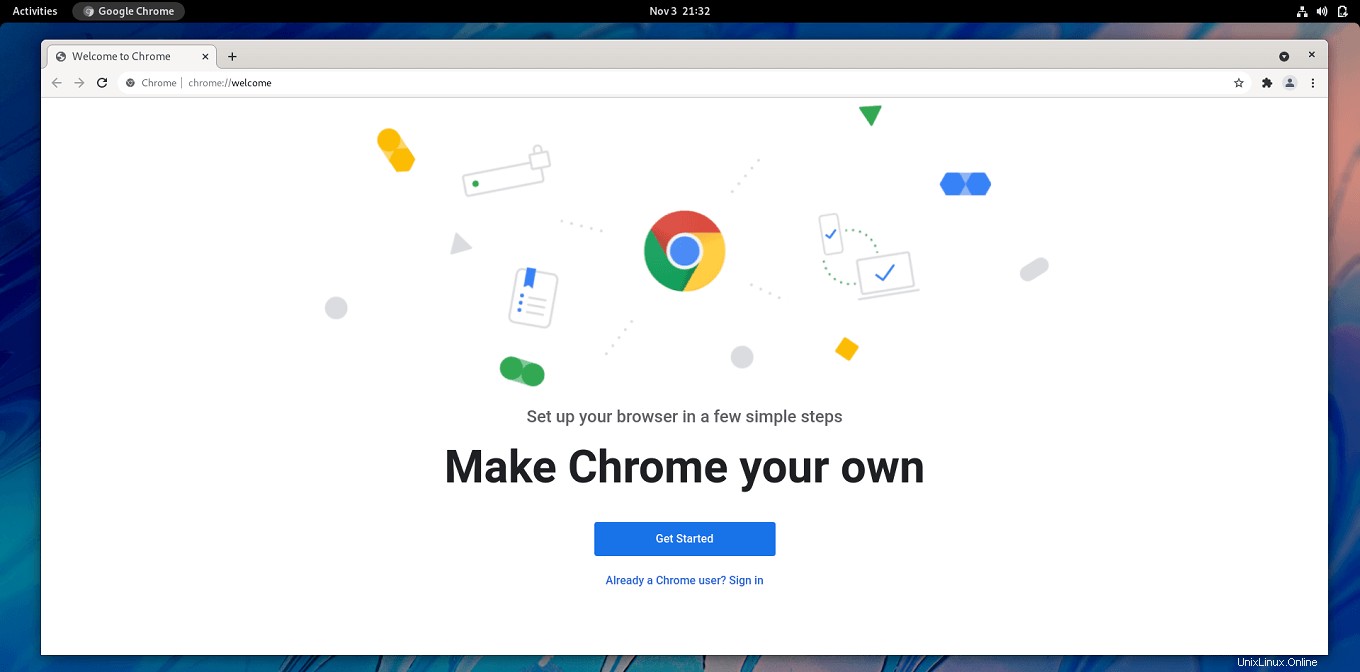
結論
それで全部です。 FedoraシステムにGoogleChromeをインストールする方法を学んだことを願っています。