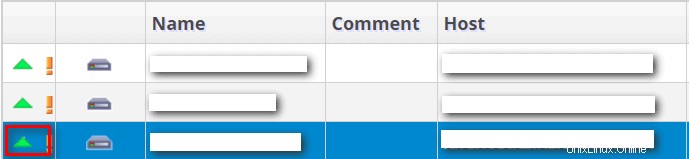AdminPortal では、次のように、VM のステータスが黒いクエスチョン マークで不明になり、すべての操作がグレーになり、この VM で操作を実行できないことがわかります。
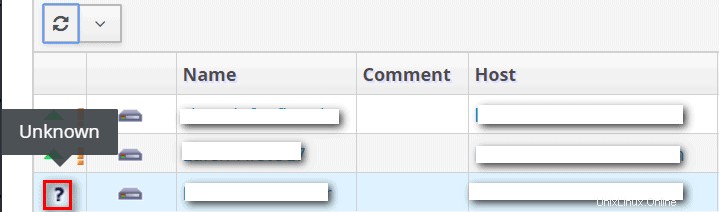
この投稿では、エンジン データベースで VM の状態をリセットし、VM を再度実行する方法を説明します。
1. 以下の投稿手順に従って、Postgres エンジン データベースに接続します。
便利な RHV エンジン PostgreSQL データベース クエリ2. データベースで VM のステータスを確認します。
# select a.vm_guid,a.vm_name,b.status,c.vds_name from vm_static a, vm_dynamic b,vds_static c where a.vm_guid=b.vm_guid and b.run_on_vds=c.vds_id ;
例:
engine=# select a.vm_guid,a.vm_name,b.status,c.vds_name from vm_static a, vm_dynamic b,vds_static c where a.vm_guid=b.vm_guid and b.run_on_vds=c.vds_id ; vm_guid | vm_name | status | vds_name ----------------------------+---------+--------+-------------------------- xxx-xxx-xxx-xxx-xxx | VM1 | 1 | KVM Host1 xxx-xxx-xxx-xxx-xxx | VM2 | 1 | KVM Host2 xxx-xxx-xxx-xxx-xxx | VM3 | 7 | KVM Host3 >>>>>>>>>> Status 7 indicates that the VM is in unknown. (3 rows)
3. 以下の投稿に従って現在のデータベースのバックアップを取ります:
RHEV Manager エンジンをバックアップおよび復元する方法4. データベース内の VM ステータスを更新します:
# update vm_dynamic set status = 0 where vm_guid =(select vm_guid from vm_static where vm_name = '');
例:
engine=# update vm_dynamic set status = 0 where vm_guid =(select vm_guid from vm_static where vm_name = 'VM3'); UPDATE 1
5. AdminPortal で現在の VM のステータスを確認すると、「Down」と表示されます。
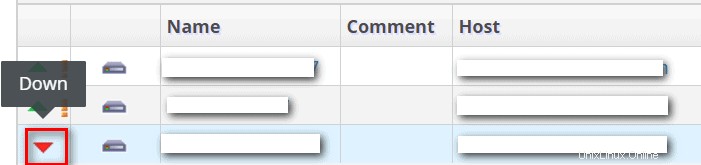
6. [実行] ボタンをクリックして、この VM を開始します。