RHEL 7 の新規インストールの場合、GUI はデフォルトのインストールに付属していません。 「Software Selection」リンクをクリックせずに「server with GUI」を選択すると、再起動後に GUI は表示されず、「Base Environment」のみがインストールされます。

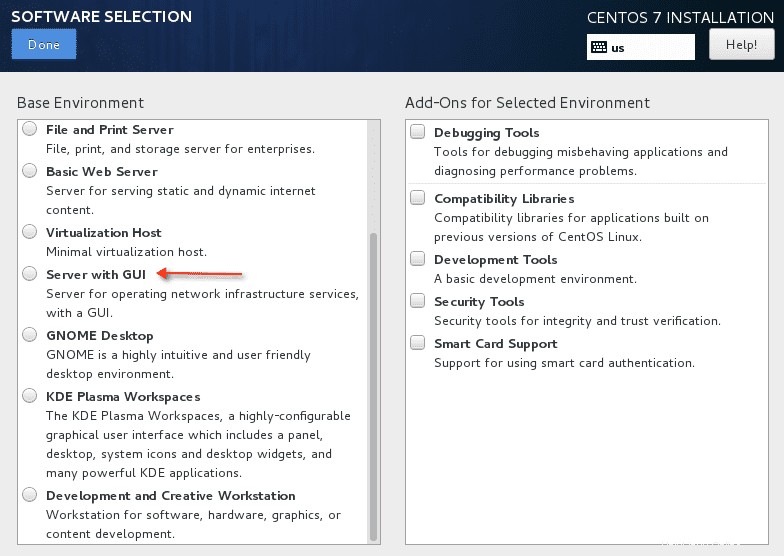
システムのインストール後に GUI を有効にするには、次の方法を使用できます。
環境グループ「Server with GUI」のインストール
1. 利用可能な環境グループを確認してください:
# yum grouplist Loaded plugins: langpacks, product-id, search-disabled-repos, subscription-manager This system is not registered to Red Hat Subscription Management. You can use subscription-manager to register. There is no installed groups file. Maybe run: yum groups mark convert (see man yum) Available Environment Groups: Minimal Install Infrastructure Server File and Print Server Basic Web Server Virtualization Host Server with GUI Available Groups: Compatibility Libraries Console Internet Tools Development Tools Graphical Administration Tools Legacy UNIX Compatibility Scientific Support Security Tools Smart Card Support System Administration Tools System Management Done
2. 以下を実行して、GUI の環境をインストールします。
# yum groupinstall "Server with GUI" ....... Transaction Summary ==================================================== Install 199 Packages (+464 Dependent packages) Upgrade ( 8 Dependent packages) Total download size: 523 M Is this ok [y/d/N]:
上記により、RHEL 7 に GUI がインストールされ、デフォルトでテキスト モードにインストールされます。
3. システムの起動時に GUI を有効にします。 RHEL 7 では、systemd はランレベルの代わりに「ターゲット」を使用します。ファイル /etc/inittab は、実行レベルを変更するために使用されなくなりました。次のコマンドを発行して、システムの起動時に GUI を有効にします。
デフォルトのターゲットを設定するには:
# systemctl set-default graphical.target
再起動せずに現在のターゲットをグラフィカルに変更するには:
# systemctl start graphical.target
デフォルトのターゲットを確認してください:
# systemctl get-default graphical.target
4. マシンを再起動して、GUI が直接起動することを確認します。
# systemctl reboot
コア GNOME パッケージのインストール
「Server with GUI」はデフォルトの GUI である GNOME をインストールします。コア GNOME パッケージのみをインストールする場合は、次を使用します:
# yum groupinstall 'X Window System' 'GNOME' .... Transaction Summary =========================================================== Install 104 Packages (+427 Dependent packages) Upgrade ( 8 Dependent packages) Total download size: 318 M Is this ok [y/d/N]:
CentOS / RHEL 7 :initramfs イメージを抽出して編集/表示する方法
CentOS / RHEL 7 :ネットワーク インターフェイス構成ファイルを使用した静的 IP アドレスの構成