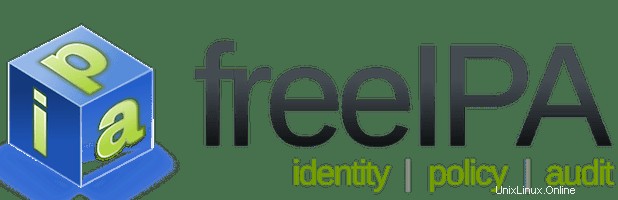
このチュートリアルでは、CentOS 7サーバーにFreeIPAをインストールする方法を紹介します。知らなかった方のために、FreeIPAはLinux/Unix用のオープンソースのID管理システムです。 Microsoft Active DirectoryやLDAPなど、一元化されたアカウント管理と認証を提供する環境。
FreeIPAには、CentOS 7サーバーにセキュリティを提供するために、Kerberos、NTP、DNS、Dogtag(証明書システム)などの多くのコンポーネントがあります。完全なFreeIPAパッケージは、基本的にLinuxシステムにユーザー、グループ、ホスト、およびネットワークのセキュリティを管理するために必要なその他すべてのオブジェクトに関するデータを保存することにより、認証、承認、およびアカウント情報を一元化する機能。
この記事は、少なくともLinuxの基本的な知識があり、シェルの使用方法を知っていること、そして最も重要なこととして、サイトを独自のVPSでホストしていることを前提としています。インストールは非常に簡単で、ルートアカウントで実行されていますが、そうでない場合は、' sudoを追加する必要があります。 ルート権限を取得するコマンドに‘。 CentOS7サーバーにFreeIPAオープンソースID管理システムを段階的にインストールする方法を紹介します。
前提条件
- 次のオペレーティングシステムのいずれかを実行しているサーバー:CentOS7。
- 潜在的な問題を防ぐために、OSの新規インストールを使用することをお勧めします。
- サーバーへのSSHアクセス(またはデスクトップを使用している場合はターミナルを開く)
非rootsudoユーザーまたはrootユーザーへのアクセス 。非rootsudoユーザーとして行動することをお勧めします ただし、ルートとして機能するときに注意しないと、システムに害を及ぼす可能性があるためです。
CentOS7にFreeIPAをインストールする
ステップ1.まず、システムが最新であることを確認することから始めましょう。
yum clean all yum -y update
ステップ2.FreeIPAをインストールします。
最初に行うことは、FreeIPAを実行するためにCentOS 7サーバーを準備することです。これを行うために、IPアドレスを設定します。システムでは、この場合、ホストIPは192.168.1.2/24です:
hostnamectl set-hostname ipa.idroot.us echo "192.168.1.2 ipa.idroot.local ipa" >> /etc/hosts
次に、セットアップに必要なパッケージの依存関係がまだインストールされていない場合は、次のコマンドを使用してインストールします。
yum install bind-dyndb-ldap ipa-server-dns sssd-client sssd-common sssd-common-pac sssd-ldap sssd-proxy python-sssdconfig authconfig authconfig-gtk
次に、次のコマンドを使用してFreeIPAをインストールします。
yum install ipa-server -y
ステップ3.FreeIPAを構成します。
サーバーの仕様によっては、FreeIPAのセットアッププロセスが完了するまでに長い時間がかかる場合があります。次のコマンドでセットアッププロセスを開始します。
ipa-server-install --setup-dns
前のコマンドを実行すると、この構成は次のようになります。
[[email protected] ~]# ipa-server-install --setup-dns The log file for this installation can be found in /var/log/ipaserver-install.log ============================================================================== This program will set up the IPA Server. This includes: * Configure a stand-alone CA (dogtag) for certificate management * Configure the Network Time Daemon (ntpd) * Create and configure an instance of Directory Server * Create and configure a Kerberos Key Distribution Center (KDC) * Configure Apache (httpd) * Configure DNS (bind) To accept the default shown in brackets, press the Enter key. Enter the fully qualified domain name of the computer on which you're setting up server software. Using the form <hostname>.<domainname> Example: master.example.com. Server host name [ipa.idroot.local]: [ENTER] Warning: skipping DNS resolution of host ipa.idroot.local The domain name has been determined based on the host name. Please confirm the domain name [idroot.local]:[ENTER] The kerberos protocol requires a Realm name to be defined. This is typically the domain name converted to uppercase. Please provide a realm name [IDROOT.LOCAL]: [ENTER] Certain directory server operations require an administrative user. This user is referred to as the Directory Manager and has full access to the Directory for system management tasks and will be added to the instance of directory server created for IPA. The password must be at least 8 characters long. Directory Manager password: [ENTER PASSWORD] Password (confirm): [ENTER PASSWORD] . . . . .
FreeIPAのインストール後、Kerberosレルムに対して認証して、管理者が正しく構成されていることを確認します。
kinit admin
次に、 authconfigを使用します ユーザーディレクトリが作成されていることを保証し、 sssdを有効にします :
authconfig --enablemkhomedir --update chkconfig sssd on
ステップ4.FreeIPA用にファイアウォールを構成します。
これらのコマンドは、セキュリティデーモンFirewalldがシステムで実行されている場合にFreeIPAサービスを許可するために使用されます:
firewall-cmd --permanent --add-service={ntp,http,https,ldap,ldaps,kerberos,kpasswd,dns}
firewall-cmd --reload ステップ5.FreeIPAへのアクセス。
FreeIPAはデフォルトでHTTPポート80で利用可能になります。お気に入りのブラウザを開き、 https://ipa.idroot.local/> インストールを完了するために必要な手順を完了します。
おめでとうございます!FreeIPAが正常にインストールされました。CentOS7システムにFreeIPAオープンソースID管理をインストールするためにこのチュートリアルを使用していただきありがとうございます。追加のヘルプまたは有用な情報については、公式のFreeIPAを確認することをお勧めします。ウェブサイト。