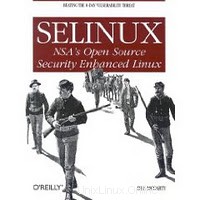
SELinux は、通常のLinuxセキュリティツールに加えて追加のセキュリティ制限のセットです。これにより、システム管理者は、カーネルが通常提供するものよりも細かく制御できます。これは、 CentOS 7/6でSELinuxを無効にするための小さなガイドです。 / RHEL 7/6 。
rootユーザーに切り替えます。
$ su -
/ etc / selinux/configを編集します。
vi /etc/selinux/config
SELinux =Enforcingから変更します
# This file controls the state of SELinux on the system. # SELINUX= can take one of these three values: # enforcing - SELinux security policy is enforced. # permissive - SELinux prints warnings instead of enforcing. # disabled - No SELinux policy is loaded. SELINUX=enforcing # SELINUXTYPE= can take one of these two values: # targeted - Targeted processes are protected, # mls - Multi Level Security protection. SELINUXTYPE=targeted
SELinux=無効へ
# This file controls the state of SELinux on the system. # SELINUX= can take one of these three values: # enforcing - SELinux security policy is enforced. # permissive - SELinux prints warnings instead of enforcing. # disabled - No SELinux policy is loaded. SELINUX=disabled # SELINUXTYPE= can take one of these two values: # targeted - Targeted processes are protected, # mls - Multi Level Security protection. SELINUXTYPE=targeted
この設定により、次回の再起動時にSELinuxが無効になります 。
再起動せずにSELinuxを無効にするには、次のコマンドを使用します。
setenforce 0
このコマンドは、システムを再起動するまでSELinuxを無効にします。
以上です。