ユーザー側のcPanelアカウントで表示できるすべてのオプションは、FeatureManagerから管理されます。ルートまたはリセラーの場合は、カスタマイズや特定のプラグインへのアクセスを通じて機能マネージャーにアクセスできる場合があり、オプションを作成できます。 WHMでFeatureManagerを使用する方法を学びますか?
WHMで機能リストを作成
1.まず、WHMパネルにログインします
https://your-domain.com:2087 またはhttps:// IP-address:2087 またはhttps:// server-hostname:2087 。
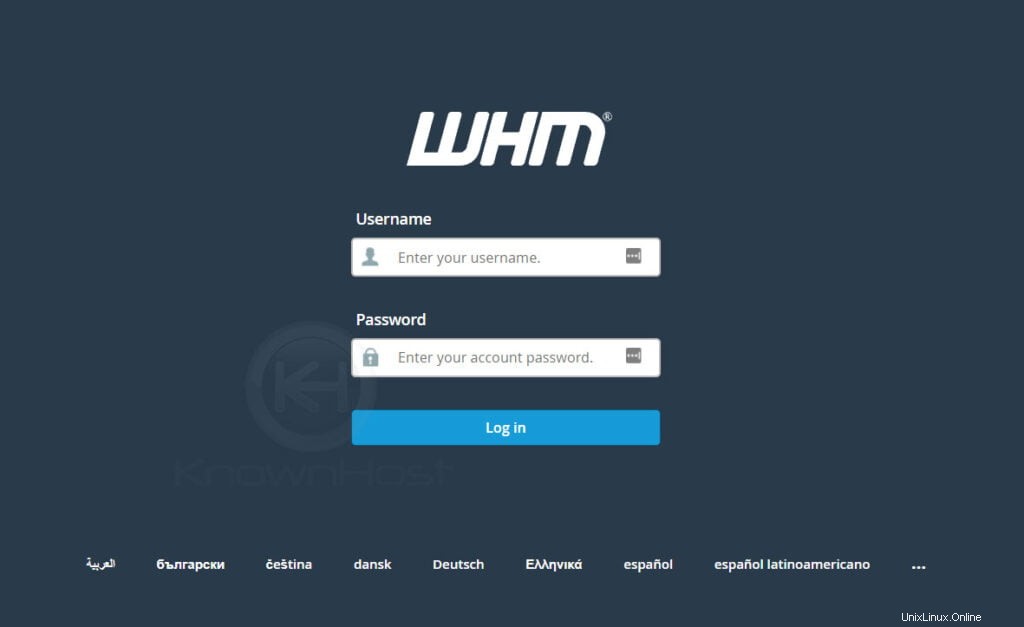
2.パッケージ→に移動します 機能マネージャー 。
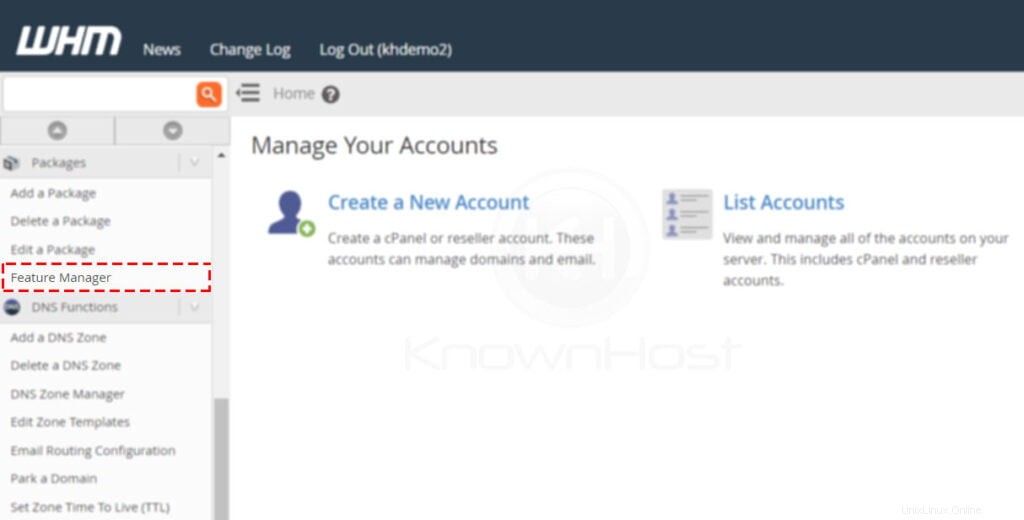
3.新しい機能リストを追加する 、機能リストの名前を入力→機能リストの追加をクリックします 。
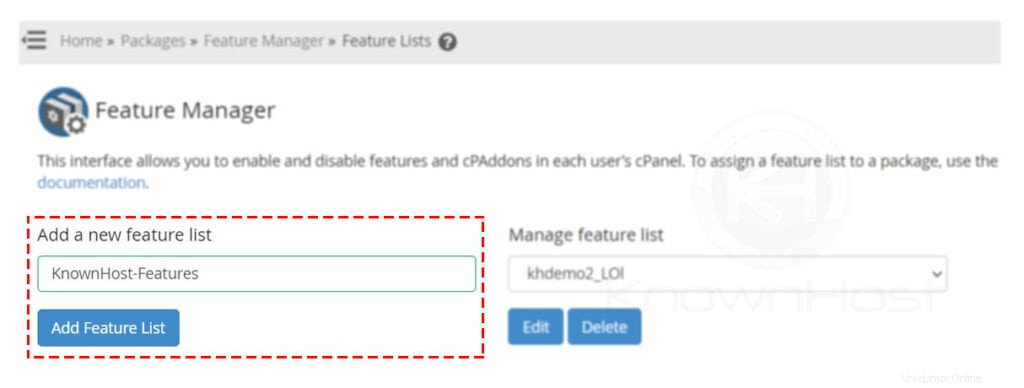
4.必要な機能を選択するか、すべてのオプションを選択するには、[すべての機能を選択]をクリックします 。
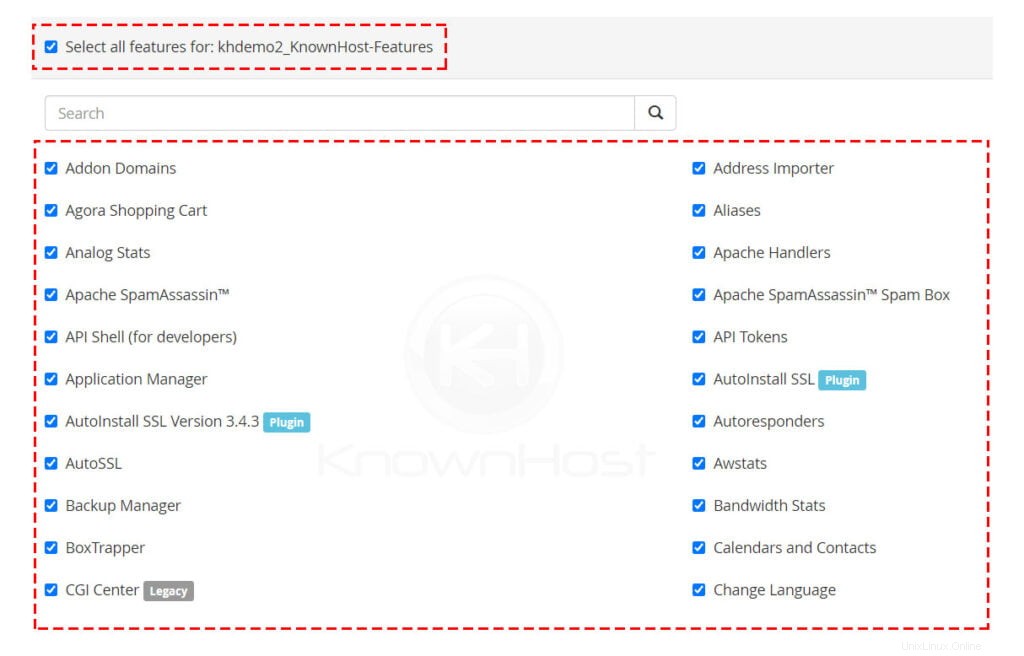
5.最後に、保存をクリックします 。
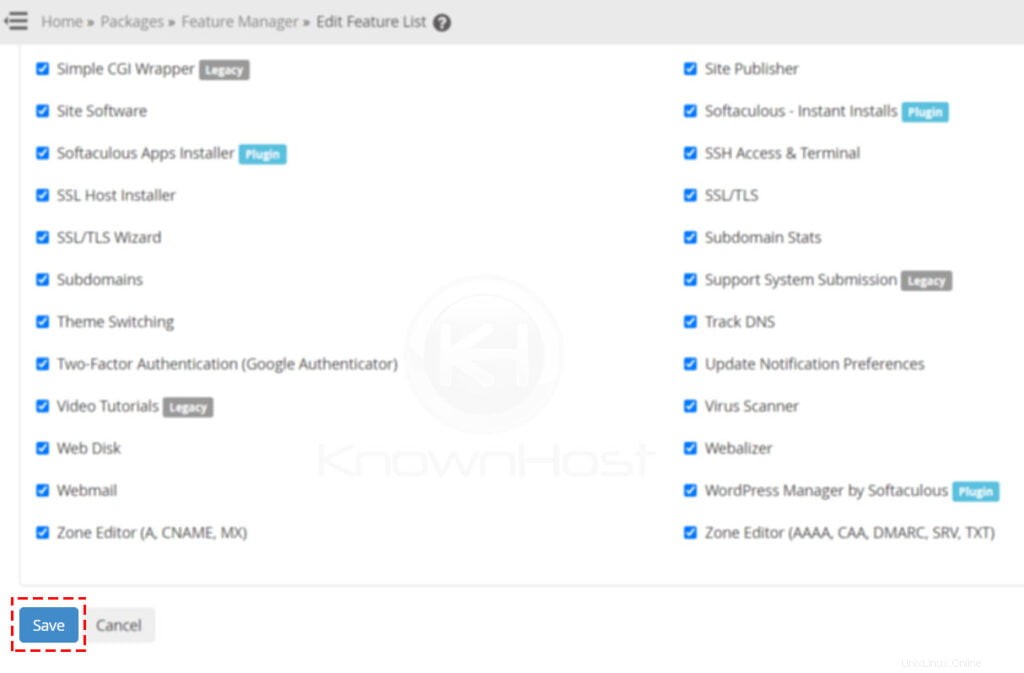
WHMで機能リストを編集
1.まず、WHMパネルにログインします
https://your-domain.com:2087 またはhttps:// IP-address:2087 またはhttps:// server-hostname:2087 。
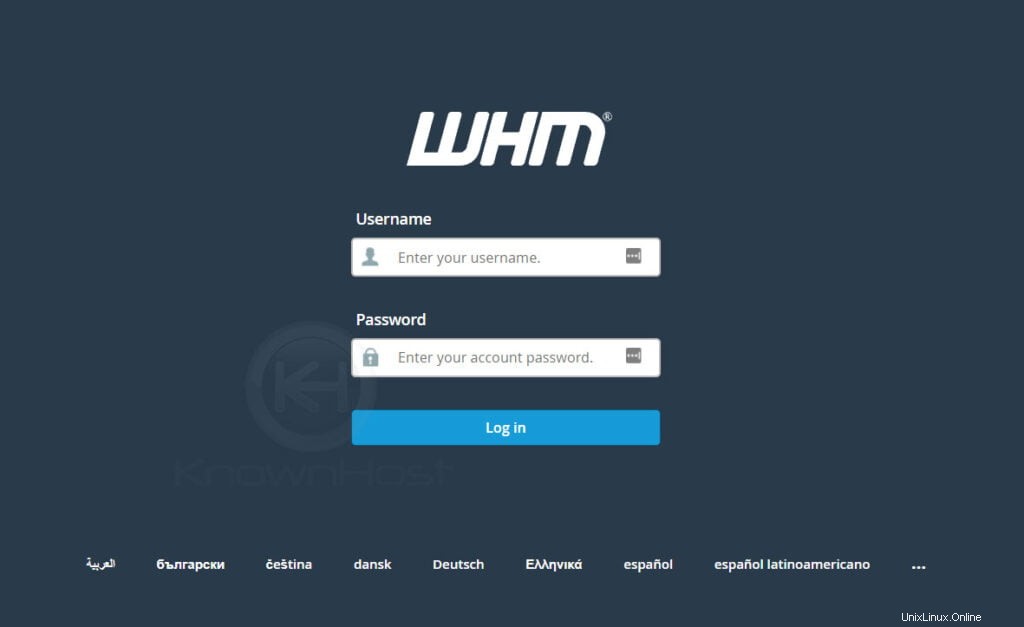
2.パッケージ→に移動します 機能マネージャー 。
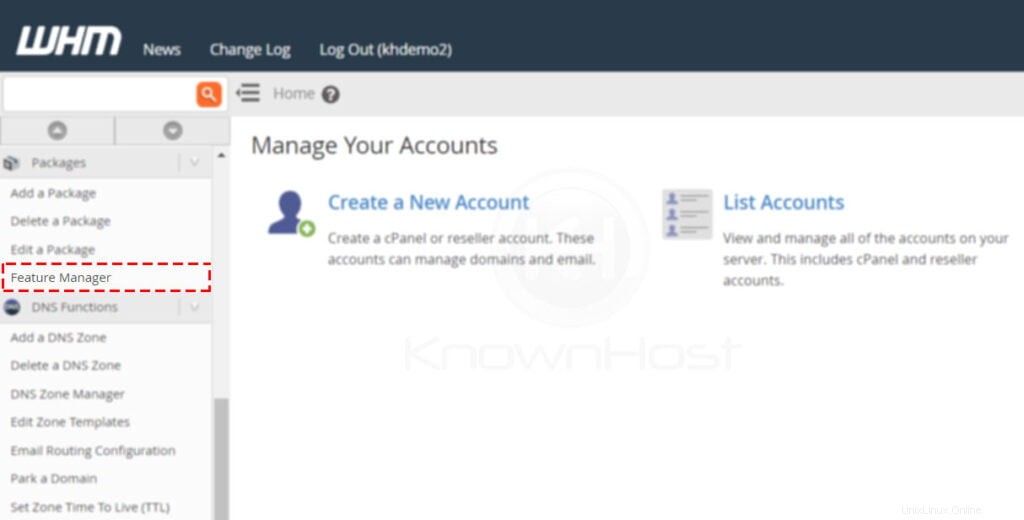
3.機能リストの管理 、s選択 機能リスト ドロップダウンから→クリック 編集 。
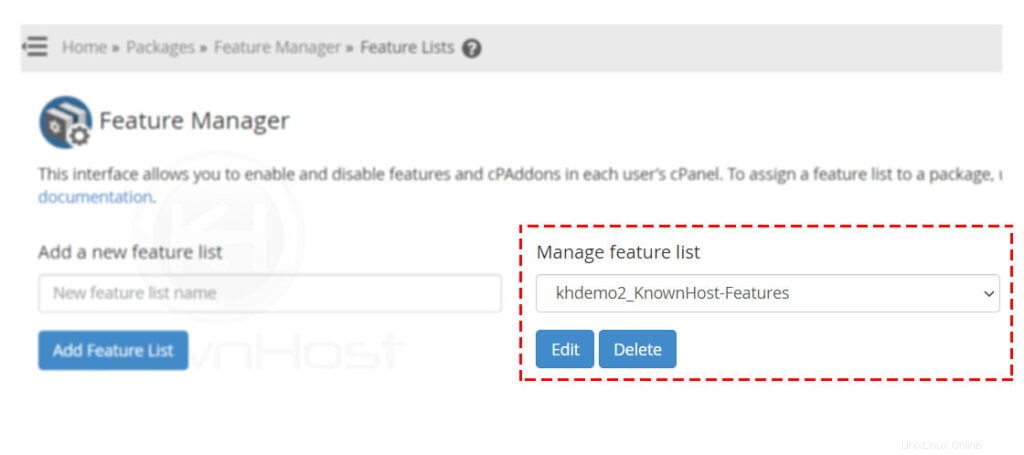
4.必要な変更を加えます。
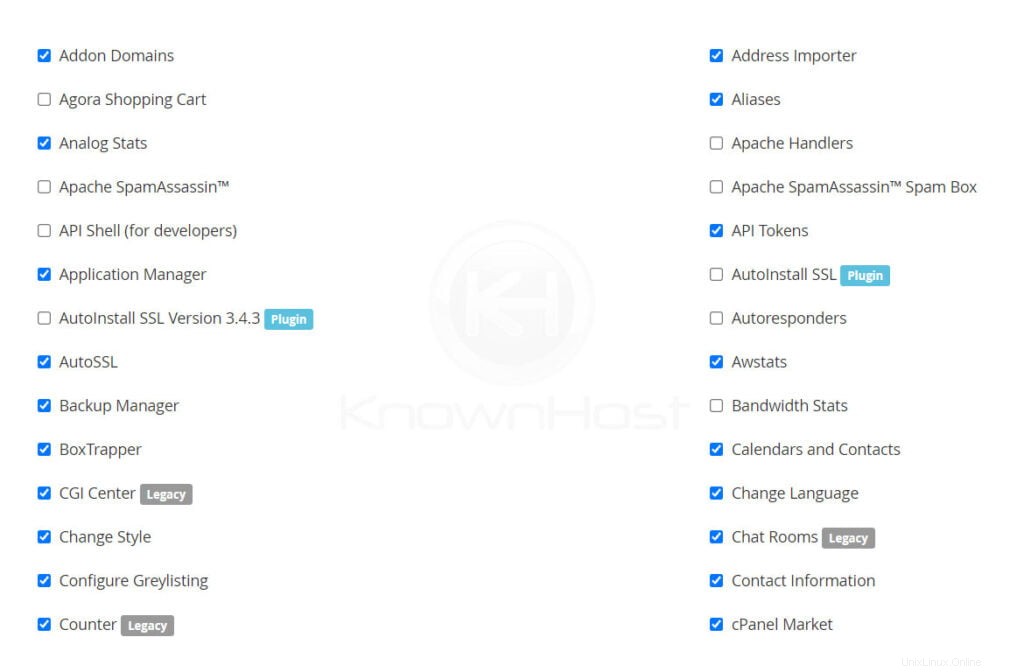
5.最後に、保存をクリックします 。
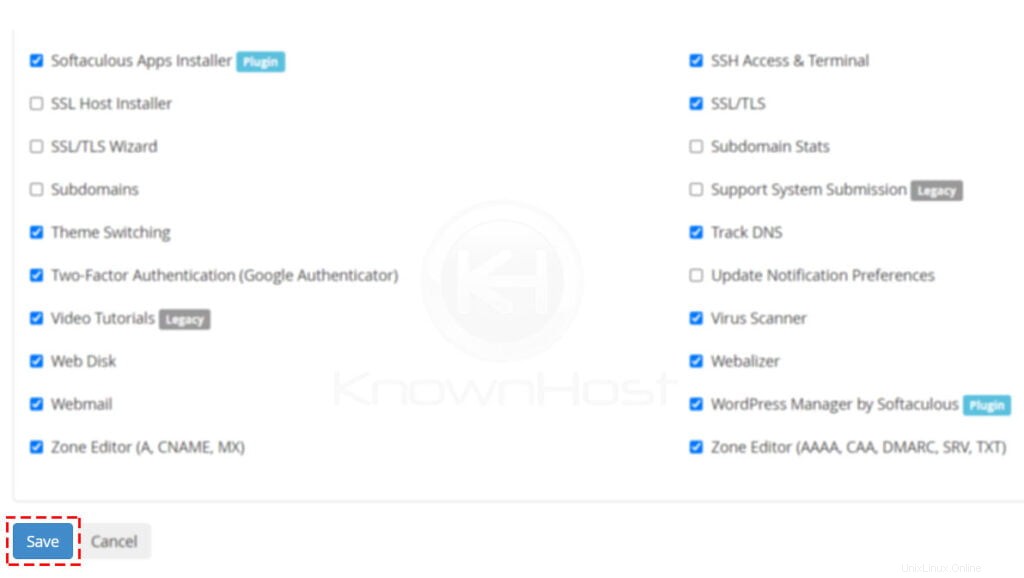
WHMで機能リストを削除
1.まず、WHMパネルにログインします
https://your-domain.com:2087 またはhttps:// IP-address:2087 またはhttps:// server-hostname:2087 。
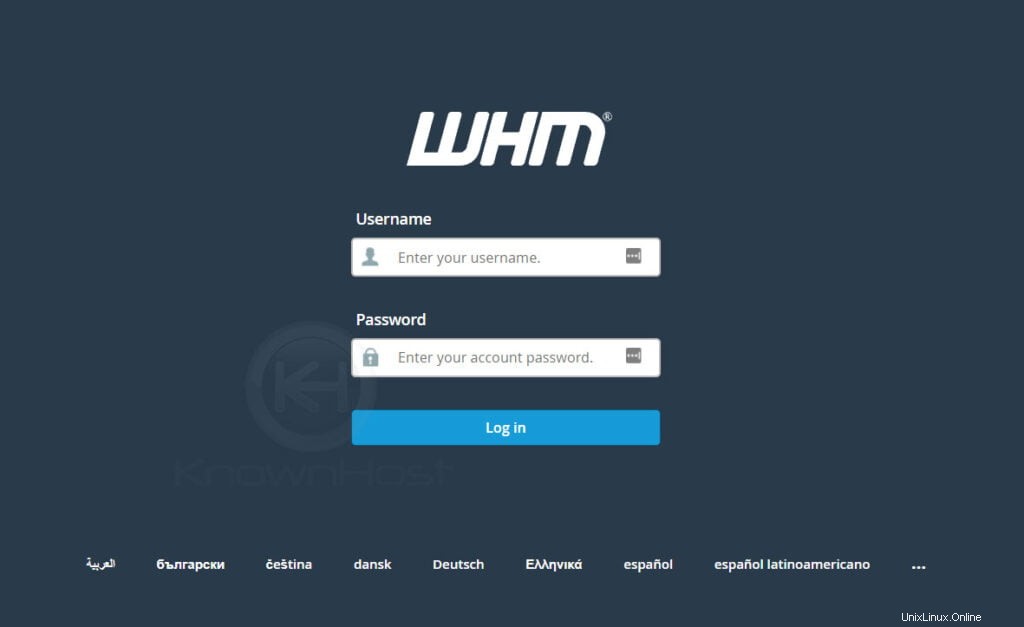
2.パッケージ→に移動します 機能マネージャー 。
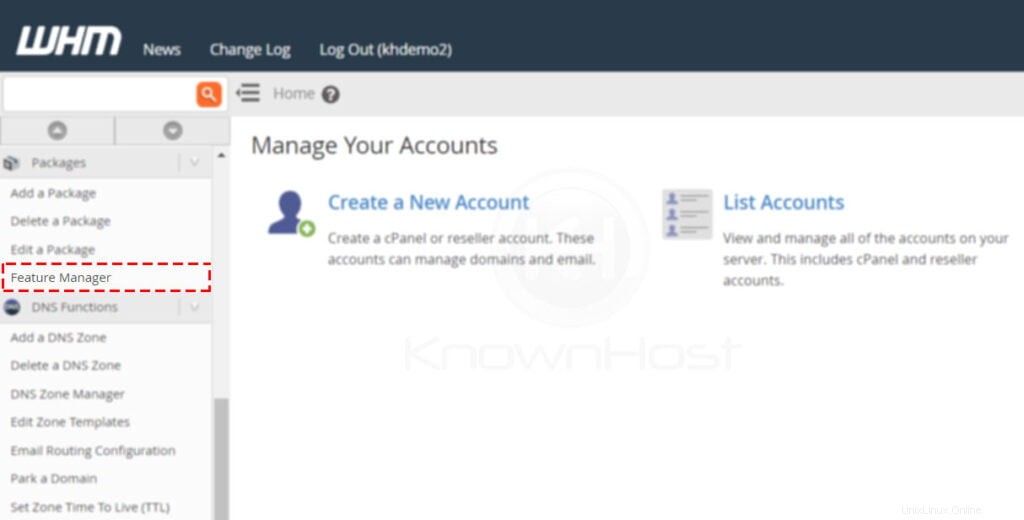
3.機能リストの管理 、ドロップダウンから機能リストを選択→クリック 削除 。
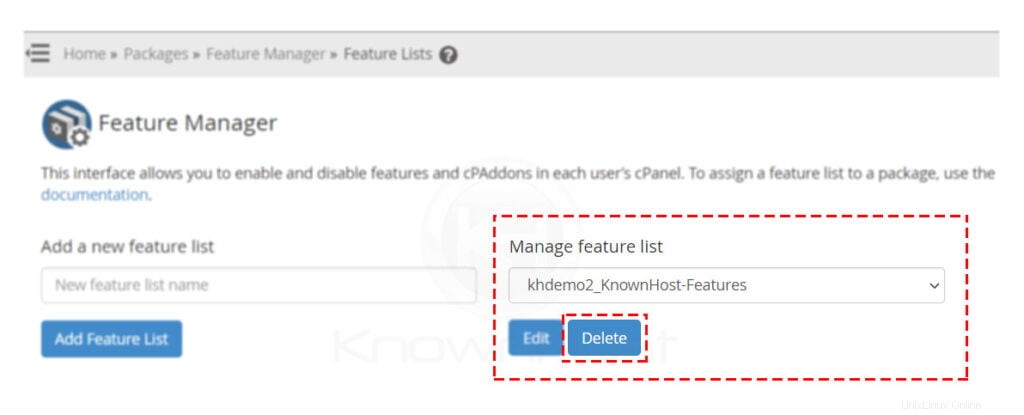
結論
これで、WHMパネルで機能マネージャーを使用する方法について説明しました。この記事を使用して、WHM→パッケージ→機能マネージャーから機能リストを編集、作成、または削除します。