PerlモジュールのインストールはcPanelで簡単になります。数回クリックするだけでPerlモジュールを簡単にインストールできます。 cPanelでは、perlモジュールは包括的なPerlアーカイブネットワークリポジトリから直接インストールされます。すべてのcPanelPerlモジュールのインストールパスは/home / username / perl 。
Perlモジュールのインストール
1.ユーザー名を使用してcPanelにログインします &パスワード 。つまり; (https://yourdomain.com:2083またはhttps://yourdomain.com/cpanel)
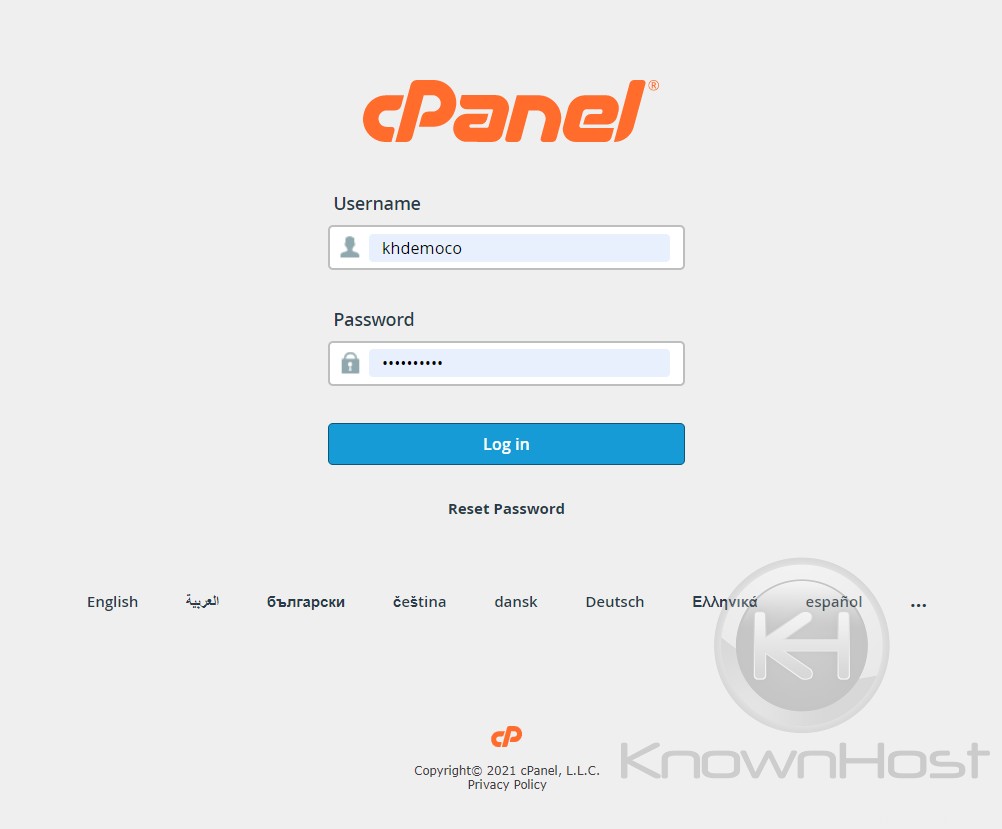
2.ソフトウェア→Perlモジュールに移動します 。
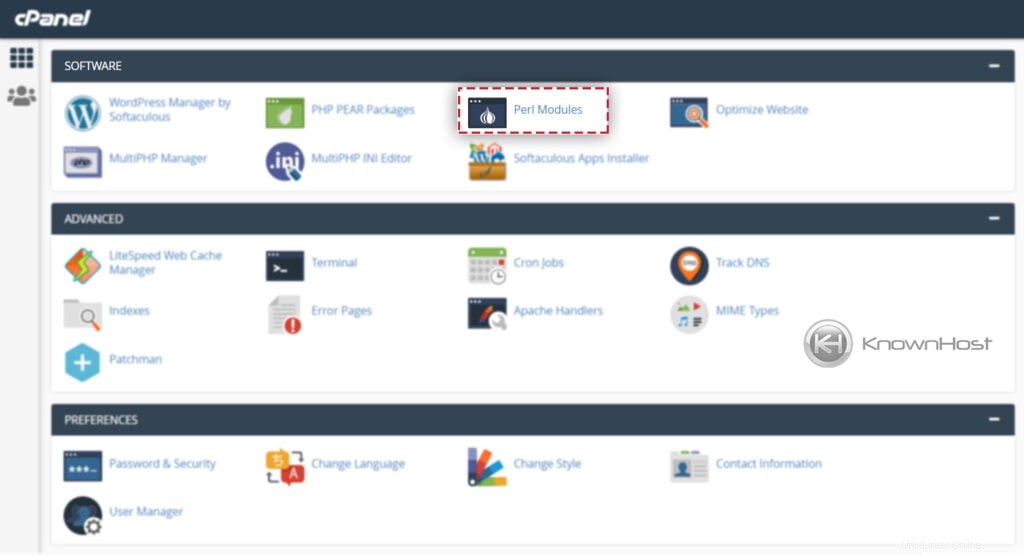
3.Perlモジュールを検索→Perlモジュール名を入力 →移動をクリックします 。また、[利用可能なモジュールの表示]をクリックして、利用可能なすべてのPerlモジュールを一覧表示することもできます。
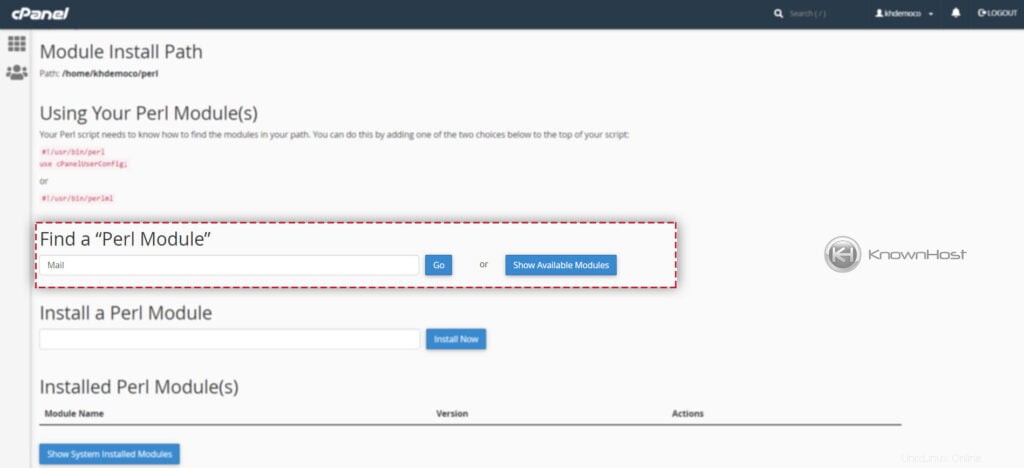
4.Perlモジュールを選択→インストールをクリックします 。
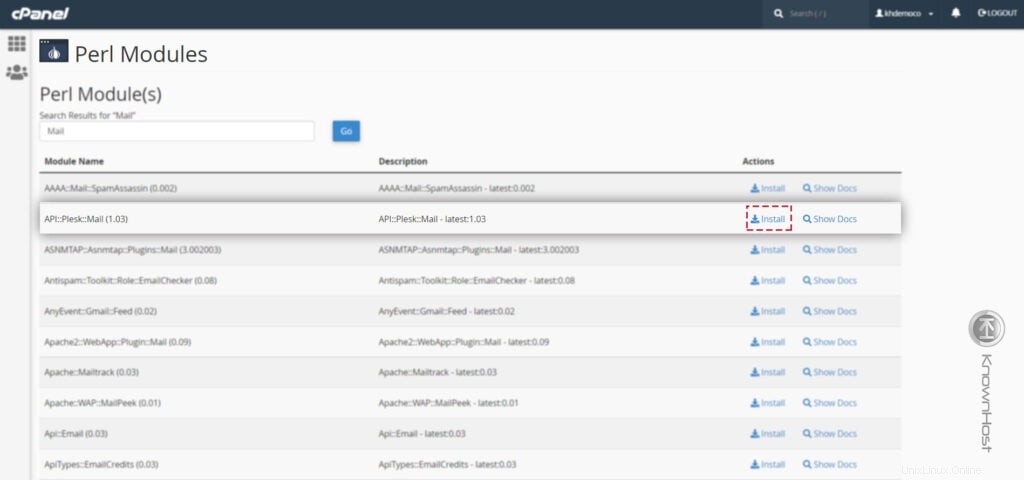
5.これで、cPanelはCPANリポジトリから選択したPerlモジュールのダウンロードとインストールを開始します。
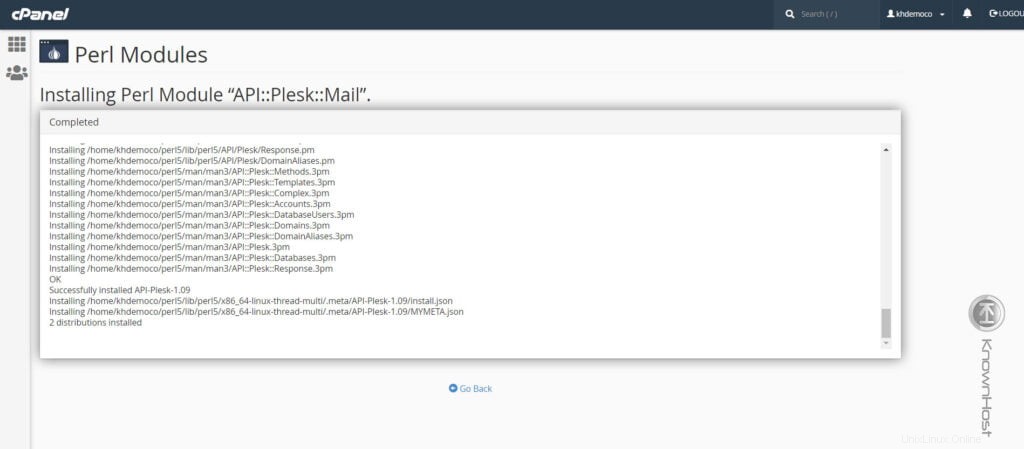
Perlモジュールの再インストール、更新、アンインストール
1.ユーザー名を使用してcPanelにログインします &パスワード 。つまり; (https://yourdomain.com:2083またはhttps://yourdomain.com/cpanel)
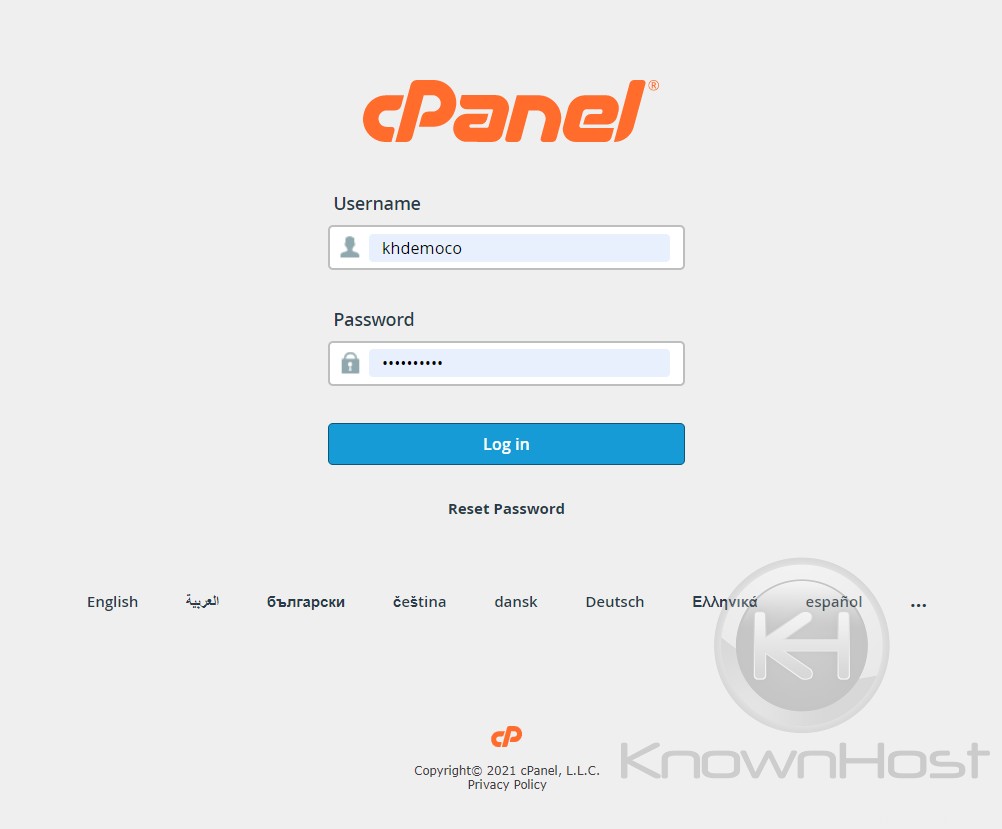
2.ソフトウェア→Perlモジュールに移動します 。
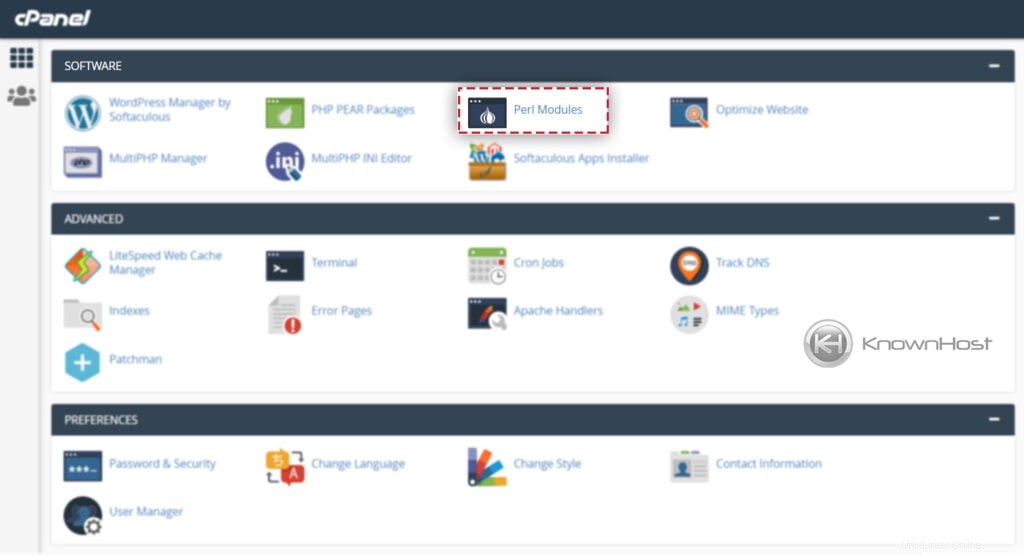
3.もう一度、インストールされたPerlモジュールに移動します 。
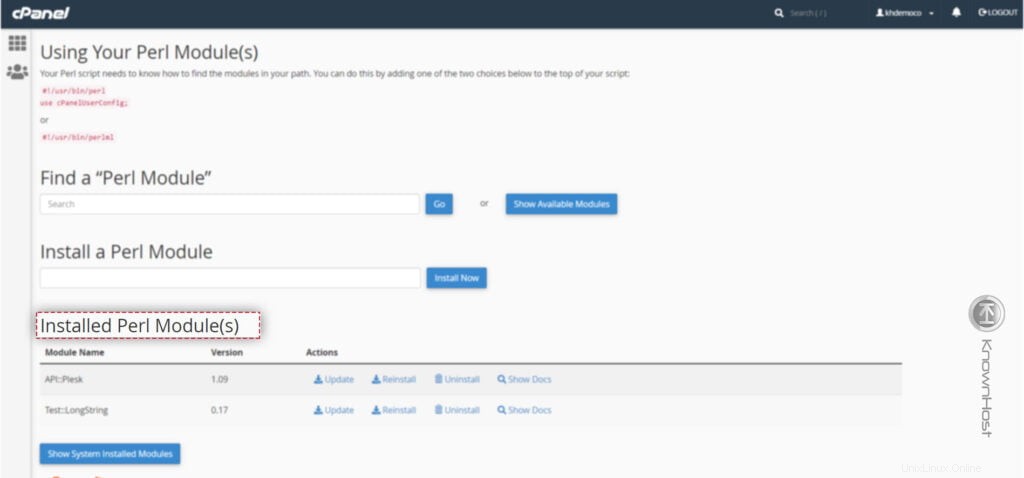
4.アンインストール/再インストール/更新するPerlモジュールを選択→アンインストール/再インストール/更新をクリックします 。
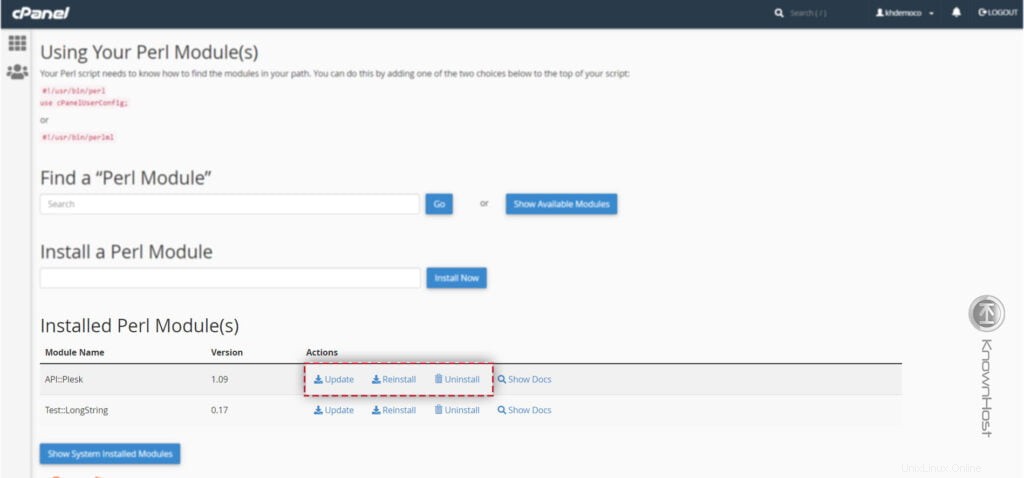
デフォルトでは、cPanelにはPerlモジュールがプリインストールされています。システムにインストールされているすべてのPerlモジュールを確認する場合は、ソフトウェア→Perlモジュールに移動します。 。ページの最後をスクロール→システムにインストールされているモジュールを表示をクリックします 。
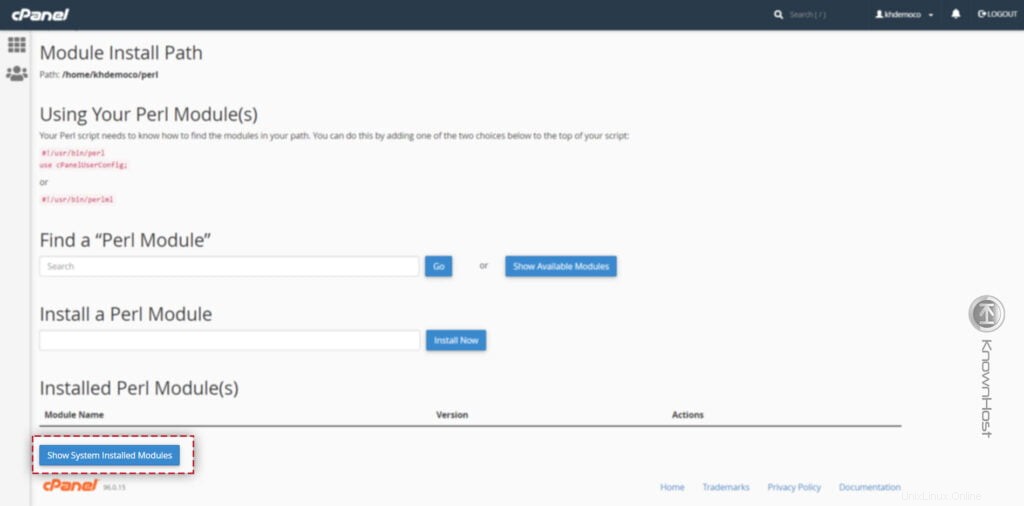
これで、インストールされているモジュールのリストを見つけることができます。インストールされている各モジュールについて知りたい場合は、ドキュメントの表示をクリックしてそのドキュメントを参照できます。 。
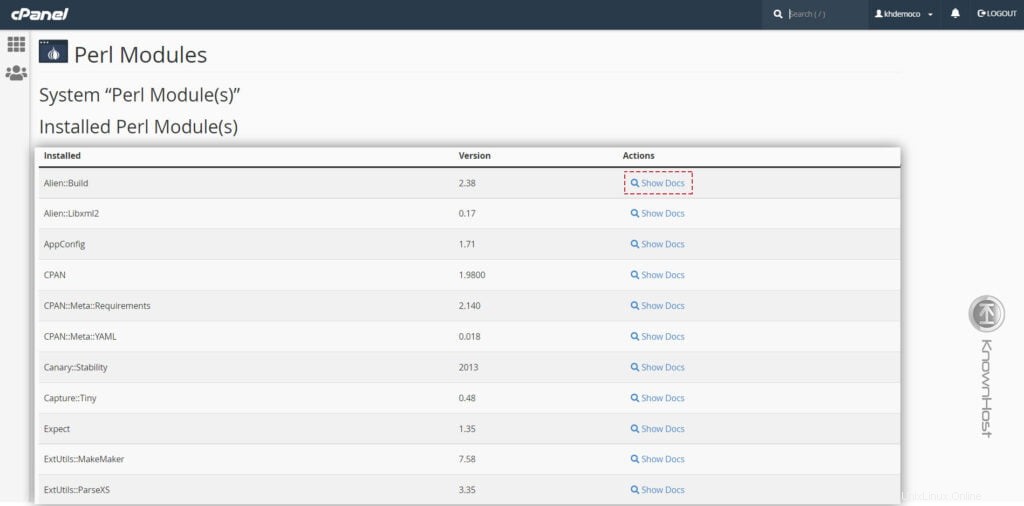
結論
これで、cPanelを使用してPerlモジュールをインストールする方法について説明しました。さらに、利用可能なPerlモジュールを更新/再インストール/アンインストールする方法のステップバイステップの説明もカバーしています。同じ手順に従って、要件に従ってPerlモジュールをインストールできます。