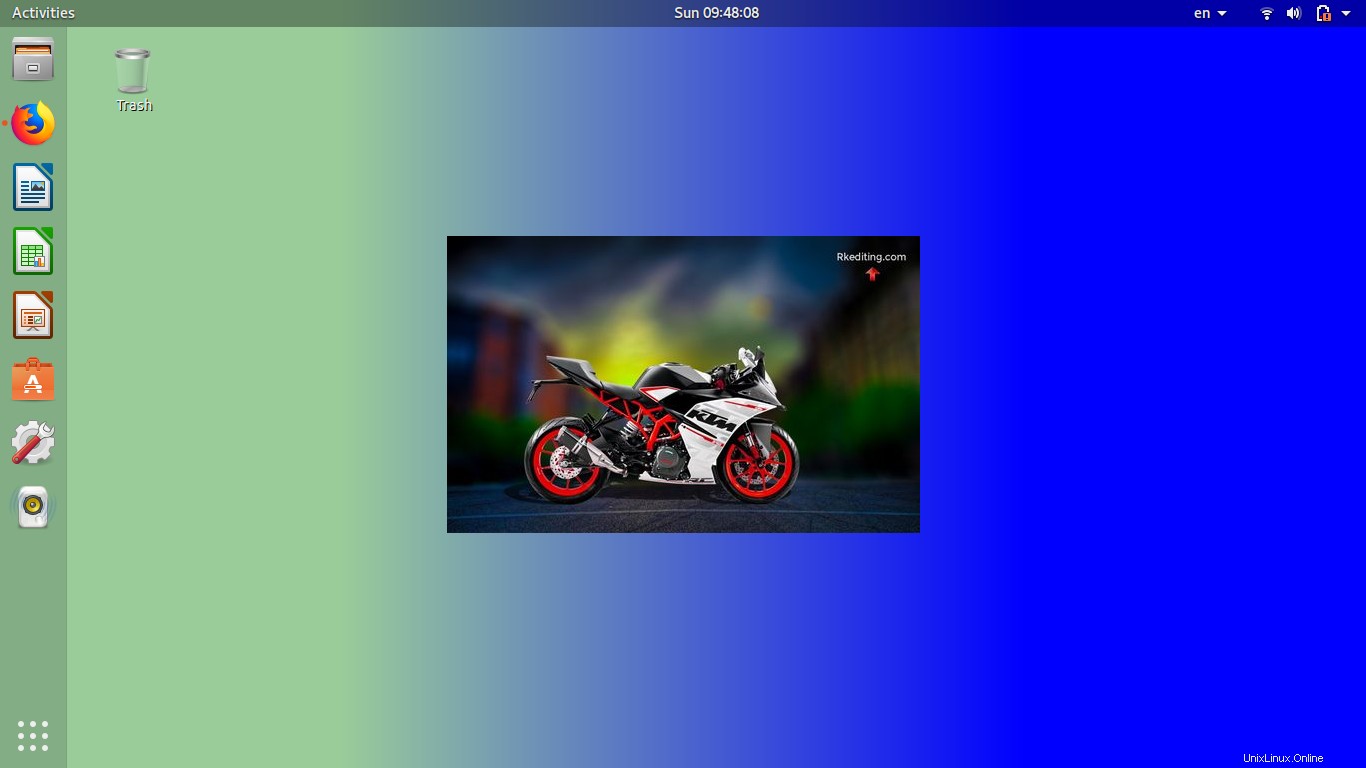最近18.04.1に更新されましたが、背景画像のサイズを塗りつぶし画面から中央の画像に変更できません。 18にクイックサイズ変更機能がないので、どうすれば画像のサイズを変更できますか?
承認された回答:
現在のpicture-optionを知るには、ターミナルで以下のコマンドを実行します
gsettings get org.gnome.desktop.background picture-options
例:
[email protected]:~$ gsettings get org.gnome.desktop.background picture-options
'zoom'
私の場合、結果は「ズーム」です
「picture-options」で使用可能なオプションを確認するには、ターミナルで以下のコマンドを実行します
gsettings range org.gnome.desktop.background picture-options
例:
[email protected]:~$ gsettings range org.gnome.desktop.background picture-options
enum
'none'
'wallpaper'
'centered'
'scaled'
'stretched'
'zoom'
'spanned'
[email protected]:~$
オプションcenteredを使用するには 上記の範囲で使用可能なオプションから、以下のコマンドを使用します
gsettings set org.gnome.desktop.background picture-options 'centered'
例:
[email protected]:~$ gsettings set org.gnome.desktop.background picture-options 'centered'
[email protected]:~$
以下のように使用します
背景の場合=org.gnome.desktop.background
for Lock Screen =org.gnome.desktop.screensaver
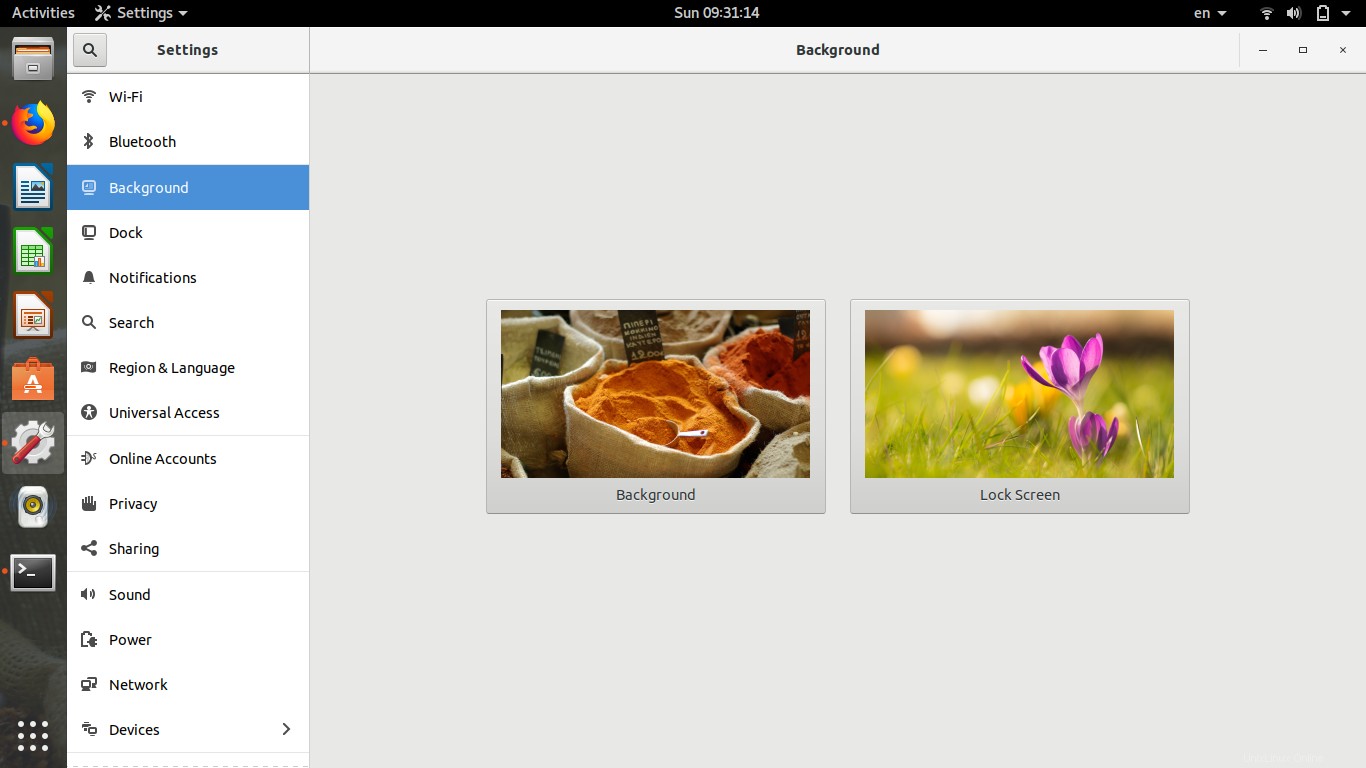
GUIの方法
gnome-tweaksを開きます 。
まだインストールされていない場合は、コマンドsudo apt install gnome-tweaksでインストールします。
[背景とロック画面]の下のオプションをAdjustmentとして見つけます 利用可能なものから選択します。
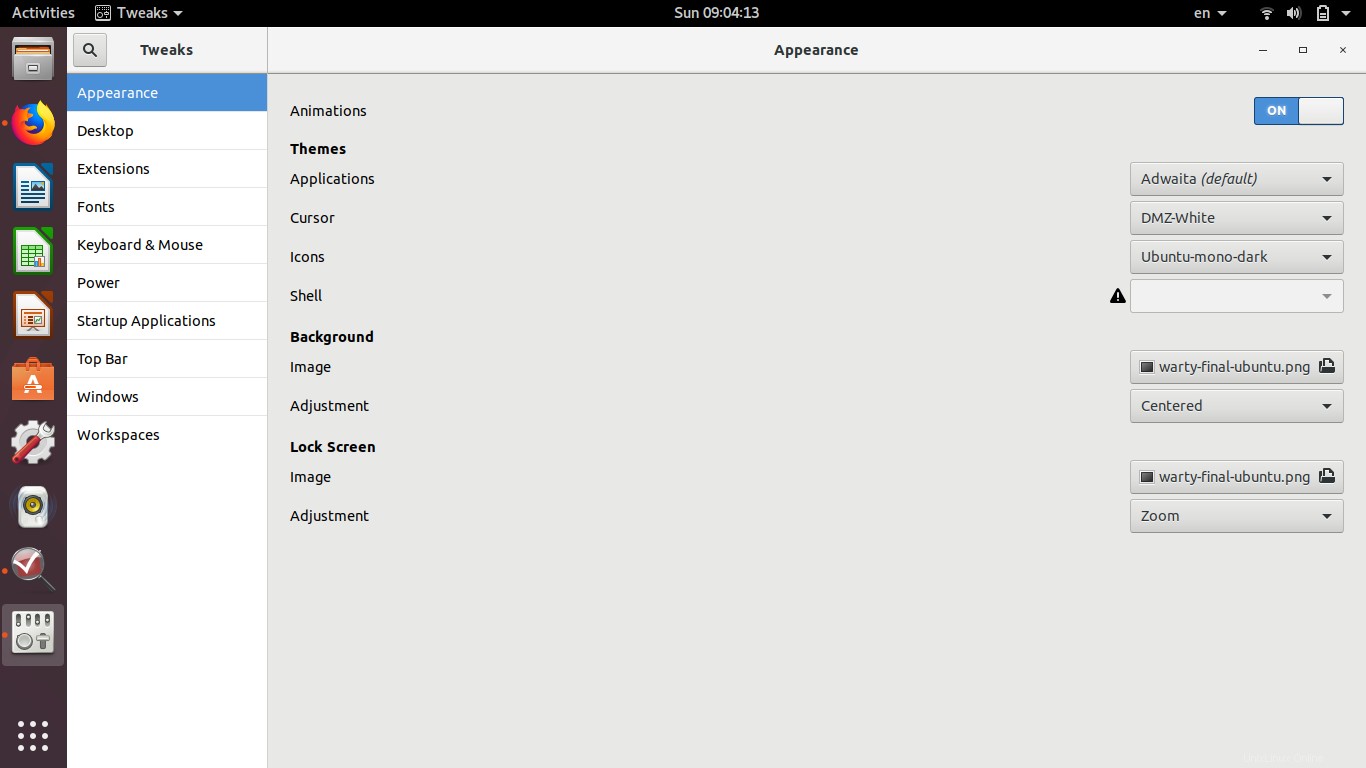
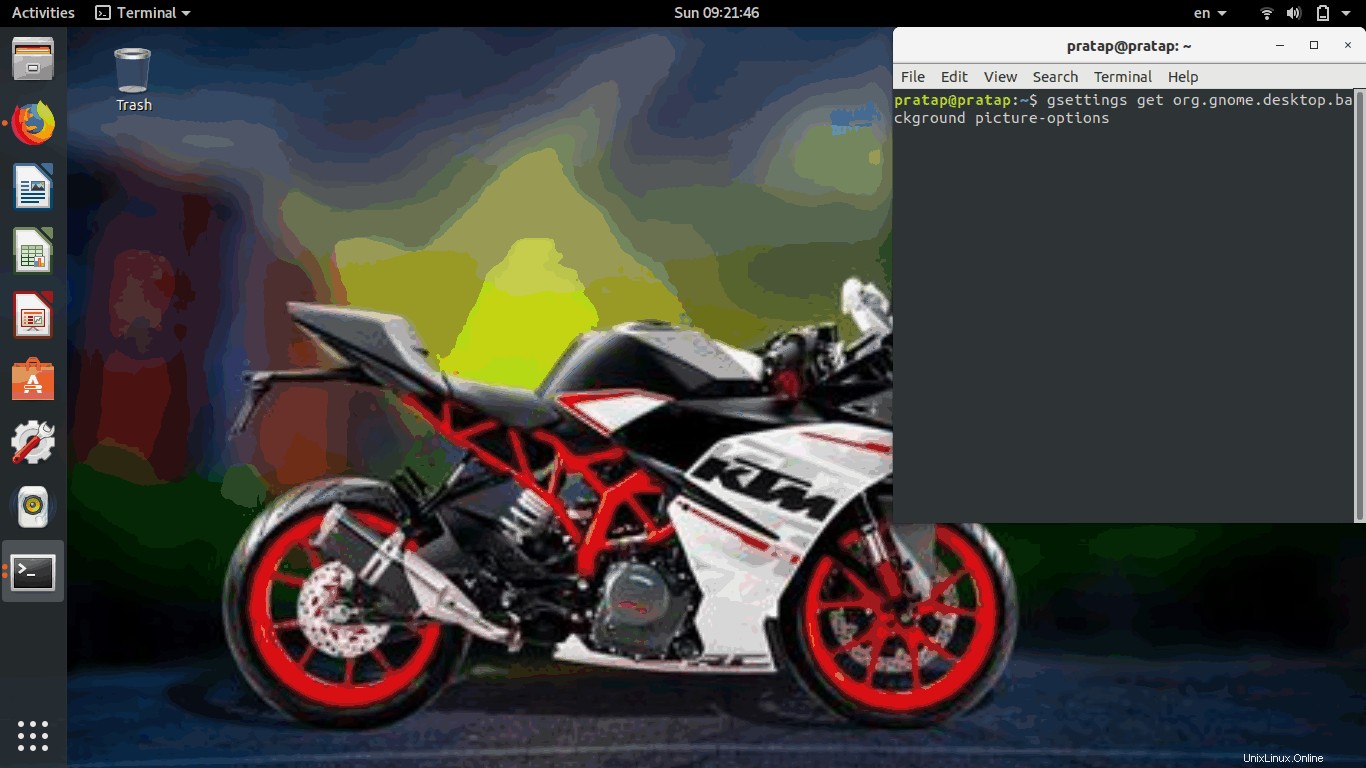
背景色は、この回答をガイドラインとしてのみ変更できます。 https://askubuntu.com/a/1090204/739431使用可能なオプションは、実線、水平方向のグラデーション、垂直方向のグラデーションです。