Certbotは、インターネット全体を暗号化するEFFの取り組みの一部です。 Webを介した安全な通信は、HTTPSに依存しています。これには、ブラウザがWebサーバーのIDを確認できるデジタル証明書を使用する必要があります(たとえば、それは本当にgoogle.comですか?)。 Webサーバーは、認証局(CA)と呼ばれる信頼できるサードパーティから証明書を取得します。 Certbotは使いやすいクライアントであり、Let’s Encrypt(EFF、Mozillaなどによって立ち上げられたオープンな認証局)から証明書を取得し、それをWebサーバーに展開します。
安全なWebサイトを設定するのに苦労したことのある人なら誰でも、証明書を取得して維持するのが面倒なことを知っています。 CertbotとLet’s Encryptは、苦痛を自動化し、簡単なコマンドでHTTPSをオンにして管理できるようにします。 CertbotとLet’s Encryptの使用は無料なので、支払いを手配する必要はありません。
CertBotのインストール:
sudo apt update && sudo apt install certbot python-certbot-apachesudo apt install certbotpython3-certbot-apache
新しいCertBot証明書を取得しましょう
sudo certbot --apacheメールなどの質問があり、利用規約に同意します。必要に応じて記入してください。
Enter email address (used for urgent renewal and security notices) (Enter 'c' to
cancel):
Enter an email address where you can be contacted in case of urgent renewal and security notices.
Please read the Terms of Service at
https://letsencrypt.org/documents/LE-SA-v1.2-November-15-2017.pdf. You must
agree in order to register with the ACME server at
https://acme-v02.api.letsencrypt.org/directory
-------------------------------------------------------------------------------
(A)gree/(C)ancel:
Press a and ENTER to agree to the Terms of Service.
Would you be willing to share your email address with the Electronic Frontier
Foundation, a founding partner of the Let's Encrypt project and the non-profit
organization that develops Certbot? We'd like to send you email about EFF and
our work to encrypt the web, protect its users and defend digital rights.
-------------------------------------------------------------------------------
(Y)es/(N)o:
Press n and ENTER to not share your email address with EFF.
Which names would you like to activate HTTPS for?
- - - - - - - - - - - - - - - - - - - - - - - - - - - - - - - - - - - - - - - -
1: example.com
2: www.example.com
- - - - - - - - - - - - - - - - - - - - - - - - - - - - - - - - - - - - - - - -
Select the appropriate numbers separated by commas and/or spaces, or leave input
blank to select all options shown (Enter 'c' to cancel):
Code language: PHP (php)それでは、証明書をテストしましょう
サイトssllabs.com/ssltest/はテストに最適です
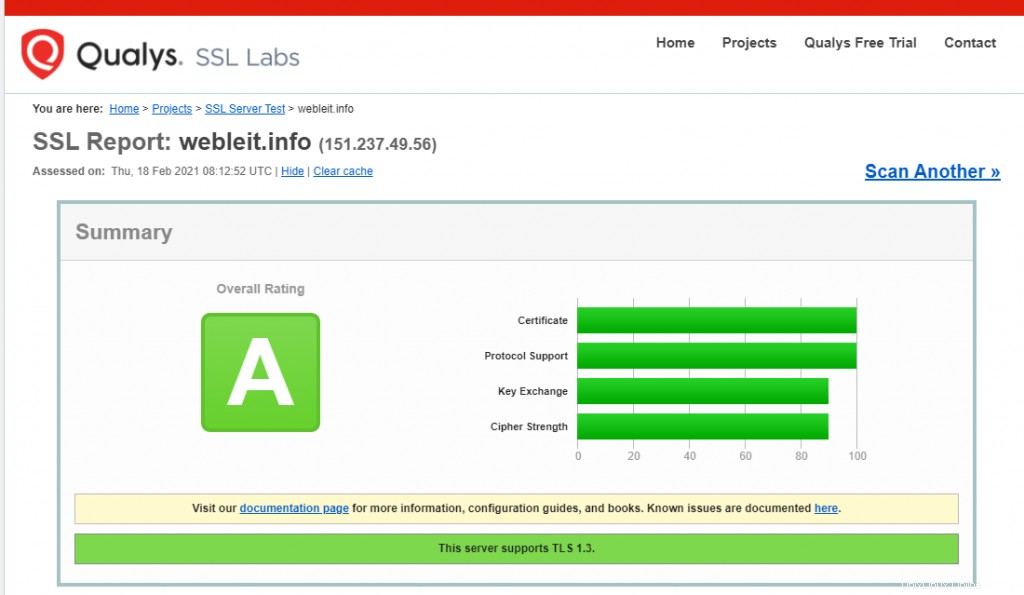
Let’s Encryptの証明書は90日後に期限切れになるため、定期的に更新を確認する必要があります。 Certbotは1日に2回自動的に実行され、有効期限が切れてから30日以内に証明書を更新します。
この更新プロセスが正しく機能していることをテストするには、次のコマンドを実行します。
sudo certbot renew --dry-run結論
結論として、Certbotはこの仕事に最適なツールの1つです。自動で、無料で、しかもインストールとメンテナンスが非常に簡単です。