スカイプ は、世界で最も広く使用されているVoice over IPソリューションであり、ユーザーが音声でピアと通信できるようにします。ビデオ通話、インスタントメッセージング、携帯電話への通話を行うオプションがあります。
スカイプ コンピュータ間のサービスは無料ですが、コンピュータと携帯電話間のサービスは通常の通話料金に基づいています。 Windows、Linux、Macなどの複数のオペレーティングシステムをサポートしています。
これは、 Ubuntu 18.04にSkypeをインストールする方法に関する小さな投稿です。 / Ubuntu 17.10 / Ubuntu 16.04 。
Skypeをインストールする
ターミナルを開きます(Ctrl + Alt + T 。
ダウンロード Skypeの最新バージョン。
wget https://repo.skype.com/latest/skypeforlinux-64.deb
apt-get コマンド。
sudo apt-get install ./skypeforlinux-64.deb
Skypeを起動
Skypeアプリケーションを起動します。
Ubuntu 18.04 / 17.10: アクティビティ>>スカイプを検索 。

Ubuntu 16.04:ダッシュホーム>>スカイプを検索 。
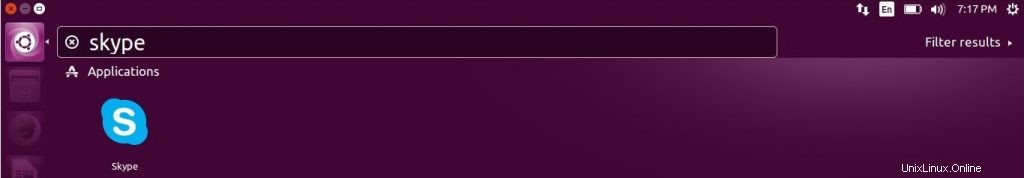
または
raj@desktop:~$ skypeforlinux
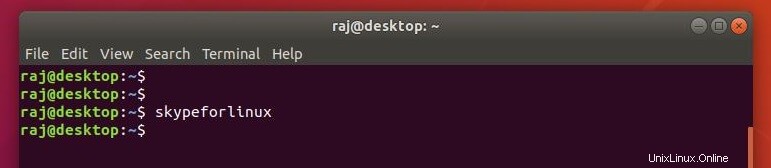
Skypeにサインインすると、ビデオ通話を開始できます。
Ubuntu 18.04で実行されているSkype:

Ubuntu 16.04で実行されているSkype:

以上です。