ttk の利用可能なすべてのテーマは、次のコマンドで見ることができます:
$ python
>>> import ttk
>>> s=ttk.Style()
>>> s.theme_names()
('clam', 'alt', 'default', 'classic')
したがって、Tkinter のバージョンで「clam」、「alt」、「default」、「classic」テーマを使用できます。
それらをすべて試した後、最高のものは「アサリ」だと思います。次の方法でこれを使用できます:
from Tkinter import *
from ttk import *
class App():
def __init__(self, master):
frame = Frame(master)
frame.pack()
master.title("Just my example")
self.label = Label(frame, text="Type very long text:")
self.entry = Entry(frame)
self.button = Button(frame,
text="Quit", width=15,
command=frame.quit)
self.slogan = Button(frame,
text="Hello", width=15,
command=self.write_slogan)
self.label.grid(row=0, column=0)
self.entry.grid(row=0, column=1)
self.slogan.grid(row=1, column=0, sticky='e')
self.button.grid(row=1, column=1, sticky='e')
def write_slogan(self):
print "Tkinter is easy to use!"
root = Tk()
root.style = Style()
#('clam', 'alt', 'default', 'classic')
root.style.theme_use("clam")
app = App(root)
root.mainloop()
結果:
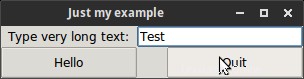
OS X はプリコンパイル済みテーマ「aqua」を使用するため、ウィジェットの見栄えが向上します。
また、Ttk ウィジェットは、純粋な Tkinter がサポートするすべてのオプションをサポートしているわけではありません。
ttk を使用するには、インポートする必要があります。
from tkinter import *
from tkinter import ttk
その後、このような tkinter ウィジェットを使用する必要があります-label=ttk.Label() または button = ttk.Button()