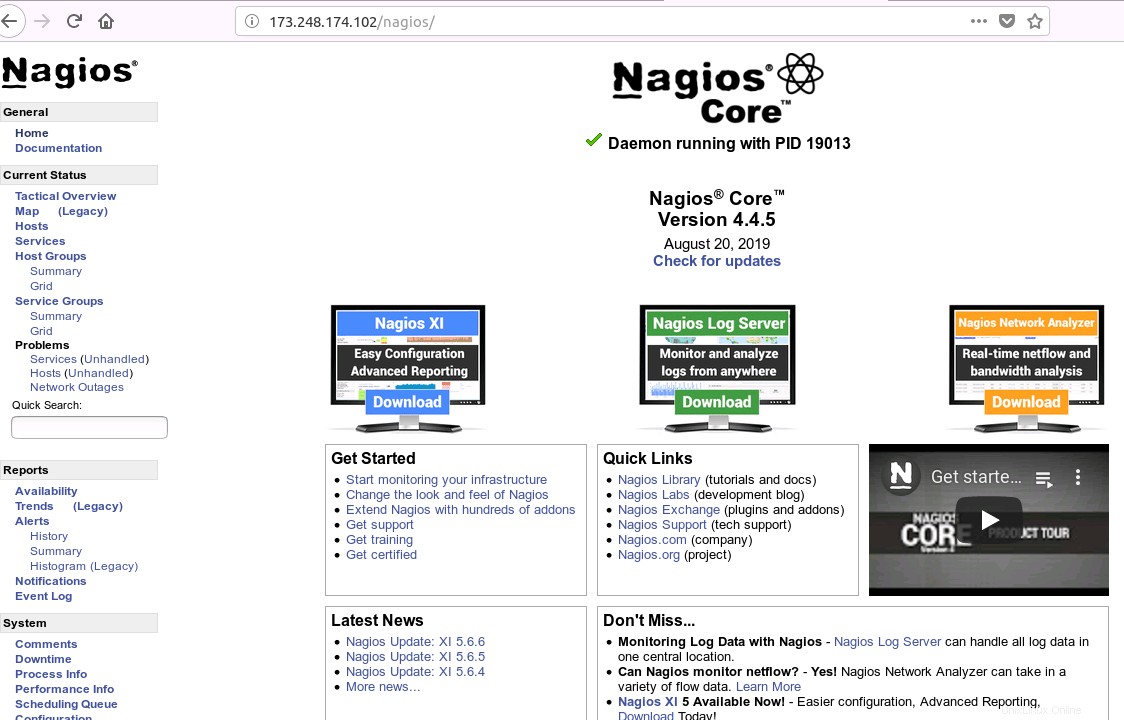Nagiosはオープンソースの監視ツールです。 Nagiosを使用すると、サーバーとネットワークがデータセンターにあるか中小企業組織にあるかにかかわらず、サーバーとネットワークを監視できます。
単一のダッシュボードでリモートサーバーとそのサービスを管理する機能を提供します。サーバーが問題を検出すると、ダッシュボードに警告が表示され、問題がさらに発生する前に問題を追跡できるようになります。したがって、ダウンタイムを減らすことができます。
Nagiosを使用すると、ディスク使用量、CPU負荷、現在のユーザー、合計プロセスなどのサービスを監視できます。次の手順では、NagiosCore4.4.5をCentos7にインストールします。
必要な依存関係をインストールする :
- Nagiosをインストールする前に、必要な依存関係をインストールする必要があります。 Apache、PHP、およびgcc、glibc、glibc-common、GDなどの一部のライブラリをyumを使用してインストールします。
yum install -y httpd httpd-tools php gcc glibc glibc-common gd gd-devel make net-snmp
Nagiosのユーザーとグループを作成する :
- パスワードとグループnagappを使用してユーザーNagiosを作成します。以下のコマンドを使用して、ユーザーとグループを追加します。
# useradd nagios
# groupadd nagapp - 次のコマンドを使用して、グループnagappにNagiosユーザーとapacheユーザーを追加します。
# usermod -G nagapp nagios
# usermod -G nagapp apache - 以下のコマンドを使用して、Nagiosプラグイン2.2.1でNagiosCore4.4.5をダウンロードします。
wget https://assets.nagios.com/downloads/nagioscore/releases/nagios-4.4.5.tar.gz
wget https://nagios-plugins.org/download/nagios-plugins-2.2.1.tar.gz - 両方のパッケージをtarで抽出します。
tar -xvf nagios-4.4.5.tar.gz
tar -xvf nagios-plugins-2.2.1.tar.gz
Nagiosの構成:
- Nagioxを構成するには、最初にcdコマンドを使用してNagiosディレクトリ内に移動します。
cd nagios-4.4.5/
- 以下のコマンドを実行して、Nagiosコア4.4.5を構成します
./configure --with-command-group=nagapp
すべてがうまくいけば、以下の出力が得られます。
出力:
Creating sample config files in sample-config/ ...
*** Configuration summary for nagios 4.4.5 2019-08-20 ***:
General Options:
-------------------------
Nagios executable: nagios
Nagios user/group: nagios,nagios
Command user/group: nagios,nagcmd
Event Broker: yes
Install ${prefix}: /usr/local/nagios
Install ${includedir}: /usr/local/nagios/include/nagios
Lock file: /run/nagios.lock
Check result directory: /usr/local/nagios/var/spool/checkresults
Init directory: /lib/systemd/system
Apache conf.d directory: /etc/httpd/conf.d
Mail program: /usr/sbin/sendmail
Host OS: linux-gnu
IOBroker Method: epoll
Web Interface Options:
------------------------
HTML URL: http://localhost/nagios/
CGI URL: http://localhost/nagios/cgi-bin/
Traceroute (used by WAP):
Review the options above for accuracy. If they look okay,
type 'make all' to compile the main program and CGIs.- makeallおよびmakeinstallコマンドを実行して、すべてのバイナリをコンパイルおよびインストールします。これにより、必要なライブラリがサーバーにインストールされます。
# make all
# make install - 以下のコマンドを使用して、Nagiosのinitスクリプトをインストールしましょう。
# make install-init
- 以下のコマンドを実行して、コマンドラインでNagiosを実行します。
# make install-commandmode
- 次のステップで、以下のコマンドを押してサンプルのNagiosファイルをインストールします。
# make install-config
Nagios構成のカスタマイズ:
- nagiosadminメールアラートを受信するメールアカウントを追加します。以下のコマンドでcontacts.cfgファイルを編集します。
# vi /usr/local/nagios/etc/objects/contacts.cfg
- 以下のコマンドを実行して、NagiosのWebインターフェイスをインストールします。
# make install-webconf
- nagiosadminのパスワードを作成します。このパスワードは、Webインターフェイスにアクセスするときに使用します。
# htpasswd -s -c /usr/local/nagios/etc/htpasswd.users nagiosadmin
New password:
Re-type new password:
Adding password for user nagiosadmin - Apacheサービスを再起動して、構成設定を有効にします。
# systemctl start httpd.service
Nagiosプラグインをコンパイルしてインストールします:
- すでにNagiosプラグインをダウンロードしています。そのディレクトリに移動し、以下のコマンドに従ってインストールします。
# cd /nagios-plugins-2.2.1
# ./configure --with-nagios-user=nagios --with-nagios-group=nagios - 次に、Nagios構成ファイルを確認します。セットアップが正常であれば、次の出力が表示されます。
# /usr/local/nagios/bin/nagios -v /usr/local/nagios/etc/nagios.cfg
出力:
Nagios Core 4.4.5
Copyright (c) 2009-present Nagios Core Development Team and Community Contributors
Copyright (c) 1999-2009 Ethan Galstad
Last Modified: 2019-08-20
License: GPL
Website: https://www.nagios.org
Reading configuration data...
Read main config file okay...
Read object config files okay...
Running pre-flight check on configuration data...
Checking objects...
Checked 8 services.
Checked 1 hosts.
Checked 1 host groups.
Checked 0 service groups.
Checked 1 contacts.
Checked 1 contact groups.
Checked 24 commands.
Checked 5 time periods.
Checked 0 host escalations.
Checked 0 service escalations.
Checking for circular paths...
Checked 1 hosts
Checked 0 service dependencies
Checked 0 host dependencies
Checked 5 timeperiods
Checking global event handlers...
Checking obsessive compulsive processor commands...
Checking misc settings...
Total Warnings: 0
Total Errors: 0
Things look okay - No serious problems were detected during the pre-flight check- 起動時にNagiosおよびapacheサービスを開始して有効にします。
# systemctl enable nagios
# systemctl enable httpd - 最後に、Nagiosサービスを再起動して、すべての設定を有効にします。
# systemctl enable nagios
# systemctl start nagios.service
サーバーへのNagiosのインストールが完了しました。これで、http:// IPAddress / nagios
を使用してアクセスできます。