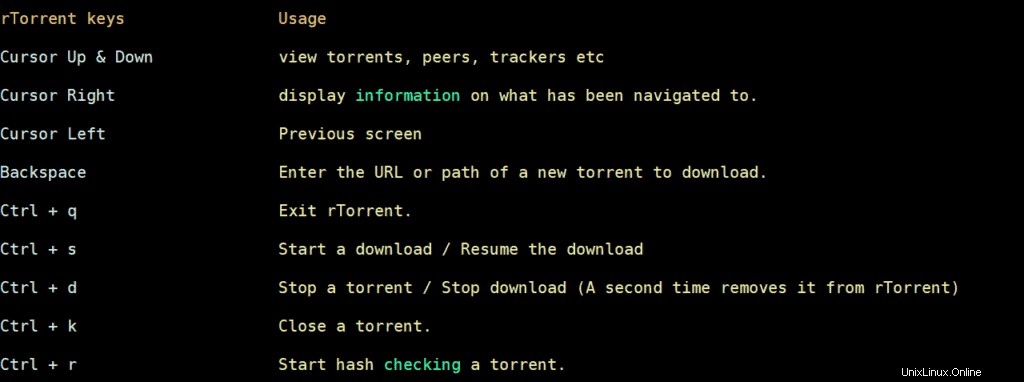Linuxシステム管理者として、コマンドラインまたはターミナルからビットトレントクライアントを使用して、より大きなファイルをダウンロードおよびアップロードするのが大好きです。これはrTorrentの助けを借りて可能になります、それはオペレーティングシステムのようなLinuxで利用可能なコマンドラインビットトレントクライアントです。 rTorrentの一般的な機能の一部を以下に示します。
- URL/ファイルパスを使用して実行時にトレントを追加できます
- トレントの停止/削除/再開は簡単です
- 安全なクイックレジュームサポート
- ピアとトレントに関する情報が表示されます
- 分散ハッシュテーブル(DHT)のサポート
- ピア交換(PEX)のサポート
- 初期シードのサポート(スーパーシード)
この投稿では、UbuntuLinuxにrTorrentをインストールして使用する方法について説明します。以下の手順は、Ubuntu 14.04 / 16.04 / 17.04
に適用されます。UbuntuLinuxへのrTorrentのインストール手順。
方法:1 以下のapt-getコマンドを使用する
[email protected]:~$ sudo apt-get install rtorrent
方法:2 SynapticPackageManagerの使用
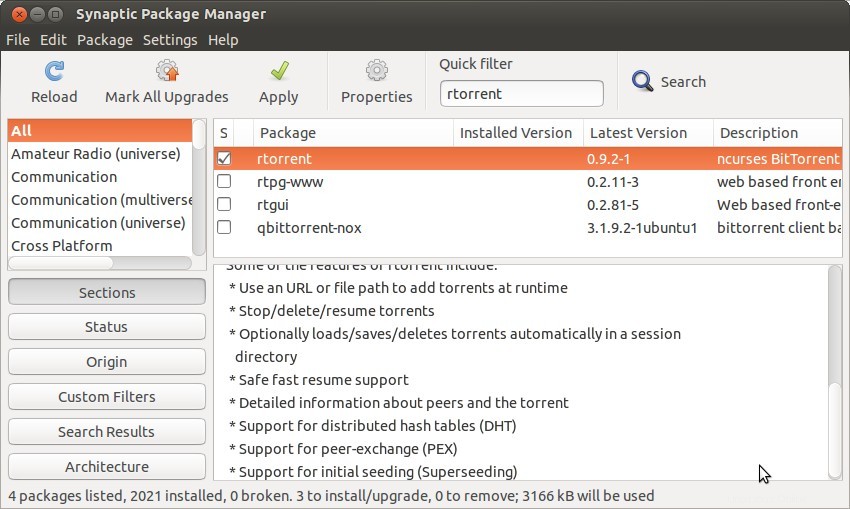
インストールが完了したら、次にリソースファイル(rtorrent.rc)を構成します。デフォルトでは、このファイルは使用できないため、以下の内容でユーザーのホームディレクトリに作成します。
[email protected]:~$ vi ~/.rtorrent.rc # Location where to download temporary files directory = ~/rtorrent_Download_Files # Folder to save & resume rtorrent sessions session = ~/rtorrent_session # Other Settings upload_rate = 30 download_rate = 200 peer_exchange = yes # DHT options dht = auto # custom throttles settings throttle_up = low,10 throttle_down = low,10 throttle_up = med,20 throttle_down = med,20 # rtorrent_Watch is a folder for new torrents schedule = watch_directory,0,10,load_start=~/rtorrent_Watch/*.torrent schedule = tied_directory,10,10,start_tied= schedule = untied_directory,10,10,close_untied= # Enable the default ratio group ratio.enable= # Modify the limits, the defaults is optimal. ratio.min.set=50 ratio.max.set=150 ratio.upload.set=20M # Modify the command triggered when the ratio is reached. system.method.set = group.seeding.ratio.command, d.close=, d.erase= # Transfer the finished torrents to rtorrent_FullDownload_Files folder system.method.set_key = event.download.finished,rm_torrent,"execute=rm,$d.get_tied_to_file=" system.method.set_key = event.download.finished,move_complete,"execute=mv,-u,$d.get_base_path=,~/rtorrent_FullDownload_Files/ ;d.set_directory=~/rtorrent_FullDownload_Files/"
ファイルを保存して終了します。
必要なディレクトリを作成します。
[email protected]:~$ mkdir ~/rtorrent_Download_Files [email protected]:~$ mkdir ~/rtorrent_session [email protected]:~$ mkdir ~/rtorrent_Watch [email protected]:~$ mkdir ~/rtorrent_FullDownload_Files>
rTorrentクライアントを起動するには、端末でrtorrentコマンドを入力します。
[email protected]:~$ rtorrent
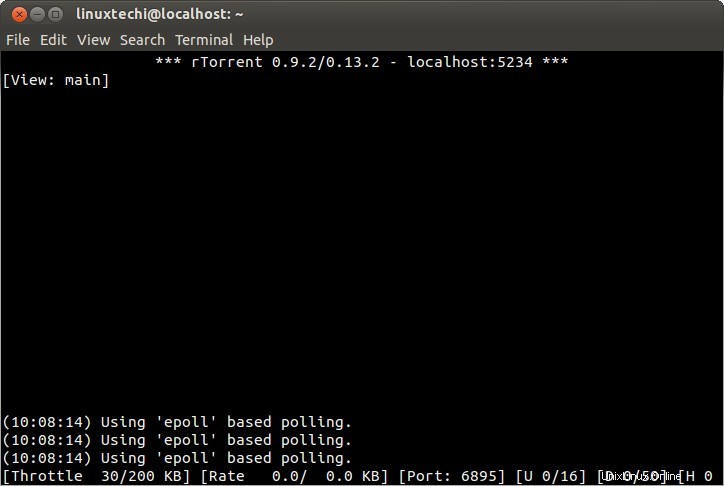
ロードプロンプトで、ダウンロードするトレントファイルを入力します。私の場合、 Ubuntu 14.04.2 LTSをダウンロードしています 。
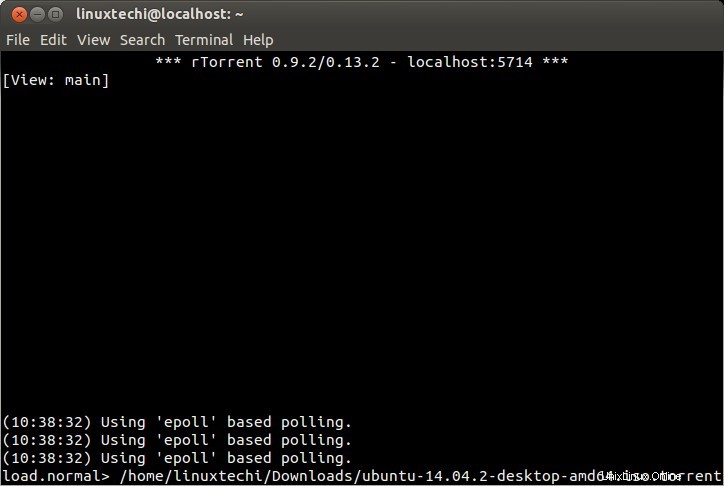
トレントファイルのパスを入力し、Ctrl+sを押してダウンロードを開始します。
以下に示すように、ダウンロードが開始されました。
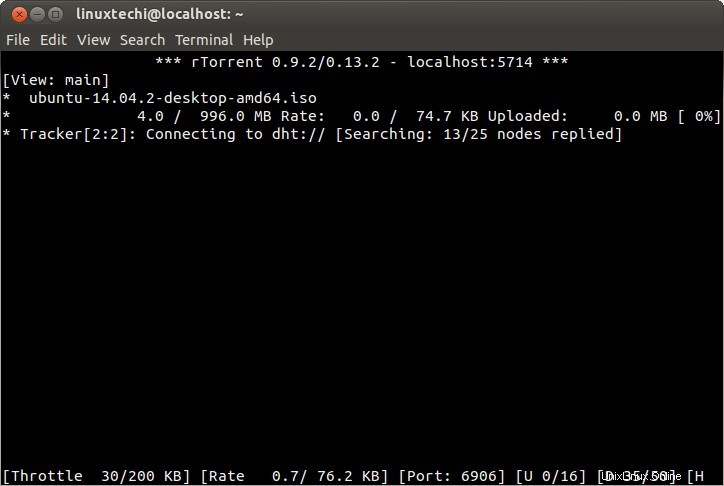
rtorrentコマンドオプションと使用法の一部を以下に示します。