このデジタル時代には、オンラインからニュースを読むために利用できるアプリやユーティリティがたくさんあります。それらのほとんどはGUIベースです。幸いなことに、ターミナルに一日中住んでいる人のためにニュースを読むためのコマンドラインユーティリティがあります。 「Instantnews」に会う -コマンドラインからニュースを取得するためのシンプルでありながら便利なCLIユーティリティ。このユーティリティは、あらゆる種類のニュースを即座に取得し、ターミナルに表示します。したがって、GUIアプリケーションは必要ありません。また、ターミナルから離れたり、世界のニュースを読むためにハードコピーを作成したりする必要もありません。この簡単なチュートリアルでは、「instantnews」をインストールする方法と、Unixライクなオペレーティングシステムでターミナルから世界のニュースを直接入手する方法について説明します。
Instantnewsをインストールします
Instantnewsユーティリティは、 pipを使用してインストールできます。 または、ソースから直接コンパイルしてインストールすることもできます。
PIPの使用:
まず、 pipをインストールします 以下に示すように。
Arch Linuxとその派生物では、次のコマンドを実行してpipをインストールします。
$ sudo pacman -S python-pip
Debian、Ubuntu、Linux Mintの場合:
$ sudo apt-get install python-pip
RHEL、Fedora、CentOSの場合:
$ sudo yum install python-pip
または、
$ sudo dnf install python-pip
SUSE / openSUSEの場合:
$ sudo zypper install python-pip
pipをインストールしたら、次のコマンドでpipを使用してInstantnewsをインストールします。
$ pip install instantnews
ソースからインストール:
ソースからビルドするには、次の手順を実行します。
$ git clone https://github.com/shivam043/instantnews.git $ cd instantnew $ sudo python setup.py install
Instantnewsの構成
Instantnewsは、ニュースAPIからすべてのニュースヘッドラインを取得します 。疑問に思われる方のために説明すると、News APIは、さまざまなニュースソースやブログで現在公開されているヘッドラインのJSONメタデータを返すシンプルで使いやすいAPIです。現在、Ars Technica、BBC、Blooberg、CNN、Daily Mail、Engadget、ESPN、Financial Times、Google News、hacker News、IGN、Mashable、National Geographic、Reddit r / all、Reuters、 Speigel Online、Techcrunch、The Guardian、The Hindu、The Huffington Post、The Newyork Times、The Next Web、The Wall street Journal、USA今日、そしてもっと 。
まず、NewsAPIのAPIキーが必要です。 https://newsapi.org/registerにアクセスします URLを取得し、無料のアカウントを登録してAPIキーを取得します。
News APIサイトからAPIキーを取得したら、 .bashrcを編集します ファイル:
$ vi ~/.bashrc
以下のように、最後にnewsapiAPIキーを追加します。
export IN_API_KEY="Paste-API-key-here"
二重引用符の中にキーを貼り付ける必要があることに注意してください。ファイルを保存して閉じます。
次のコマンドを実行して、変更を更新します。
$ source ~/.bashrc
Instantnewsを使用してLinuxのコマンドラインからニュースを即座に取得
ヘルプを表示するには、次を実行します:
$ instantnews -h usage: instantnews [-h] [--show SHOW] [--show_all] [--news NEWS] optional arguments: -h, --help show this help message and exit --show SHOW, -s SHOW Shows all the news channel codes category wise --show_all, -sa Shows all the news channel codes --news NEWS, -n NEWS Shows news
利用可能なすべてのニュースチャンネルを一覧表示
利用可能なすべてのニュースチャンネルのリストを見てみましょう。
$ instantnews -sa
または、
$ instantnews --show_all
サンプル出力は次のようになります:
News Code: <abc-news-au> ABC News (AU) News Code: <al-jazeera-english> Al Jazeera English News Code: <ars-technica> Ars Technica News Code: <associated-press> Associated Press News Code: <bbc-news> BBC News News Code: <bbc-sport> BBC Sport News Code: <bild> Bild News Code: <bloomberg> Bloomberg News Code: <breitbart-news> Breitbart News News Code: <business-insider> Business Insider News Code: <business-insider-uk> Business Insider (UK) News Code: <buzzfeed> Buzzfeed News Code: <cnbc> CNBC News Code: <cnn> CNN News Code: <daily-mail> Daily Mail News Code: <der-tagesspiegel> Der Tagesspiegel News Code: <die-zeit> Die Zeit News Code: <engadget> Engadget News Code: <entertainment-weekly> Entertainment Weekly News Code: <espn> ESPN News Code: <espn-cric-info> ESPN Cric Info News Code: <financial-times> Financial Times News Code: <focus> Focus News Code: <football-italia> Football Italia News Code: <fortune> Fortune News Code: <four-four-two> FourFourTwo News Code: <fox-sports> Fox Sports News Code: <google-news> Google News News Code: <gruenderszene> Gruenderszene News Code: <hacker-news> Hacker News News Code: <handelsblatt> Handelsblatt News Code: <ign> IGN News Code: <independent> Independent News Code: <mashable> Mashable News Code: <metro> Metro News Code: <mirror> Mirror News Code: <mtv-news> MTV News News Code: <mtv-news-uk> MTV News (UK) News Code: <national-geographic> National Geographic News Code: <new-scientist> New Scientist News Code: <newsweek> Newsweek News Code: <new-york-magazine> New York Magazine News Code: <nfl-news> NFL News News Code: <polygon> Polygon News Code: <recode> Recode News Code: <reddit-r-all> Reddit /r/all News Code: <reuters> Reuters News Code: <spiegel-online> Spiegel Online News Code: <t3n> T3n News Code: <talksport> TalkSport News Code: <techcrunch> TechCrunch News Code: <techradar> TechRadar News Code: <the-economist> The Economist News Code: <the-guardian-au> The Guardian (AU) News Code: <the-guardian-uk> The Guardian (UK) News Code: <the-hindu> The Hindu News Code: <the-huffington-post> The Huffington Post News Code: <the-lad-bible> The Lad Bible News Code: <the-new-york-times> The New York Times News Code: <the-next-web> The Next Web News Code: <the-sport-bible> The Sport Bible News Code: <the-telegraph> The Telegraph News Code: <the-times-of-india> The Times of India News Code: <the-verge> The Verge News Code: <the-wall-street-journal> The Wall Street Journal News Code: <the-washington-post> The Washington Post News Code: <time> Time News Code: <usa-today> USA Today News Code: <wired-de> Wired.de News Code: <wirtschafts-woche> Wirtschafts Woche
すでに述べたように、このガイドを書いている時点で70のニュースソースがあります。今後さらに追加される予定です。上記の出力にあるように、すべてのニュースコードが1つの出力に一覧表示されます。ニュースチャンネルをカテゴリ別に表示することもできます。
ニュースチャンネルをカテゴリ別に一覧表示
すべてのニュースチャンネルコードをカテゴリ別に表示するには、次のコマンドを実行します:
$ instantnews --show SHOW <category>
または、
$ instantnews -s SHOW <category>
次のカテゴリが利用可能です。
- ビジネス
- エンターテインメント
- ゲーム
- 一般
- 音楽
- 政治
- 科学と自然
- スポーツ
- テクノロジー
ここで、ニュースチャンネルをカテゴリ別に表示するには、テクノロジーなど、次のコマンドを実行します。
$ instantnews --show technology
または、
$ instantnews -s technology
サンプル出力は次のようになります:
News Code: <ars-technica> Ars Technica News Code: <engadget> Engadget News Code: <gruenderszene> Gruenderszene News Code: <hacker-news> Hacker News News Code: <recode> Recode News Code: <t3n> T3n News Code: <techcrunch> TechCrunch News Code: <techradar> TechRadar News Code: <the-next-web> The Next Web News Code: <the-verge> The Verge News Code: <wired-de> Wired.de
ターミナルから即座にニュースを入手
ニュースチャンネルからニュースのヘッドラインを取得するには、ヒンドゥーと言います 、正しいニュースコードを使用して次のコマンドを実行します:
$ instantnews --news the-hindu
または、
$ instantnews -n the-hindu
これで、特定のニュースソース(この場合はヒンドゥー)からのすべてのニュースヘッドラインが表示されます。
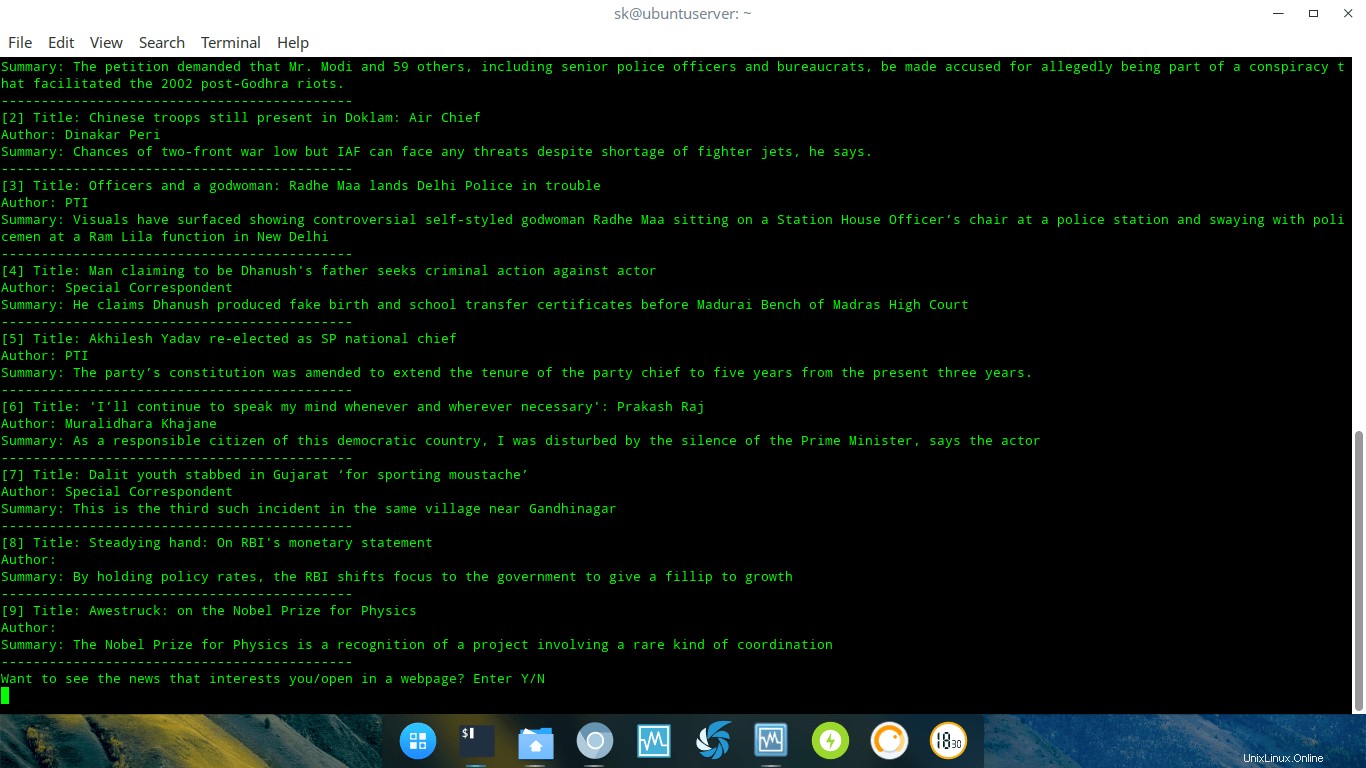
InstantNewsの動作
同様に、他のソースのニュースを読むことができます。たとえば、Techcrunchからニュースのヘッドラインを読むには、次のコマンドを実行します。
$ instantnews -n techcrunch
推奨される読み物:
- Clinews-コマンドラインからニュースと最新のヘッドラインを読む
それをテストしている間、私はそれについてもっと読むために私のウェブブラウザで特定のニュースコードを開くことができないことに気づきました。バグだと思います。もちろん、バグのないコードはありません。開発者がそれを修正し、いくつかの新機能を追加することを願っています。このプロジェクトは非常に新しく、活発に開発されています。バグや機能のリクエストがある場合は、最後にあるGitHubページで通知してください。