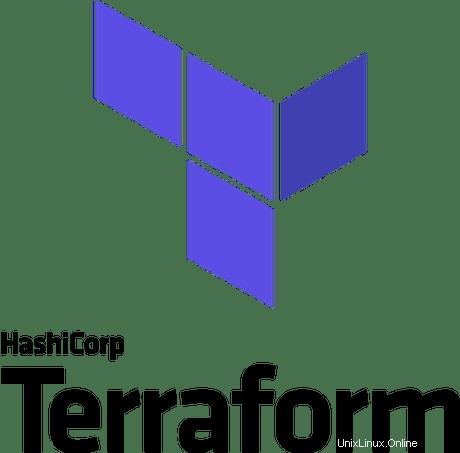
このチュートリアルでは、CentOS 8にTerraformをインストールする方法を示します。知らなかった方のために、TerraformはHashicorpによる無料のオープンソースインフラストラクチャ自動化ツールです。 AWS、Azureクラウド、GCP、Oracleクラウド、その他多くのクラウドプロバイダー間で、インフラストラクチャをコードとして使用して、インフラストラクチャを作成、構築、変更するために使用されます。
この記事は、少なくともLinuxの基本的な知識があり、シェルの使用方法を知っていること、そして最も重要なこととして、サイトを独自のVPSでホストしていることを前提としています。インストールは非常に簡単で、ルートアカウントで実行されていますが、そうでない場合は、'sudoを追加する必要があります。 ルート権限を取得するコマンドに‘。 CentOS8にTerraformを段階的にインストールする方法を紹介します。
前提条件
- 次のオペレーティングシステムのいずれかを実行しているサーバー:CentOS8。
- 潜在的な問題を防ぐために、OSの新規インストールを使用することをお勧めします
non-root sudo userまたはroot userへのアクセス 。non-root sudo userとして行動することをお勧めします ただし、ルートとして機能するときに注意しないと、システムに害を及ぼす可能性があるためです。
CentOS8にTerraformをインストールする
ステップ1.まず、すべてのパッケージが最新であることを確認します。
sudo dnf update
ステップ2.CentOS8にTerraformをインストールします。
次のコマンドを実行して、Terraform公式サイトから最新のterraformセットアップをダウンロードします。
wget https://releases.hashicorp.com/terraform/1.0.0/terraform_1.0.0_linux_amd64.zip sudo unzip terraform_1.0.0_linux_amd64.zip
次に、抽出したセットアップを/usr/local/binに移動します ディレクトリ:
sudo mv terraform /usr/local/bin/
これで、簡単なterraformバージョンコマンドを実行してインストールを確認できます:
terraform -v
正常にインストールされたら、テラフォームコマンドを確認しましょう:
terraform
出力:
terraform Usage: terraform [-version] [-help][args] The available commands for execution are listed below. The most common, useful commands are shown first, followed by less common or more advanced commands. If you're just getting started with Terraform, stick with the common commands. For the other commands, please read the help and docs before usage. Common commands: apply Builds or changes infrastructure console Interactive console for Terraform interpolations destroy Destroy Terraform-managed infrastructure env Workspace management fmt Rewrites config files to canonical format get Download and install modules for the configuration graph Create a visual graph of Terraform resources import Import existing infrastructure into Terraform init Initialize a Terraform working directory login Obtain and save credentials for a remote host logout Remove locally-stored credentials for a remote host output Read an output from a state file plan Generate and show an execution plan providers Prints a tree of the providers used in the configuration refresh Update local state file against real resources show Inspect Terraform state or plan taint Manually mark a resource for recreation untaint Manually unmark a resource as tainted validate Validates the Terraform files version Prints the Terraform version workspace Workspace management All other commands: 0.12upgrade Rewrites pre-0.12 module source code for v0.12 debug Debug output management (experimental) force-unlock Manually unlock the terraform state push Obsolete command for Terraform Enterprise legacy (v1) state Advanced state management
おめでとうございます。Terraformが正常にインストールされました。CentOS8システムにTerraformをインストールするためにこのチュートリアルを使用していただき、ありがとうございます。追加のヘルプや役立つ情報については、Terraformの公式Webサイトを確認することをお勧めします。