
2日前、私はステップバイステップのインストールCentOS7を書きました。これはOSのクリーンインストールです。 CentOS 7の発表によると、redhat-upgrade-toolを使用してCentOS6をCentOS7にアップグレードすることができます。公式ドキュメントがないため、CentOSはCentOS6のアップグレードに関する公式ドキュメントをまだ投稿していません。実稼働環境でのこのアップグレードはお勧めしません。開発を試してみたい場合は、簡単な手順に従うだけです。
Redhatアップグレードツールのインストール:
redhat-upgrade-toolは標準のリポジトリでは利用できないため、リポジトリをセットアップしてインストールする必要があります。
# vi /etc/yum.repos.d/upgrade.repo
次のエントリをその中に配置します。
[upgrade] name=upgrade baseurl=http://dev.centos.org/centos/6/upg/x86_64/ enabled=1 gpgcheck=0
次のパッケージをインストールします。
# yum -y install preupgrade-assistant-contents redhat-upgrade-tool preupgrade-assistant
アップグレード前アシスタント:
次のコマンドを実行して、システムに変更を加える前に、CentOS6からCentOS7へのアップグレードで発生する可能性のある潜在的な問題を確認します。
# preupg
注:投稿の長さを短くするために、preupgコマンドの出力が短縮されました。
Preupg tool doesn't do the actual upgrade. Please ensure you have backed up your system and/or data in the event of a failed upgrade that would require a full re-install of the system from installation media. Do you want to continue? y/n y Gathering logs used by preupgrade assistant: All installed packages : 01/10 ...finished (time 00:00s) All changed files : 02/10 ...finished (time 00:40s) Changed config files : 03/10 ...finished (time 00:00s) All users : 04/10 ...finished (time 00:00s) All groups : 05/10 ...finished (time 00:00s) Service statuses : 06/10 ...finished (time 00:00s) All installed files : 07/10 ...finished (time 00:01s) All local files : 08/10 ...finished (time 00:03s) All executable files : 09/10 ...finished (time 00:00s) RedHat signed packages : 10/10 ...finished (time 00:00s) Assessment of the system, running checks / SCE scripts: 001/100 ...done (Configuration Files to Review) 002/100 ...done (File Lists for Manual Migration) 003/100 ...done (Bacula Backup Software) 004/100 ...done (MySQL configuration) 005/100 ...done (Migration of the MySQL data stack) 006/100 ...done (General changes in default MySQL implementation) 007/100 ...done (PostgreSQL upgrade content) Assessment finished (time 00:00s) Result table with checks and their results for main contents: ------------------------------------------------------------------------------------------------------------------------------ |System kickstart |notapplicable | |YUM |notapplicable | |Check for usage of dangerous range of UID/GIDs |notapplicable | |Incorrect usage of reserved UID/GIDs |notapplicable | |NIS ypbind config files back-up |notapplicable | |NIS Makefile back-up |notapplicable | |NIS server maps check |notapplicable | |NIS server MAXUID and MAXGID limits check |notapplicable | |NIS server config file back-up |notapplicable | ------------------------------------------------------------------------------------------------------------------------------ Tarball with results is stored here /root/preupgrade-results/preupg_results-140716022514.tar.gz . The latest assessment is stored in directory /root/preupgrade . Upload results to UI by command: e.g. preupg -u http://127.0.0.1:8099/submit/ -r /root/preupgrade-results/preupg_results-*.tar.gz .
上記から、このアップグレードで問題がなければ、すべてのパッケージとアプリケーションがこのアップグレードの影響を受けることがわかります。次のステップに進むことができます。
アップグレードを実行する:
アップグレードにリポジトリファイルを使用します。次のコマンドを発行してGPGキーをインポートします。
# rpm --import http://centos.excellmedia.net/7.0.1406/os/x86_64/RPM-GPG-KEY-CentOS-7
マニュアルページに従って、CentOS6をアップグレードするために次のコマンドが使用されます。これにより、インターネットからパッケージがダウンロードされます。
# redhat-upgrade-tool --network 7.0 --instrepo http://centos.excellmedia.net/7.0.1406/os/x86_64/
しかし、コマンドを発行すると、アップグレード前アシスタントを再実行するというエラーが発生しました。何度も試しましたが、うまくいきませんでした。
setting up repos... .treeinfo | 1.1 kB 00:00 preupgrade-assistant has not been run. To perform this upgrade, either run preupg or run redhat-upgrade-tool --forceを実行します。
–forceオプションを指定してredhat-upgrade-toolを再実行します(推奨されていませんが、これは現時点での解決策にすぎません)
# redhat-upgrade-tool --network 7.0 --force --instrepo http://centos.excellmedia.net/7.0.1406/os/x86_64/
注:投稿の長さを短くするために、redhat-upgrade-toolコマンドの出力が短縮されました。
setting up repos... .treeinfo | 1.1 kB 00:00 getting boot images... vmlinuz-redhat-upgrade-tool | 4.7 MB 01:38 initramfs-redhat-upgrade-tool.img | 32 MB 14:45 setting up update... finding updates 100% [=================================================================================================================================================](1/272): acl-2.2.51-12.el7.x86_64.rpm | 81 kB 00:00 (2/272): attr-2.4.46-12.el7.x86_64.rpm | 66 kB 00:00 (3/272): audit-2.3.3-4.el7.x86_64.rpm | 223 kB 00:01 (4/272): audit-libs-2.3.3-4.el7.x86_64.rpm | 77 kB 00:00 (5/272): authconfig-6.2.8-8.el7.x86_64.rpm | 399 kB 00:08 (6/272): basesystem-10.0-7.el7.centos.noarch.rpm | 5.0 kB 00:00 (7/272): bash-4.2.45-5.el7.x86_64.rpm | 1.0 MB 00:17 (270/272): yum-plugin-fastestmirror-1.1.31-24.el7.noarch.rpm | 28 kB 00:03 (271/272): zlib-1.2.7-13.el7.x86_64.rpm | 89 kB 00:06 (272/272): zlib-devel-1.2.7-13.el7.x86_64.rpm | 49 kB 00:01 setting up system for upgrade Finished. Reboot to start upgrade.
サーバーを再起動します。
# reboot
CentOS 7へのアップグレード:
サーバーはredhat-upgrade-toolカーネルで起動し、CentOS 6をアップグレードします。これで、コンソールからアップグレードアクティビティを見つけることができます。
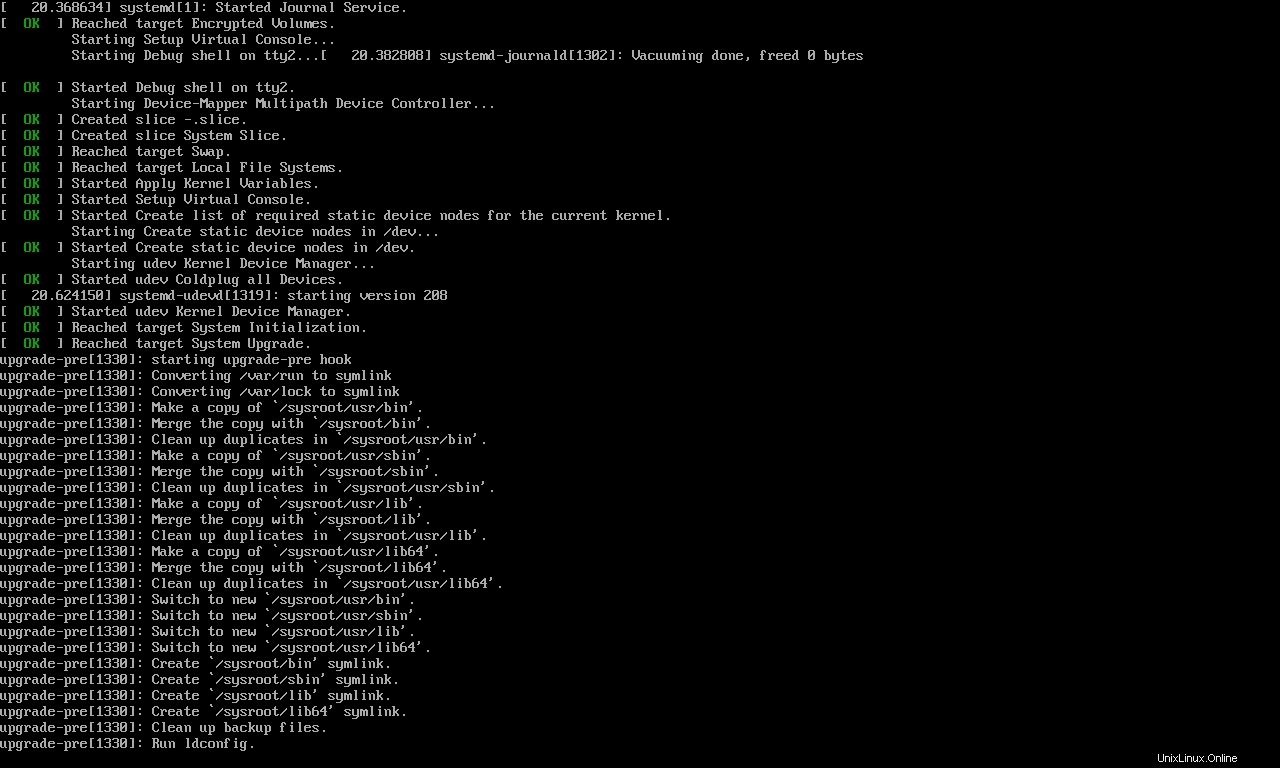
これで、パッケージのインストールを確認できます。
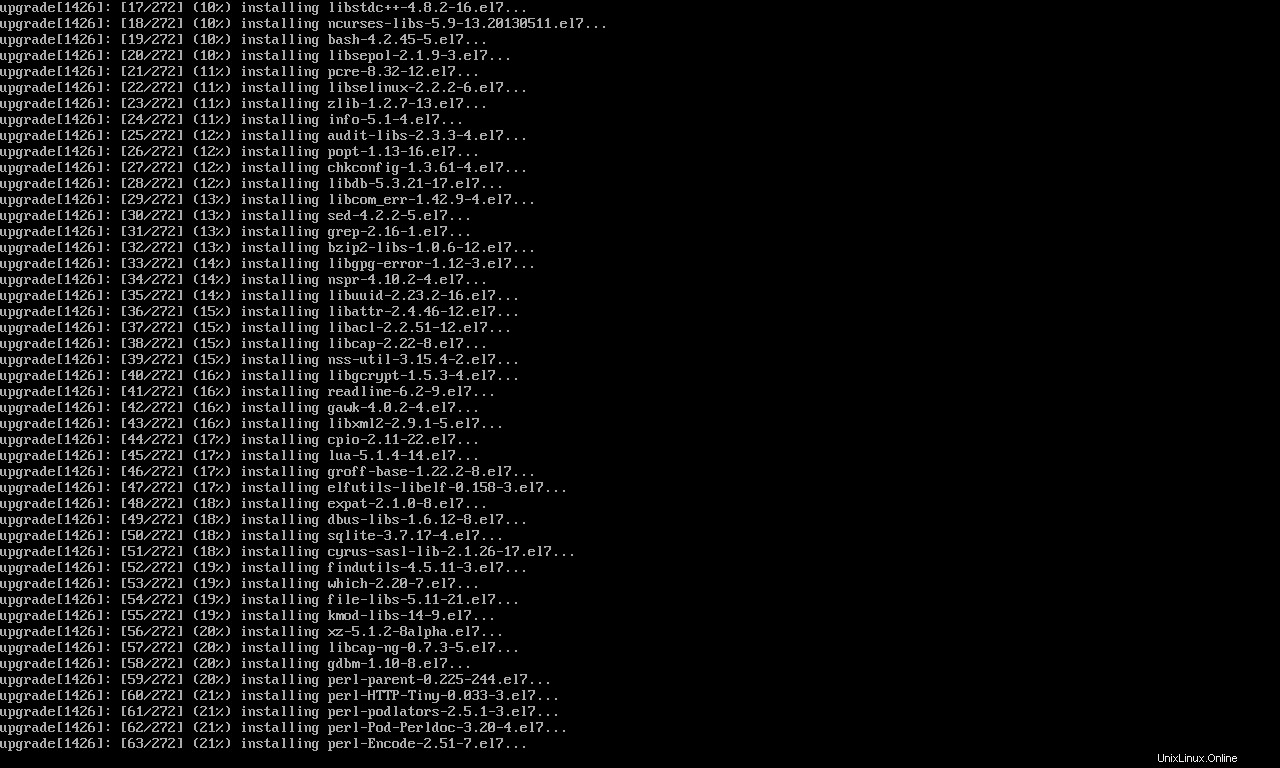
完了すると、ログイン画面が表示されます。
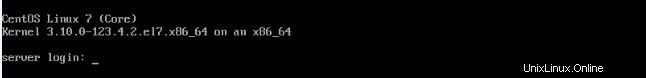
次のコマンドを使用して確認します。
# cat /etc/redhat-release CentOS Linux release 7.0.1406 (Core)
これですべてです。CentOS6からCentOS7へのアップグレードに成功しました。フィードバックをお待ちしております。貴重なコメントを下に置いてください。