割り当ては、パッケージを介してcPanelアカウントに割り当てられたディスクスペースに他なりません。個々のcPanelアカウントの割り当てを調整する場合は、WHMパネルに専用のオプションがあります。この記事では、WHMを使用してユーザーの事前定義されたクォータを変更する方法について説明しますか?
1.まず、WHMパネルにログインします
https://your-domain.com:2087 またはhttps:// IP-address:2087 またはhttps:// server-hostname:2087 。
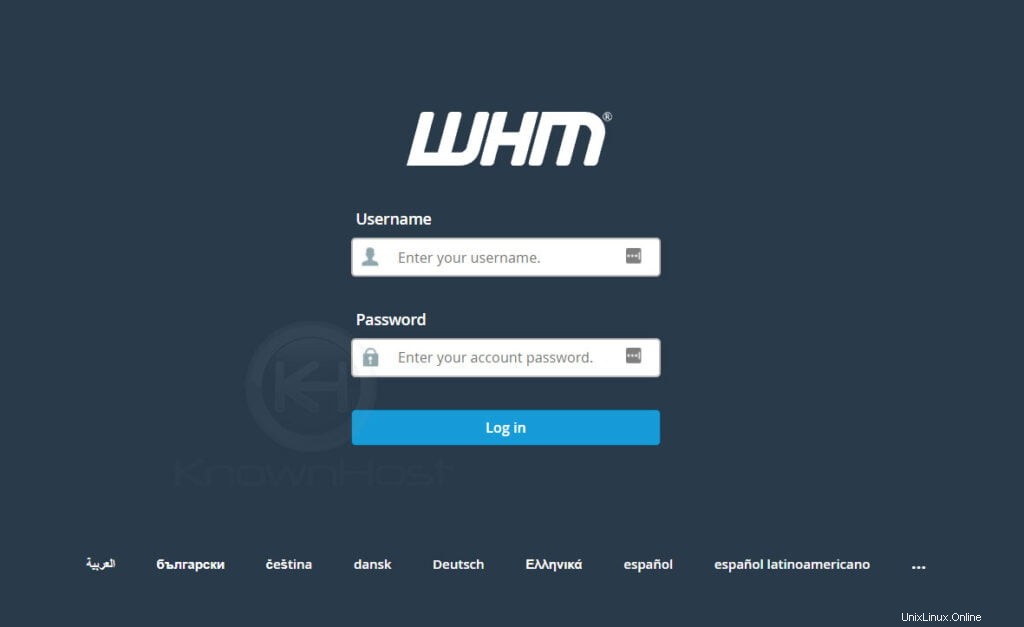
2.アカウント機能→に移動します 割り当ての変更 。
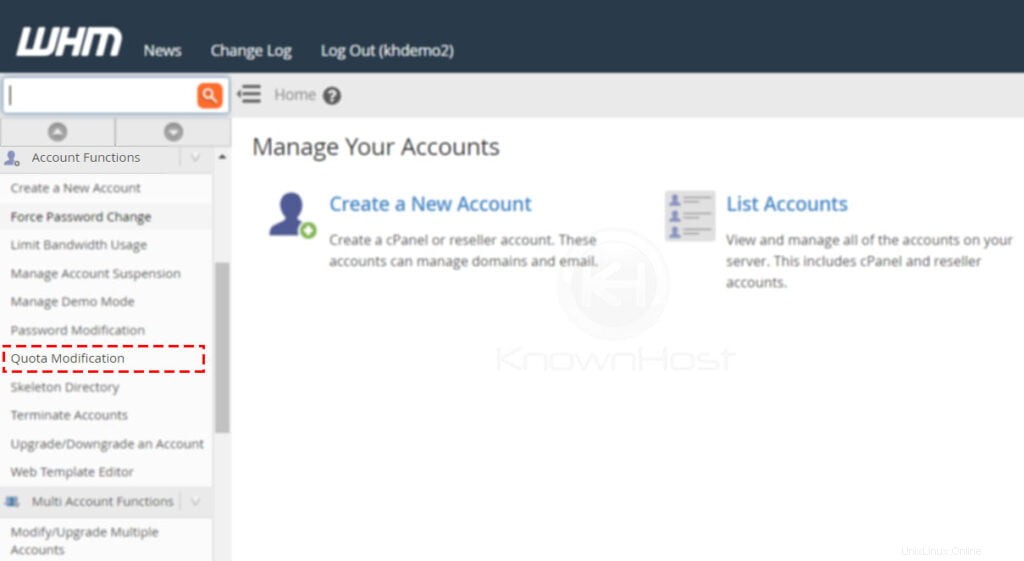
3.選択 cPanelアカウント (ドメイン、ユーザー名)→クリック 変更 。
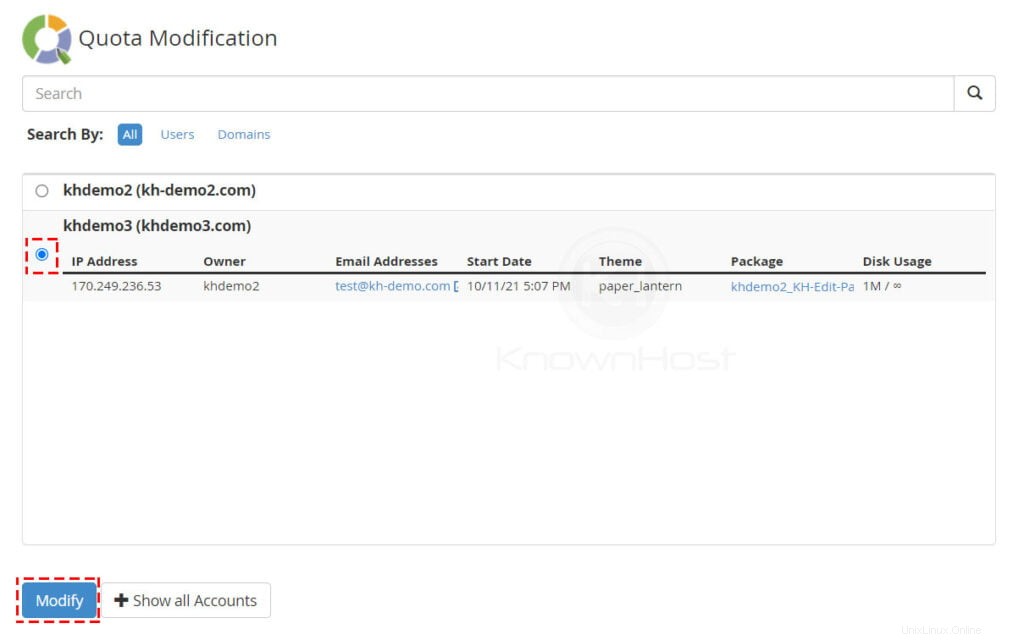
4.入力 新しい割り当て制限 →クリック 保存 。
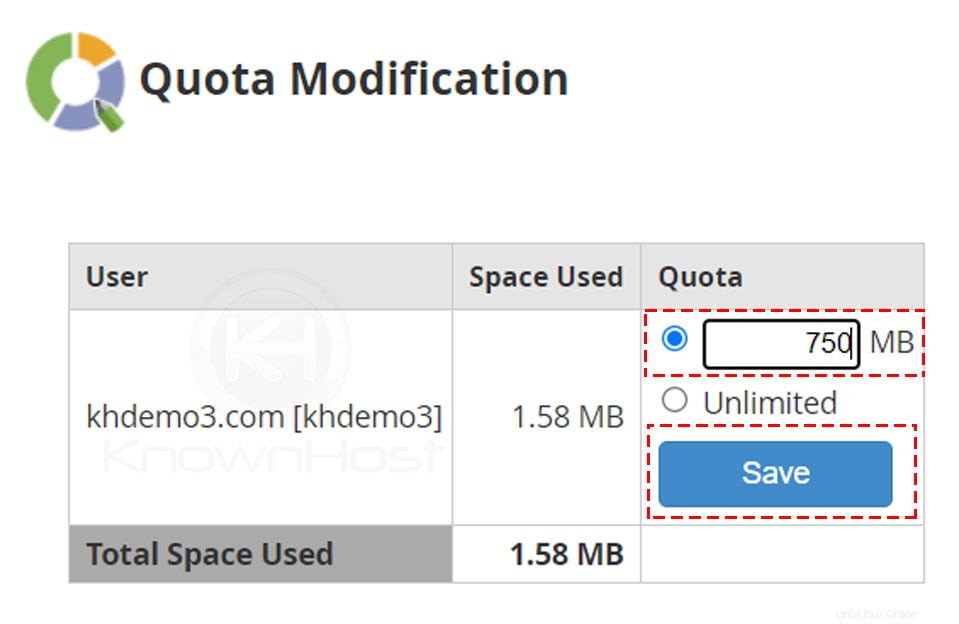
5.おめでとうございます! WHMを使用して、事前定義されたクォータを正常に変更しました。
結論
これで、WHMパネルを使用してユーザーの事前定義されたクォータを変更する方法について説明しました。 cPanelアカウントの更新された割り当ては、割り当てられたパッケージの制限に影響を与えないことに注意してください。