問題 FileZilla FTPクライアントを使用してManaged.comでホストされているFTPアカウントに接続すると、次のような不明なSSL証明書に関するプロンプトが表示されます。  および/または接続ウィンドウに次のように表示されます:
および/または接続ウィンドウに次のように表示されます: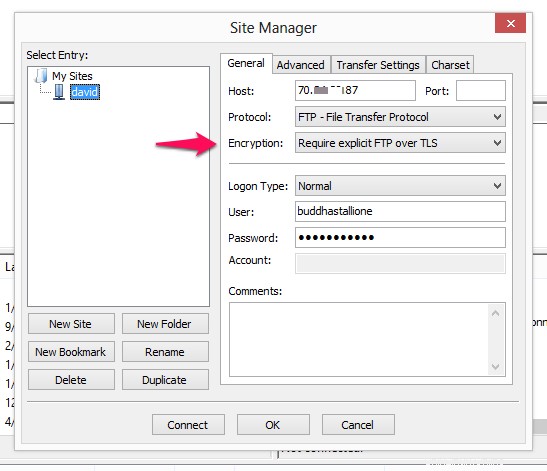 解決策:
解決策:
Plesk
 および/または接続ウィンドウに次のように表示されます:
および/または接続ウィンドウに次のように表示されます:Status: Connecting to (IP Address)... Status: Connection established, waiting for welcome message... Status: Initializing TLS... Status: Verifying certificate... Status: TLS connection established. Status: Connected Status: Retrieving directory listing... Command: PWD Response: 257 "/" is current directory. Command: TYPE I Response: 200 Type set to I. Command: PASV Response: 227 Entering Passive Mode (IP, etc). Command: LIST Response: 534 Protection level negotiation failed. Error: Failed to retrieve directory listing Error: Connection closed by server原因: これは、Filezillaクライアント(3.10.0.1)の更新により、デフォルトで接続が「使用可能な場合はTLSを介した明示的なFTPを使用する」になっているためです。これは、FTP接続がサイトマネージャーに保存されている場合にのみ発生します([ファイル]> [サイトマネージャー])。
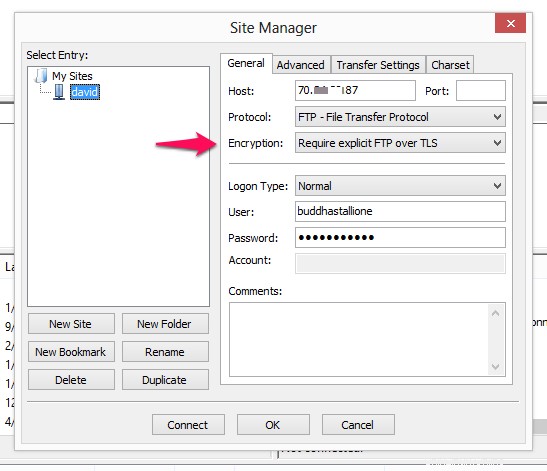 解決策:
解決策: - ファイル>サイトマネージャーをクリックします。
- 暗号化 フィールドでプレーンFTPを使用を選択します 。
- [接続]をクリックします Managed.comでホストされているFTPアカウントに接続します。