Tripwireは、無料のオープンソースのLinux侵入検知システムです。 Linux上のファイルとディレクトリの不正な変更を検出して報告するために使用されます。また、ファイル/ディレクトリの変更に関するアラートを電子メールで送信します。 Tripwireは、現在のファイルシステムの状態を既知のベースライン状態と比較することで機能し、変更が検出されたかどうかを報告します。
この投稿では、Debian10にTripwireをインストールして設定する方法を紹介します。
- Debian10を実行しているサーバー。
- ルートパスワードはサーバーで構成されています。
まず、次のコマンドを実行して、システムパッケージを更新されたバージョンに更新します。
apt-get update -y
すべてのパッケージが更新されたら、次のステップに進むことができます。
デフォルトでは、TripwireパッケージはDebian10のデフォルトリポジトリで利用できます。次のコマンドを使用してインストールできます:
apt-get install tripwire -y
インストール中に、以下に示すように電子メール構成を選択するように求められます。

目的のオプションを選択し、 ENTERを押します 。以下に示すように、システムメール名を設定するように求められます。

システムのメール名を入力し、 ENTERを押します 。以下に示すように、サイトキーパスフレーズを作成するように求められます。

[はい]を選択してENTERを押します 。以下に示すように、Tripwire構成ファイルを再構築するように求められます。
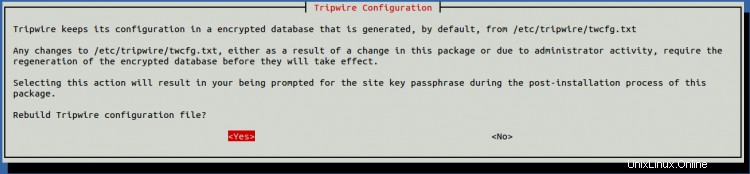
[はい]を選択してENTERを押します 。以下に示すように、Tripwireポリシーファイルを再構築するように求められます。

[はい]を選択してENTERを押します 。以下に示すように、サイトキーのパスフレーズを入力するように求められます。
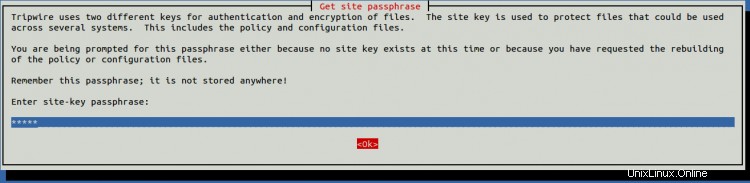
パスワードを入力してENTERを押します 。以下に示すように、ローカルキーのパスフレーズを設定するように求められます。
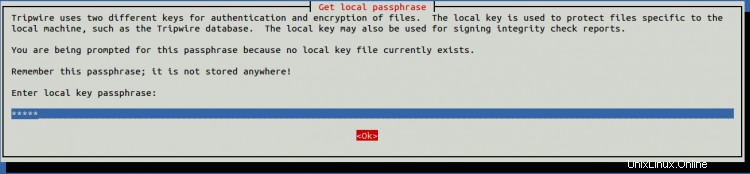
パスワードを入力してENTERを押します 。 Tripwireをインストールすると、次の画面が表示されます。
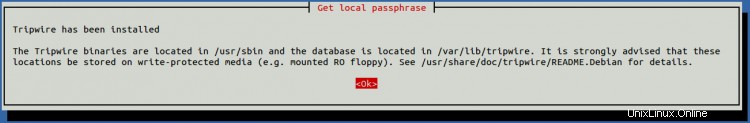
OKをクリックします ボタンをクリックしてインストールを完了します。
次に、Tripwireキーを生成し、データベースを初期化する必要があります。まず、ディレクトリをTripwireに変更し、次のコマンドを使用してすべてのキーとファイルを一覧表示します。
cd /etc/tripwire/
ls
次の出力が表示されます。
debian10-local.key site.key tw.cfg twcfg.txt tw.pol twpol.txt
次に、Tripwire構成ファイルを編集し、REPORTLEVELを4に設定します
nano /etc/tripwire/twcfg.txt
次の行を変更します:
REPORTLEVEL =4
終了したら、ファイルを保存して閉じます。
次に、次のコマンドを使用して新しい構成ファイルを生成します。
twadmin -m F -c tw.cfg -S site.key twcfg.txt
以下に示すように、サイトのパスフレーズを入力するように求められます。
Please enter your site passphrase: Wrote configuration file: /etc/tripwire/tw.cfg
次に、twpolmake.plファイルを作成してTripwireポリシーを最適化します。
nano twpolmake.pl
次の行を追加します:
#!/usr/bin/perl $POLFILE=$ARGV[0]; open(POL,"$POLFILE") or die "open error: $POLFILE" ; my($myhost,$thost) ; my($sharp,$tpath,$cond) ; my($INRULE) = 0 ; while () { chomp; if (($thost) = /^HOSTNAME\s*=\s*(.*)\s*;/) { $myhost = `hostname` ; chomp($myhost) ; if ($thost ne $myhost) { $_="HOSTNAME=\"$myhost\";" ; } } elsif ( /^{/ ) { $INRULE=1 ; } elsif ( /^}/ ) { $INRULE=0 ; } elsif ($INRULE == 1 and ($sharp,$tpath,$cond) = /^(\s*\#?\s*)(\/\S+)\b(\s+->\s+.+)$/) { $ret = ($sharp =~ s/\#//g) ; if ($tpath eq '/sbin/e2fsadm' ) { $cond =~ s/;\s+(tune2fs.*)$/; \#$1/ ; } if (! -s $tpath) { $_ = "$sharp#$tpath$cond" if ($ret == 0) ; } else { $_ = "$sharp$tpath$cond" ; } } print "$_\n" ; } close(POL) ;
ファイルを保存して閉じてから、次のコマンドを使用して構成ファイルを作成します。
perl twpolmake.pl twpol.txt > twpol.txt.new
twadmin -m P -c tw.cfg -p tw.pol -S site.key twpol.txt.new
次の出力が表示されます。
Please enter your site passphrase: Wrote policy file: /etc/tripwire/tw.pol
次に、次のコマンドを使用してTripwireデータベースを作成します。
tripwire -m i -s -c tw.cfg
次の出力が表示されます。
Please enter your local passphrase: ### Warning: File system error. ### Filename: /var/lib/tripwire/debian10.twd ### No such file or directory ### Continuing...
次のコマンドを使用して、生成されたデータベースを表示することもできます。
twprint -m d -d /var/lib/tripwire/debian10.twd
次の出力が表示されます。
Open Source Tripwire(R) 2.4.3.7 Database Database generated by: root Database generated on: Sun 09 May 2021 08:39:18 AM UTC Database last updated on: Never =============================================================================== Database Summary: =============================================================================== Host name: debian10 Host IP address: 45.58.38.142 Host ID: None Policy file used: /etc/tripwire/tw.pol Configuration file used: /etc/tripwire/tw.cfg Database file used: /var/lib/tripwire/debian10.twd Command line used: tripwire -m i -s -c tw.cfg =============================================================================== Object Summary: =============================================================================== ------------------------------------------------------------------------------- # Section: Unix File System -------------------------------------------------------------------------------
Tripwireデータベースを更新する場合は、次のコマンドを実行します。
tripwire --update --accept-all
次の出力が得られるはずです:
### Error: File could not be opened. ### Filename: /var/lib/tripwire/report/debian10-20210509-084141.twr ### No such file or directory ### Exiting...
次に、次のコマンドを使用してTripwireをテストします。
tripwire -m c -s -c /etc/tripwire/tw.cfg
次の出力が表示されます。
Open Source Tripwire(R) 2.4.3.7 Integrity Check Report Report generated by: root Report created on: Sun 09 May 2021 08:42:15 AM UTC Database last updated on: Never =============================================================================== Report Summary: =============================================================================== Host name: debian10 Host IP address: 45.58.38.142 Host ID: None Policy file used: /etc/tripwire/tw.pol Configuration file used: /etc/tripwire/tw.cfg Database file used: /var/lib/tripwire/debian10.twd Command line used: tripwire -m c -s -c /etc/tripwire/tw.cfg =============================================================================== Rule Summary: =============================================================================== ------------------------------------------------------------------------------- Section: Unix File System ------------------------------------------------------------------------------- Rule Name Severity Level Added Removed Modified --------- -------------- ----- ------- -------- Other binaries 66 0 0 0 Tripwire Binaries 100 0 0 0 Other libraries 66 0 0 0 Root file-system executables 100 0 0 0 * Tripwire Data Files 100 1 0 0 System boot changes 100 0 0 0 Root file-system libraries 100 0 0 0 (/lib) Critical system boot files 100 0 0 0 * Other configuration files 66 0 0 1 (/etc) Boot Scripts 100 0 0 0 Security Control 66 0 0 0 Root config files 100 0 0 0 Devices & Kernel information 100 0 0 0 (/dev) Invariant Directories 66 0 0 0 Total objects scanned: 27975 Total violations found: 2 =============================================================================== Object Summary: =============================================================================== ------------------------------------------------------------------------------- # Section: Unix File System ------------------------------------------------------------------------------- ------------------------------------------------------------------------------- Rule Name: Tripwire Data Files (/var/lib/tripwire/debian10.twd) Severity Level: 100 -------------------------------------------------------------------------------
デフォルトでは、Tripwireレポートファイルは/ var / lib / tripwire / report /:
にあります。ls /var/lib/tripwire/report/
出力:
debian10-20210509-084215.twr
次のコマンドを使用して、このレポートを確認できます。
twprint -m r -t 4 -r /var/lib/tripwire/report/debian10-20210509-084215.twr
TripwireIDSを確認する
この時点で、Tripwireがインストールおよび構成されています。次に、Tripwireが機能しているかどうかを確認します。
まず、次のコマンドを使用して、システムにいくつかのファイルを作成します。
touch fil1 file2 file3 file4 file5
次に、Tripwireを実行して、Tripwireがこれらのファイルを検出するかどうかを確認します。
tripwire --check --interactive
次の出力に、新しく作成されたファイルが表示されます。
Open Source Tripwire(R) 2.4.3.7 Integrity Check Report Report generated by: root Report created on: Sun 09 May 2021 08:46:36 AM UTC Database last updated on: Never =============================================================================== Report Summary: =============================================================================== Host name: debian10 Host IP address: 45.58.38.142 Host ID: None Policy file used: /etc/tripwire/tw.pol Configuration file used: /etc/tripwire/tw.cfg Database file used: /var/lib/tripwire/debian10.twd Command line used: tripwire --check --interactive =============================================================================== ------------------------------------------------------------------------------- Rule Name: Other configuration files (/etc) Severity Level: 66 ------------------------------------------------------------------------------- Remove the "x" from the adjacent box to prevent updating the database with the new values for this object. Modified: [x] "/etc/tripwire" ------------------------------------------------------------------------------- Rule Name: Root config files (/root) Severity Level: 100 ------------------------------------------------------------------------------- Remove the "x" from the adjacent box to prevent updating the database with the new values for this object. Added: [x] "/root/file4" [x] "/root/file3" [x] "/root/fil1" [x] "/root/file2" [x] "/root/file5" Modified: [x] "/root" ===============================================================================
次のコマンドを使用して、生成されたレポートを後で確認することもできます。
twprint --print-report --twrfile /var/lib/tripwire/report/debian10-20210509-084636.twr
特定の時間にTripwireを実行するようにcronジョブを設定することもできます。次のコマンドで実行できます:
crontab -e
次の行を追加します:
00 06 * * * /usr/sbin/tripwire --check
終了したら、ファイルを保存して閉じます。
上記のファイルは、毎朝06:00AMにTripwireを実行します。生成されたレポートは、 / var / lib / tripwire / report /で確認できます。 。
おめでとう!これで、Debian10にTripwireIDSが正常にインストールおよび構成されました。これが、システムで変更されているファイルまたはディレクトリを確認するのに役立つことを願っています。