この記事では、Debian 8Jessie64ビットへのValveSteamLinuxクライアントのインストールについて説明します。この記事では、Steamクライアントの実行に必要なVGAドライブがすでにインストールされていることを前提としています。 Steamクライアントのダウンロードから始めましょう:
$ wget http://media.steampowered.com/client/installer/steam.deb
クライアントをダウンロードしたら、steam.debをインストールします パッケージ。以下のコマンドにはroot権限が必要であり、次に対処する依存関係の問題が原因でエラーが表示されることに注意してください。
# dpkg -i steam.deb
Selecting previously unselected package steam-launcher.
(Reading database ... 82762 files and directories currently installed.)
Preparing to unpack steam.deb ...
Unpacking steam-launcher (1.0.0.49) ...
dpkg: dependency problems prevent configuration of steam-launcher:
steam-launcher depends on curl; however:
Package curl is not installed.
steam-launcher depends on zenity; however:
Package zenity is not installed.
dpkg: error processing package steam-launcher (--install):
dependency problems - leaving unconfigured
Processing triggers for mime-support (3.58) ...
Processing triggers for hicolor-icon-theme (0.13-1) ...
Processing triggers for man-db (2.7.0.2-5) ...
Errors were encountered while processing:
steam-launcher
次に、Steamクライアントのインストールに必要なすべての依存関係をインストールします:
# apt-get -f install
上記のコマンドは、システムにSteamクライアントを正常にインストールするはずです。ただし、Steamクライアントを実行するには、最初にいくつかの追加の32ビットライブラリをインストールする必要があります。このためには、マルチアーチを有効にする必要があります:
# dpkg --add-architecture i386 # apt-get update
次に、必要なすべての32ビットライブラリをインストールします。
# apt-get install libgl1-mesa-dri:i386 libgl1-mesa-glx:i386 libc6:i386
グラフィックカードのインストールによっては、バイナリOpenGL 32ビットライブラリをインストールする必要がある場合があります。そうしないと、Steamクライアントを起動しようとしたときにエラーメッセージが表示されます。
You are missing the following 32-bit libraries, and Steam may not run: libGL.so.1
この問題を解決するには、VGAタイプに適したOpenGL32ビットライブラリをインストールする必要があります。
NVIDIA: # apt-get install libgl1-nvidia-glx-i386 ATI/AMD: # apt-get install libgl1-fglrx-glx-i386
マットでSteamクライアントを起動します:
$ steam
<中央> 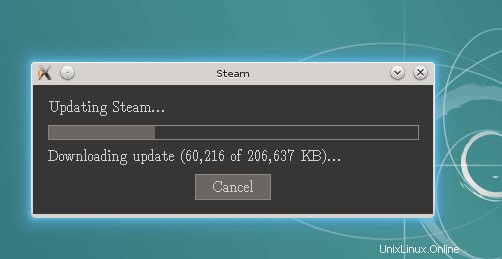
<中央> 