JonathonFのPPAから最新のgcc-7パッケージをインストールしようとしています。ついに、2018-02-23の時点でamd64のビルドが成功したようです。
sudo apt-get install gcc-7を実行すると、次の依存関係の問題が発生しました。 。
Reading package lists... Done
Building dependency tree
Reading state information... Done
Some packages could not be installed. This may mean that you have
requested an impossible situation or if you are using the unstable
distribution that some required packages have not yet been created
or been moved out of Incoming.
The following information may help to resolve the situation:
The following packages have unmet dependencies.
gcc-7 : Depends: cpp-7 (= 7.3.0-5ubuntu1~16.04.york0) but it is not going to be installed
Depends: gcc-7-base (= 7.3.0-5ubuntu1~16.04.york0) but 7.2.0-1ubuntu1~16.04 is to be installed
Depends: libcc1-0 (>= 7.3.0-5ubuntu1~16.04.york0) but 7.2.0-1ubuntu1~16.04 is to be installed
Depends: binutils (>= 2.28) but 2.26.1-1ubuntu1~16.04.6 is to be installed
Depends: libgcc-7-dev (= 7.3.0-5ubuntu1~16.04.york0) but it is not going to be installed
E: Unable to correct problems, you have held broken packages.
以前、gcc-7をインストールしました Ubuntuのppaからですが、それは7.2用でした 。そのパッケージを削除しました。
Synapticを実行している場合、疑わしいパッケージのリストは次のとおりです。
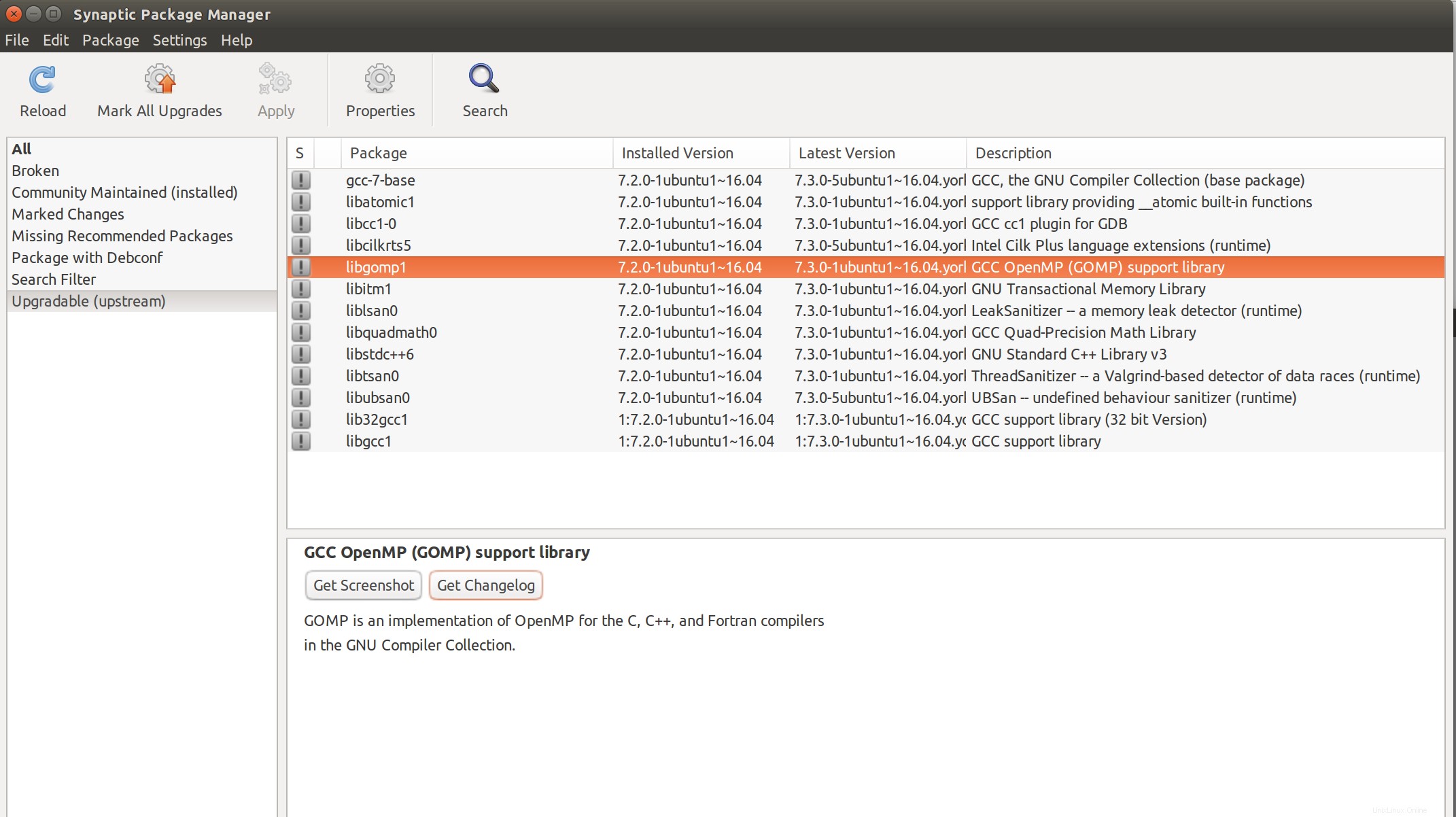
これらの依存関係の問題を解決してgcc7.3をインストールする方法に関する提案はありますか?
承認された回答:
JonathonFのGCC7.3PPAではgcc-7(7.3)が壊れているようです。クリーンなXenialシステムにGCC7.3をインストールできません(他のPPAなしで):
$ sudo add-apt-repository -y ppa:jonathonf/gcc-7.3
$ sudo apt-get update
$ sudo apt-get install gcc-7
Reading package lists... Done
Building dependency tree
Reading state information... Done
Some packages could not be installed. This may mean that you have
requested an impossible situation or if you are using the unstable
distribution that some required packages have not yet been created
or been moved out of Incoming.
The following information may help to resolve the situation:
The following packages have unmet dependencies:
gcc-7 : Depends: libcc1-0 (>= 7.3.0-5ubuntu1~16.04.york0) but 5.4.0-6ubuntu1~16.04.9 is to be installed
Depends: binutils (>= 2.28) but 2.26.1-1ubuntu1~16.04.6 is to be installed
Depends: libgcc-7-dev (= 7.3.0-5ubuntu1~16.04.york0) but it is not going to be installed
E: Unable to correct problems, you have held broken packages.
$ grep -r ppa /etc/apt/sources.list*
/etc/apt/sources.list.d/jonathonf-ubuntu-gcc-7_3-xenial.list:deb http://ppa.launchpad.net/jonathonf/gcc-7.3/ubuntu xenial main
/etc/apt/sources.list.d/jonathonf-ubuntu-gcc-7_3-xenial.list:# deb-src http://ppa.launchpad.net/jonathonf/gcc-7.3/ubuntu xenial main
したがって、このPPAを削除し、「PPA for Ubuntu Toolchain Uploads(restricted)」チームのgcc 7.2を使用する必要があります:
sudo apt-get install ppa-purge
sudo ppa-purge ppa:jonathonf/gcc-7.3
sudo add-apt-repository ppa:ubuntu-toolchain-r/test
sudo apt-get update
sudo apt-get install gcc-7
sudo apt-get install -f
次に、Jonathon Fに連絡して、問題について知らせます。
関連:ゴミ箱はどのように機能しますか?また、公式のドキュメント、リファレンス、または仕様はどこにありますか?
更新。 しかし、他のPPA ppa:jonathonf/gccを見つけました JonathonFから。gcc7.3をインストールできます。
#sudo ppa-purge ppa:ubuntu-toolchain-r/test # remove starting # if PPA added before
#sudo ppa-purge ppa:jonathonf/gcc-7.3 # remove starting # if PPA added before
sudo add-apt-repository -y ppa:jonathonf/gcc
sudo apt-get update
sudo apt-get install gcc-7 # will install 7.3.0-5ubuntu1~16.04.york0
さらにgcc-8 (バージョン 8-20180218-1ubuntu1〜16.04.york0 。