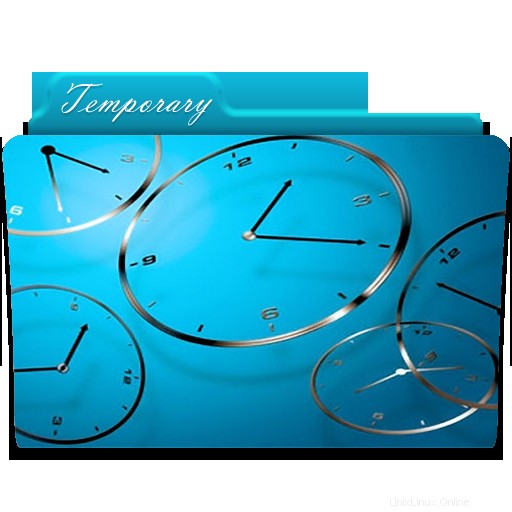
はじめに
一時ファイルは、オペレーティングシステムが操作中に一時的に必要とするデータを一時的に保存するために使用され、不要になると消えます。再起動すると、自動的に消えます。
Linuxのこのコマンドを使用すると、ユーザーはtmpフォルダーに一時ファイルまたはディレクトリを作成できます。次に、Linuxでmktempコマンドを使用する方法を説明します。
mktempコマンドの構文
構文 :
$ mktemp [option] … [template]
例:
$ mktemp
出力:

tmpディレクトリに一時ファイルを作成しました。また、ファイル名も自動的に生成されます。
また:
Usage: mktemp [OPTION]... [TEMPLATE]
Create a temporary file or directory, safely, and print its name.
TEMPLATE must contain at least 3 consecutive `X's in last component.
If TEMPLATE is not specified, use tmp.XXXXXXXXXX, and --tmpdir is implied.
Files are created u+rw, and directories u+rwx, minus umask restrictions.
-d, --directory create a directory, not a file
-u, --dry-run do not create anything; merely print a name (unsafe)
-q, --quiet suppress diagnostics about file/dir-creation failure
--suffix=SUFF append SUFF to TEMPLATE. SUFF must not contain slash.
This option is implied if TEMPLATE does not end in X.
--tmpdir[=DIR] interpret TEMPLATE relative to DIR. If DIR is not
specified, use $TMPDIR if set, else /tmp. With
this option, TEMPLATE must not be an absolute name.
Unlike with -t, TEMPLATE may contain slashes, but
mktemp creates only the final component
-p DIR use DIR as a prefix; implies -t [deprecated]
-t interpret TEMPLATE as a single file name component,
relative to a directory: $TMPDIR, if set; else the
directory specified via -p; else /tmp [deprecated]
--help display this help and exit
--version output version information and exit
Report mktemp bugs to [email protected]
GNU coreutils home page: </software/coreutils/>
General help using GNU software: </gethelp/>
Report mktemp translation bugs to <http://translationproject.org/team/>
For complete documentation, run: info coreutils 'mktemp invocation'
Code language: HTML, XML (xml)一時ディレクトリの作成
これをする。コマンドにオプション-dを追加しましょう:
$ mktemp -d
出力:

一時ファイルに名前を付けます
一時ファイルに名前を付ける場合は、最後に3つ以上のXを追加します。例:
$ mktemp newfileXXX
出力:

または、一時ディレクトリに名前を付けることができます:
$ mktemp -d newdicXXX
出力:

接尾辞の追加
これをする。コマンドにオプション–suffixを追加しましょう。例:
$ mktemp newfileXXX --suffix ".txt"
Code language: JavaScript (javascript)出力:
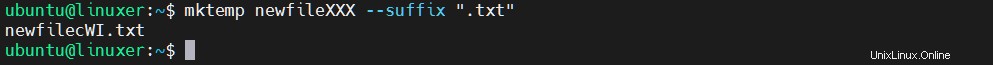
結論
Linuxでmktempコマンドを使用する方法を説明しました。
もう1つの興味深い記事は次のとおりです。GITをインストールする簡単な方法(完全ガイド)