apt-get man ページ経由:
apt-get -y install [packagename]
問題:
apt-get --yes install $something
パッケージ署名の所有者の公開鍵がキーリングにない場合、またはその他の条件がある場合は、手動で確認するよう求められます。確認を求めないようにするには、次のようにします:
apt-get --yes --force-yes install $something
これらの設定を永続的にしたい場合は、/etc/apt/apt.conf.d/ に次の内容のファイルを /etc/apt/apt.conf.d/90forceyes のように作成します:
APT::Get::Assume-Yes "true";
APT::Get::force-yes "true";
インタラクティブなプロンプトが表示されたときにデフォルトの回答を自動的に使用したい場合は、 DEBIAN_FRONTEND=noninteractive を使用できます。
シングル インストール:
sudo DEBIAN_FRONTEND=noninteractive apt-get -y install [packagename]
例:
sudo DEBIAN_FRONTEND=noninteractive apt-get -y install postfix
すべての更新:
sudo DEBIAN_FRONTEND=noninteractive apt-get -y update
-o Dpkg::Options::="--force-confdef" でより細かいオプションを設定できます と -o Dpkg::Options::="--force-confold" .
例:
apt-get update
sudo DEBIAN_FRONTEND=noninteractive apt-get upgrade -y -o Dpkg::Options::="--force-confdef" -o Dpkg::Options::="--force-confold"
または
apt-get -o Dpkg::Options::="--force-confdef" -o Dpkg::Options::="--force-confold" dist-upgrade
対話型プロンプトの例:
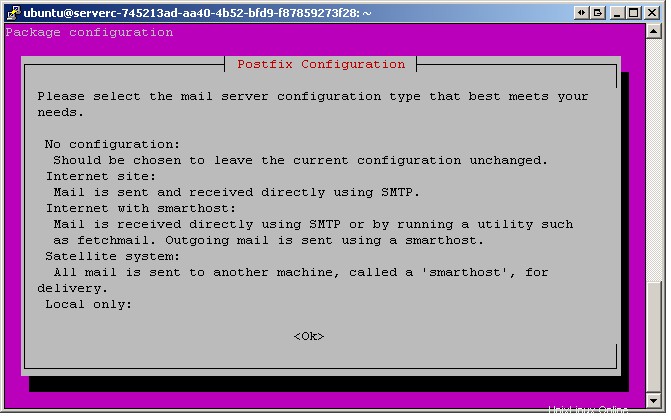
興味深い読み物:Debian パッケージの無人インストールを実行する