echo -e を使ってみてください
echo -e "Hello \n World"
man echo と入力できます コマンド ラインから詳細を参照してください。
mailx で 、メールを Outlook ユーザーに送信する場合は、各行の先頭に 2 つのスペースを追加できます。
{ echo "Hi xxx, would you tell me something" ; echo "thanks!" ; echo "-xxx" } | sed 's/^/ /g' | mailx -s "subject" [email protected]
Bash 3.2 を搭載した MacOS でテスト済み
bash-3.2$ mail -s "$subject" [email protected] <<< $(printf "%s\r\n%s\n" "This is Line One" "This is Line Two")
これは、受信した電子メールの gmail からのスクリーン ショットです
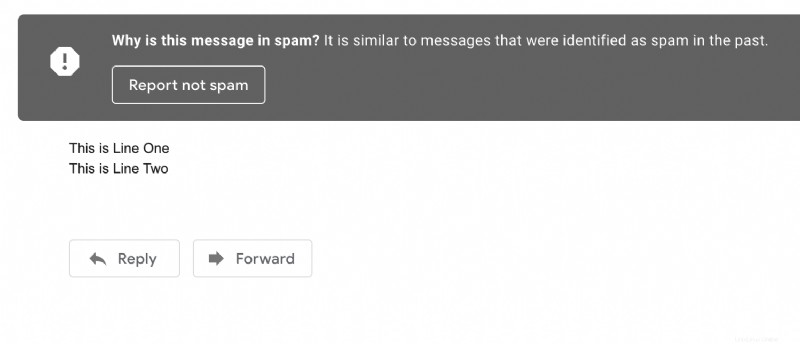
mail コマンドを使用すると、受け入れられた回答が機能しませんでした。使用する必要がありました
\r
私の全体のコマンドは
ですmail -s "SUBJECT" -aFrom:"[email protected] "[email protected]" <<< $( echo -e "Line1\rLine2")