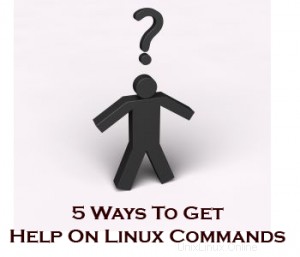 特定の Unix コマンドに関するヘルプを得るために Google に向かう前に、次の方法を試してください。 Unix コマンドに関する包括的なヘルプ。
特定の Unix コマンドに関するヘルプを得るために Google に向かう前に、次の方法を試してください。 Unix コマンドに関する包括的なヘルプ。
1. apropos を使用してマニュアル ページを検索する
apropos を使用して、特定の機能で利用可能な Unix コマンドのマニュアル ページを検索します。
$ apropos -r REGEXofUNIXCOMMAND or Description.
man ページの apropos コマンドについて:
apropos searches a set of database files containing short
descriptions of system commands for keywords and displays
the result on the standard output. 次の例は、apropos を使用して利用可能なすべての grep 関連コマンドを表示します。
$ apropos grep bzegrep (1) - search possibly bzip2 compressed files for a regular expression bzfgrep (1) - search possibly bzip2 compressed files for a regular expression bzgrep (1) - search possibly bzip2 compressed files for a regular expression egrep (1) - print lines matching a pattern fgrep (1) - print lines matching a pattern grep (1) - print lines matching a pattern pgrep (1) - look up or signal processes based on name and other attributes rgrep (1) - print lines matching a pattern zegrep (1) - search possibly compressed files for a regular expression zfgrep (1) - search possibly compressed files for a regular expression zgrep (1) - search possibly compressed files for a regular expression zipgrep (1) - search files in a ZIP archive for lines matching a pattern
2.コマンドのマニュアルページを読む
これは、任意の Unix コマンドに関する迅速なヘルプを取得するための簡単で最も効果的な方法です。多くの人 (特に初心者) が man ページを読んで退屈しているのを見てきました.
Unix の man ページには実用的な例があまりないかもしれませんが、コマンドで使用できるすべてのオプションが詳細に説明されています。
$ man UNIXCOMMAND $ man tar
特定の機能の正確なコマンド名がわからない場合は、man -k オプションを使用してコマンドを見つけてください。
以下の例では、説明に「圧縮」という単語が含まれるすべての使用可能なコマンドを一覧表示しています。
$ man -k REGEX or UNIXCOMMAND $ man -k compression bzip2 (rpm) - A file compression utility. gzip (rpm) - The GNU data compression program. zip (rpm) - A file compression and packaging utility compatible with PKZIP. zlib (3) - compression/decompression library zlib (rpm) - The zlib compression and decompression library.
3. Unix コマンドに関する 1 行の説明を表示
コマンドに関する 1 行の説明を表示するには、whatis コマンドを使用できます。
$ whatis UNIXCOMMAND
man ページの whatis コマンドについて:
whatis searches a set of database files containing short descriptions
of system commands for keywords and displays the result on the
standard output. Only complete word matches are displayed. 次の例は、cron コマンドに関する高レベルの単一行情報を表示します。
$ whatis cron cron (8) - daemon to execute scheduled commands (Vixie Cron)
4.コマンド自体の -h または –help オプションを使用してください
コマンドの機能をよく知っていても、特定のコマンドで使用できるすべてのオプションを思い出すことができない場合があります。コマンドの -h オプションを使用して、コマンドの使用可能なすべてのオプションを確認してください。
$ UNIXCOMMAND -h
次の例は、netstat コマンドのクイック ヘルプを表示します
$ netstat -h
5. Unix info コマンドを使用して情報ドキュメントを読む
Unix man ページから必要な情報を見つけることができない場合は、以下に示すように、Unix info コマンドを使用して info ドキュメントを試してください。
$ info UNIXCOMMAND $ info sed
最後に、これまでに書かれた 200 以上の高品質な Linux 記事があります。これらの記事のいずれかで、探しているものが見つかる場合があります。