はじめに
Fedora 18の時点で、iptablesサービスはfirewalldに置き換えられました。 iptablesを使用して静的ファイアウォールルールを管理することを好む場合は、次の手順に従ってiptablesに戻ります。
前提条件
Fedora 30、31、または32の仮想プライベートサーバーをプロビジョニングし、root権限を付与する必要があります。
firewalldの代わりにIPTablesを使用する
次のコマンドを使用して、firewalldを無効にし、サービスを停止します。
systemctl disable firewalld
systemctl stop firewalld
次に、iptables-servicesパッケージをインストールします:
dnf install iptables-services -y
iptablesを有効にして、サービスを開始します:
touch /etc/sysconfig/iptables
systemctl start iptables
systemctl enable iptables
iptablesが実行されていることを確認してください:
systemctl status iptables
出力は次のようになります:
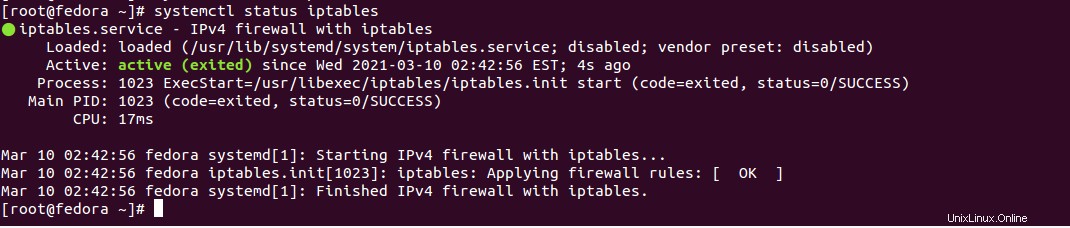
完了です。次に、ルールを/ etc / sysconfig/iptablesファイルに追加し始めます。
読んでくれてありがとう!こちらまたは下記の関連記事をご覧ください。Atlantic.Netで信頼性の高いVPSホスティングソリューションをお試しいただきありがとうございます。