こんにちは皆さん、この記事では、ツリーコマンドを使用してディレクトリ内のファイルとサブディレクトリの数をカウントする方法を紹介します。
ツリーコマンドでファイルとディレクトリの数を数える :
- ツリー 以下に示すように、引数が指定されていない場合でもコマンドは機能します。
tree -iLf 1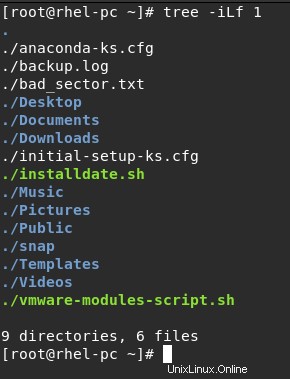
- 「-i」 :ツリーがインデント行を印刷できるようにします。
- 「-L」 :レベルを指定します 深さの 表示されるディレクトリツリーの例。上記の場合は1 。
- 「-f」 :ツリーにすべてのファイルのフルパスプレフィックスを出力させます。
- 深度レベル2の引数なしで同じ情報を表示する場合:
tree -iLf 2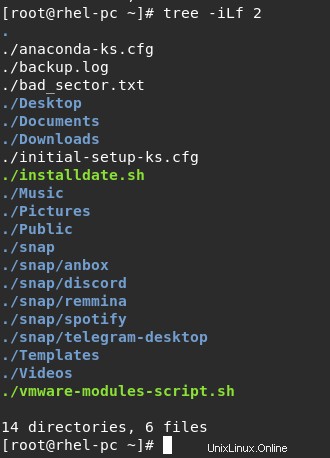
- 同じ情報を表示したいが、指定したディレクトリについても表示したい場合。
例: / etc / systemd /
tree -iLf 1 /etc/systemd/サンプル出力 :
[root@rhel-pc ~]# tree -iLf 1 /etc/systemd/
/etc/systemd
/etc/systemd/coredump.conf
/etc/systemd/journald.conf
/etc/systemd/logind.conf
/etc/systemd/resolved.conf
/etc/systemd/system
/etc/systemd/system.conf
/etc/systemd/user
/etc/systemd/user.conf
2 directories, 6 files
[root@rhel-pc ~]# 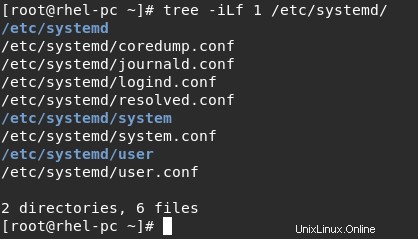
- 前のディレクトリの情報を表示するには、深度レベル2を使用します
tree -iLf 2 /etc/systemd/出力例:
[root@rhel-pc ~]# tree -iLf 2 /etc/systemd/
/etc/systemd
/etc/systemd/coredump.conf
/etc/systemd/journald.conf
/etc/systemd/logind.conf
/etc/systemd/resolved.conf
/etc/systemd/system
/etc/systemd/system/basic.target.wants
/etc/systemd/system/bluetooth.target.wants
/etc/systemd/system/dbus-org.bluez.service -> /usr/lib/systemd/system/bluetooth.service
/etc/systemd/system/dbus-org.fedoraproject.FirewallD1.service -> /usr/lib/systemd/system/firewalld.service
/etc/systemd/system/dbus-org.freedesktop.Avahi.service -> /usr/lib/systemd/system/avahi-daemon.service
/etc/systemd/system/dbus-org.freedesktop.ModemManager1.service -> /usr/lib/systemd/system/ModemManager.service
/etc/systemd/system/dbus-org.freedesktop.nm-dispatcher.service -> /usr/lib/systemd/system/NetworkManager-dispatcher.service
/etc/systemd/system/dbus-org.freedesktop.timedate1.service -> /usr/lib/systemd/system/timedatex.service
/etc/systemd/system/default.target -> /usr/lib/systemd/system/graphical.target
/etc/systemd/system/default.target.wants
/etc/systemd/system/dev-virtio\x2dports-org.qemu.guest_agent.0.device.wants
/etc/systemd/system/display-manager.service -> /usr/lib/systemd/system/gdm.service
/etc/systemd/system/getty.target.wants
/etc/systemd/system/graphical.target.wants
/etc/systemd/system/local-fs.target.wants
/etc/systemd/system/multi-user.target.wants
/etc/systemd/system/network-online.target.wants
/etc/systemd/system/printer.target.wants
/etc/systemd/system/remote-fs.target.wants
/etc/systemd/system/snap.remmina.ssh-agent.service
/etc/systemd/system/sockets.target.wants
/etc/systemd/system/sysinit.target.wants
/etc/systemd/system/syslog.service -> /usr/lib/systemd/system/rsyslog.service
/etc/systemd/system/sysstat.service.wants
/etc/systemd/system/systemd-timedated.service -> /dev/null
/etc/systemd/system/timers.target.wants
/etc/systemd/system/var-lib-snapd-snap-bare-5.mount
/etc/systemd/system/var-lib-snapd-snap-core-11993.mount
/etc/systemd/system/var-lib-snapd-snap-core18-2284.mount
/etc/systemd/system/var-lib-snapd-snap-core20-1270.mount
/etc/systemd/system/var-lib-snapd-snap-discord-131.mount
/etc/systemd/system/var-lib-snapd-snap-gnome\x2d3\x2d28\x2d1804-161.mount
/etc/systemd/system/var-lib-snapd-snap-gnome\x2d3\x2d38\x2d2004-87.mount
/etc/systemd/system/var-lib-snapd-snap-gtk\x2dcommon\x2dthemes-1519.mount
/etc/systemd/system/var-lib-snapd-snap-remmina-5130.mount
/etc/systemd/system/var-lib-snapd-snap-snapd-14295.mount
/etc/systemd/system/var-lib-snapd-snap-spotify-56.mount
/etc/systemd/system/var-lib-snapd-snap-telegram\x2ddesktop-3544.mount
/etc/systemd/system/vmtoolsd.service.requires
/etc/systemd/system.conf
/etc/systemd/user
/etc/systemd/user/dbus-org.bluez.obex.service -> /usr/lib/systemd/user/obex.service
/etc/systemd/user/default.target.wants
/etc/systemd/user/sockets.target.wants
/etc/systemd/user.conf
20 directories, 30 files
[root@rhel-pc ~]# 上記の出力からわかるように、すべてのファイルとサブディレクトリを一覧表示した後、ツリー 指定したディレクトリ内のディレクトリとファイルの総数が表示されます。深度レベルが異なる場合、値は同じになりません。
結論
それだけです…..
この記事では、ディレクトリ内のファイルとサブディレクトリの数をカウントする方法を説明しました。
ターミナルツール