私はVPSを買う余裕がありません、Linuxを学び、何かをするための無料のSSHアクセスを提供する無料のパブリックサーバーはありますか?はい! SDFパブリックアクセスUNIXシステム 無料のシェルアカウントを提供しているので、さまざまなUnixコマンドを無料で探索して学ぶことができます。 SDF、 Sの頭字語 uper D imension F ortressは、インターネット上の非営利のパブリックアクセスUNIXシェルプロバイダーです。世界中のすべての人に無料のUnixシェルアカウントを提供します。 SDFフリーのUnixシェルアカウントを使用すると、「gopherspace」の作成/参照、「webspace」の参照、ファイルのローカル保存、電子メールの送受信、icq / aol IMメッセンジャーを使用したローカルチャット、SDF bboardの読み取り/投稿、whoisの実行、 ping、traceroute、nslookup、dig、geoipおよびその他のネットワークユーティリティ、マルチユーザーゲーム、UNIXファイルシステムのナビゲートなど!
ダウンロード -無料の電子書籍:「Gitチュートリアル」この簡単なガイドでは、SDFで無料アカウントにサインアップする方法とその使用方法について説明します。
SDFパブリックアクセスUNIXシステム-無料のシェルアカウントとシェルアクセス
新しいアカウントの作成
SDFでの新しいアカウントの作成はかなり簡単で、期間限定で完全に無料です。このサービスを使用するには、 SSHを介してSDFサービスに接続する必要があります またはTELNET クライアントと'newとしてログインします 'ユーザー。
Unix / Linuxユーザーは、ターミナルから次のコマンドを入力して、新しいアカウントを作成できます。
ssh [email protected]
次のメッセージが表示されます。 ENTERキーを押して続行し、「new」(引用符なし)と入力して新しいアカウントにサインアップします。次に、Backspaceキーを押して次のウィザードに進みます。
You will now be connected to NEWUSER mkacct server. Please login as 'new' when prompted. [RETURN] ## Press ENTER Key. THIS MAY TAKE A MOMENT .. Trying 205.166.94.20... Connected to 205.166.94.20. Escape character is 'off'. NetBSD/amd64 (ol) (pts/30) login: new ## Type new to sign-up. Welcome to the SDF Public Access UNIX System - Est. 1987 You are the 52nd guest today, logged in on 24-Jan-17 07:56:11. Please press your BACKSPACE key:
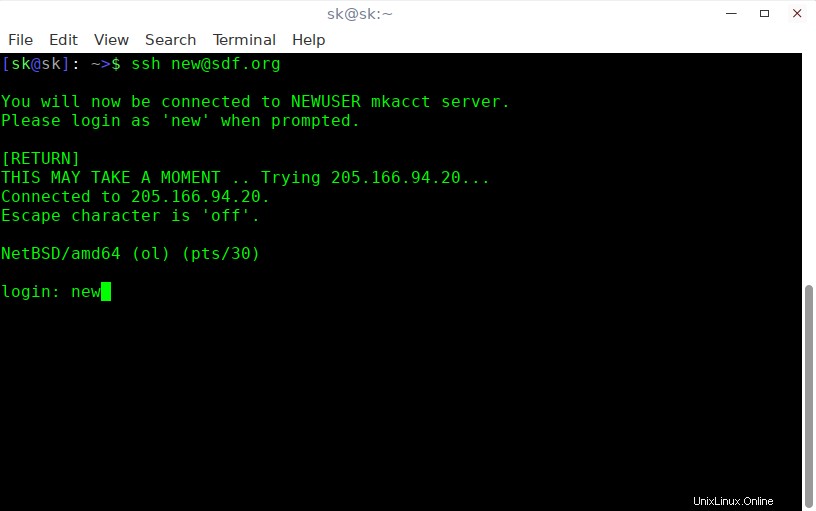
次の画面では、SDFフリーシェルアカウントとは何か、使用できるコマンドなどの詳細が表示されます。メッセージを注意深く読み、Enterキーを押して続行します。
次の画面で、ログイン名を選択する必要があります。
First, you need to choose a LOGIN. A LOGIN allows you to LOG IN to the system. Your LOGIN can be 1 to 16 characters in length and can be composed of alpha-numeric characters (middle period is OK). What would you like to use for your login? ostechnix ## Enter login name.
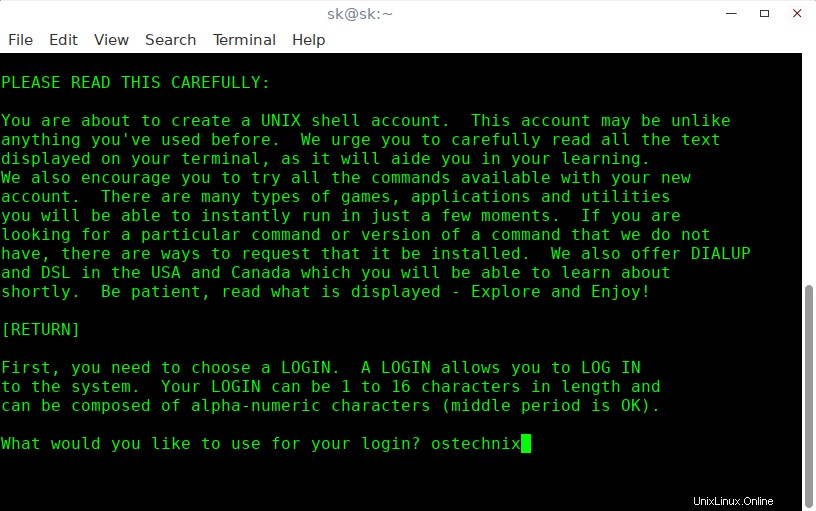
「はい」と入力します SDFの利用規約に同意し、Enterキーを押して続行します。
I agree with your policy and accept it (yes/no): yes
次に、名前、郵便番号などの一連の質問に答えるように求められます。それに応じて答え、Enterキーを押して続行します。 Ctrl + Uキーを押すと、いつでも出力をクリアしてコマンドを再入力できます。
Please answer the following questions as you see fit. CTRL-U will clear input .. Your Name: Senthilkumar [...]
次のウィザードでは、アカウントを作成するための確認メッセージが表示されます。これはあなたへのSDF無料サービスのリストです。これらを書き留めて、 Yと入力します 続ける。メールIDは、コマンドラインからSDFシェルアカウントにログインするためのユーザー名です。
Your SDF Service addresses - PLEASE SAVE THESE! ======================================================== ssh/telnet/ftp : sdf.org IRC : irc.sdf.org Jabber XMPP : jabber.sdf.org WWW URL : http://ostechnix.sdf.org WWW Gopher : gopher://sdf.org/users/ostechnix Webmail : https://wm.sdf.org StatusNet : http://sdf.org/status Deskshots : http://deskshots.org 20GB Image Gallery : http://sdf.org/g 20GB Video Gallery : http://toobnix.org MineCraft : mc.sdf.org BZFlag : sdf.org:5154 SDFMud (SMAUG) : http://sdf.org/mud ANONRADIO : http://anonradio.net ======================================================== Login : ostechnix Senthilkumar E-mail : [email protected] Create the 'ostechnix' account? (y/n) y
新しいアカウントのパスワードを設定します。
[...] New password: Re-type password:
おめでとうございます!新しいシェルアカウントが作成されました。 ENTERを押して続行します。
これは、Unixシェルアカウントプロンプトがどのように見えるかです。ここから、許可されていることを何でもやり始めることができます。
Type 'help' for Commands. Type 'com' to chat with other users. Type 'ttytter' to listen to Twitter Tweets anonymously. Type 'mud' to play the SDFmud. Type 'mkhomepg' to set up your personal website. Did you know you can validate your account and gain weekend IRC access by making a donation of $1 to $3? Type 'validate' for more info! faeroes:/sdf/udd/o/ostechnix>
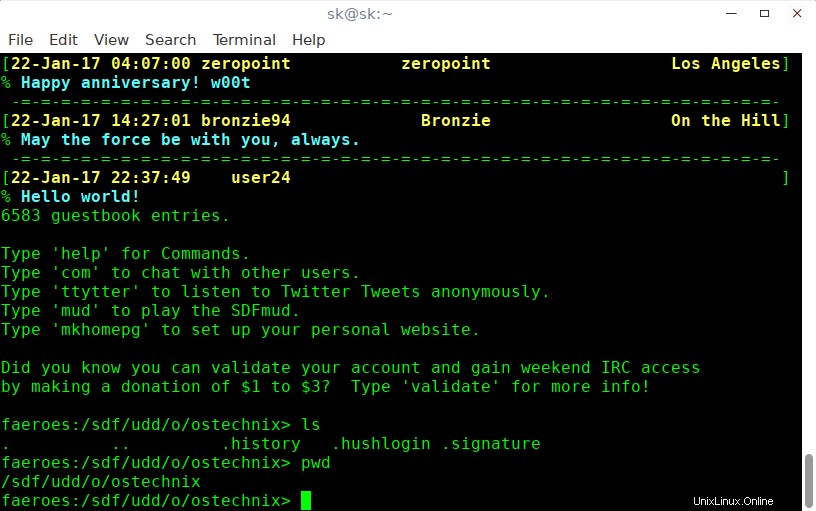
無料アカウントは666日で期限切れになりますことに注意してください 。少額の寄付$1 を支払うことで、アカウントを検証する必要があります 〜 3 $ それを永続的にするために。 $ 36 の1回限りの寄付を行うことで、SDFの恒久的な生涯メンバーになることもできます。 追加のサービスを利用できます。
SDF無料シェルアカウントの使用
それでは、いくつかの利用可能なオプションを調べて、それがどのように機能するかを見てみましょう。
使い方がわからない場合は、「ヘルプ」と入力してください。 それが何を提供するかを見るために。
SDF psh Version 8 - *PREVALIDATED SHELL ACCOUNT* what - what can I use this account for? unix - a listing of UNIX commands available to you NOW how - information on increasing membership teach - using SDF in a classroom setting dialup - information about SDF dialup service arpa - about lifetime arpa membership bboard - sdf user message boards commode - chat with other users online ysm - chat on the ICQ network bsflite - chat on the AIM network msnre - chat on the MSN network ttytter - listen to Twitter tweets anonymously lynx - browse the WWW textually or access GOPHER bksp - set your BACKSPACE key software - display software programs installed on the system quote - get a real time stock quote games - a listing of available games thxmoo - connect to the THXMOO mud - connect to the SDFmud validate - gain additional shell access (also try 'user' for details) faeroes:/sdf/udd/o/ostechnix>
上記の出力にあるように、使用可能なUnixコマンドのリストの表示、他のユーザーとのチャット、MSNおよびAIMネットワークとのチャット、Twitterのツイートの聞き取り、インストールされているプログラムのリストの表示、使用可能なゲームの表示などを行うことができます。
この無料のシェルアカウントが何であるか疑問に思っている場合は、シェルプロンプトに「what」と入力するだけです。
"unix"を入力しました 使用可能なコマンドのリストを表示します。
faeroes:/sdf/udd/o/ostechnix> unix
出力例:
UNIX command summary
cd {dir} - Change Directory
pwd - print working (current) directory
ls - LiSt directory (try ls -la)
cat {file} - conCATenate (view) a file
mkdir {name} - create a directory
rm {file} - remove a file or directory
mv {file) - move a file or directory
chmod perm {file} - set permission bits for a file or directory
edit {file} - edit a file in your directory
ps - Process Status (try ps -aux)
passwd - Change your password
disk - show current disk usage
uptime - show system status
df - print system storage
freeirc - IRC access is free on Sundays
profiles - Join the ASCII social network
dict {word} - query the online dictionary
cal - calendar (try 'cal 1752')
finger {user} - show info about a user (try who or w)
chfn - change your full name
chsh - change your shell
ping {host} - test network connectivity to a host
traceroute {host} - view the route to a remote host
man {cmd} - read a manual page for a command.
dig / host - DNS utilities
geoip - Country lookup on an IP
expire - calculate your account expiration
domains - list domains available for use on SDF
mkhomepg - manage your own webpage space
mkgopher - manage your own gopherspace
upload - upload a file using ZMODEM (works w/ TeraTERM)
com - multiuser online chat
msg {user} - send a message to another user online
bboard - bulletin board
faq - frequently asked questions
mail - read/send email (also try http://webmail.freeshell.org)
lynx {url} - browse webpages
links {url} - browse webpages (w/ frames support)
gopher {url} - browse gopherspace
talk {user} - talk to another user
url {user} - look up a user's URL
ysm - chat on the ICQ network
pkg_info - list ported/installed software packages
whois {domain} - query the INTERNIC WHOIS database
logout - logoff
faeroes:/sdf/udd/o/ostechnix> 今後は、このログインをローカルのUnixアカウントを使用する方法として使用できます。
SDFアカウントを終了するには、 "logout"と入力するだけです。 。
詳細については、以下のSDFWebサイトのリンクにアクセスしてください。
- SDFパブリックアクセスUNIXシステム
また、SDFチュートリアルセクションも参照してください。 SDFの基本を学ぶために。
このサービスを慎重に使用し、あなたの活動に責任を持つことをお勧めします。 SDFには、いつでもアカウントを終了する権利があります。
私が観察した限りでは、SDF Unixシェルアカウントは少し遅いようで、このサービスはあまり提供していません。 Unix / Linuxを学びたいすべての人に、VirtualBoxをセットアップし、ローカルデスクトップでさまざまなUnixライクなオペレーティングシステムを探索することをお勧めします。これは、VPSを使用するよりもはるかに優れています。