bzip2コマンドラインユーティリティを使用してファイルを圧縮できますが、ファイルを解凍せずに、そのようなファイルの比較などの基本的なタスクを実行できるツールは他にもたくさんあります。ここでは、このチュートリアルで、いくつかのわかりやすい例を使用して、bzcmp、bzdiff、bzmore、bzless、およびbzgrepコマンドの基本について説明します。
ただし、その前に、この記事のすべての例がUbuntu18.04LTSマシンでテストされていることを言及する価値があります。
Linux bzcmp、bzdiff、bzmore、bzless、およびbzgrepコマンド
Q&Aスタイルのプレゼンテーションを使用して、これらの各コマンドについて説明します。
Q1。 bzcmpおよびbzdiffコマンドはどのように機能しますか?
それらの名前が示すように、これらのコマンドは.bz2ファイルを比較するために使用されます。構文は次のとおりです。
bzcmp [ cmp_options ] file1 [ file2 ]
bzdiff [ diff_options ] file1 [ file2 ]
そして、manページはそれらについて次のように述べています:
Bzcmp and bzdiff are used to invoke the cmp or the diff program on
bzip2 compressed files. All options specified are passed directly to
cmp or diff. If only 1 file is specified, then the files compared are
file1 and an uncompressed file1.bz2. If two files are specified, then
they are uncompressed if necessary and fed to cmp or diff. The exit
status from cmp or diff is preserved.
bzcmpとbzdiffの基本的な例を次に示します。
bzcmp file1.bz2 file2.bz2
bzdiff file1.bz2 file2.bz2
次のスクリーンショットは、これらのコマンドによって生成された出力を示しています。
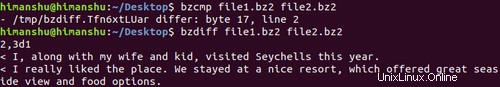
これらのコマンドはコマンドラインオプションを明示的に提供していませんが、cmpおよびdiffコマンドのオプションを使用できます(これらのツールはbzcmpおよびbzdiffコマンドによって内部的に呼び出されるため)。
Q2。 bzmoreおよびbzlessコマンドはどのように機能しますか?
ますます多くの場合と同様に、bzmoreとbzlessはどちらもCRT表示用のフィルターですが、圧縮されたbz2ファイル用です。さらに良いアイデアを提供するために、bzmoreのmanページからの抜粋を次に示します。
Bzmore is a filter which allows examination of compressed or plain text
files one screenful at a time on a soft-copy terminal. bzmore works on
files compressed with bzip2 and also on uncompressed files. If a file
does not exist, bzmore looks for a file of the same name with the addi?
tion of a .bz2 suffix.
Bzmore normally pauses after each screenful, printing --More-- at the
bottom of the screen. If the user then types a carriage return, one
more line is displayed. If the user hits a space, another screenful is
displayed. Other possibilities are enumerated later.
もちろん、これらのコマンドを使用して、圧縮ファイルを表示することもできます。次に例を示します:
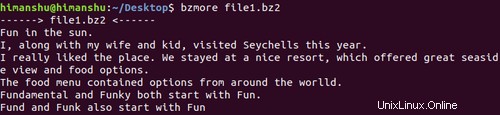
Q3。 bzgrepコマンドはどのように機能しますか?
ご想像のとおり、bzgrepは、ここで説明した他のbzシリーズコマンドの行でも機能します。具体的には、grepですが、圧縮ファイル用です。以下は、このコマンドのマニュアルページからの抜粋です。
Bzgrep is used to invoke the grep on bzip2-compressed files. All
options specified are passed directly to grep. If no file is speci?
fied, then the standard input is decompressed if necessary and fed to
grep. Otherwise the given files are uncompressed if necessary and fed
to grep.
bzgrepの使用例は次のとおりです。
bzgrep "menu" file1.bz2
次のスクリーンショットは出力を示しています:
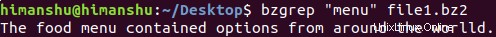
したがって、圧縮ファイル(.bz2)を処理していて、検索、比較などの基本的な操作を実行したい場合は、これらのコマンドを使用できます。ここでは基本について説明しました。これらのツールの詳細については、マニュアルページ(ここ、ここ、およびここ)にアクセスしてください。