このチュートリアルは、Kali Linux 2017.1
でテストされました。私の仕事では、テストを実行するためのポータブルLinux環境が必要です。そのため、リソースの少ない仮想マシンから、またはフラッシュドライブから起動してKaliLinuxを使用していることがよくあります。この場合のシナリオでは、軽量のデスクトップを持つことがツール自体と同じくらい重要です。
想定されるもの:
- Kali Linux環境がインストールされています(バージョン2017.1がテスト済みバージョンです)
- インターネット接続が機能しています
- rootとしてログインしています(これはKaliのデフォルト設定であるため)
Fluxboxをインストール
apt-get update
apt-get install fluxbox
lightDMをインストールすると、ログイン画面がはるかに明るくなるだけでなく、Fluxboxキーセクションのロックコマンドを取得できます。
apt-get install lightdm
dpkg-reconfigure lightdm
LightDMをデフォルトのデスクトップマネージャーとして設定します:
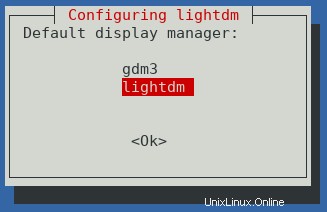
Fluxboxは非常に軽量なウィンドウマネージャーです。より使いやすい環境を作るために、いくつかの追加ツールを利用する場合があります。これらはほんの一部の推奨事項です:
apt-get install xfce4-screenshooter shutter gnome-do terminator
- Xfce4-screenshooterとShutterはスクリーンショットを撮るためのツールであり、自分の作業を文書化するためにそれらがたくさん必要です。シャッターはより多くのリソースを消費しますが、それでも私はそれを好みます。
- Gnome-Doは、マウスに触れることなくアプリケーションを実行するための、特にFluxboxで非常に便利なプログラムランチャーです。
- ターミネーターは機能豊富な端末であり、端末プログラムを一緒に実行する必要がある場合に最適です
gnomeを最初に起動するときは注意してください。ログインするたびに表示されないように、設定を「最初の起動時にウィンドウを非表示にする」に設定してください。次に、Windowsキーとスペースを使用して実行します。

Fluxboxに切り替え
この時点で、ログアウトしてからfluxboxにログインする必要があります。そのためには、ログインマネージャーでセッションを選択する必要があります。LightDMをインストールした場合は、右上隅にあります。
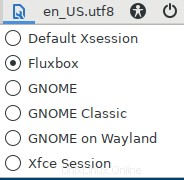
初めてログインすると、構成ファイルが生成されます。
ターミナルを開いて構成を続行します。これを行うには、デスクトップを右クリックして[アプリケーション]、[ターミナルエミュレータ]に移動し、ターミナルを選択するか、Alt+F2を押してお気に入りのターミナルのコマンドを実行します。
いつものように、変更しようとしている構成ファイルをバックアップしましょう:
cp ~/.fluxbox/{,bkp.}menu
cp ~/.fluxbox/{,bkp.}init
cp ~/.fluxbox/{,bkp.}keys
cp ~/.fluxbox/{,bkp.}overlay
cp ~/.fluxbox/{,bkp.}startup Fluxboxメニューを構成する
初めてfluxboxに入る場合は、メニューがないことに一目で気付くでしょうが、そこにあるので、デスクトップを右クリックして展開する必要があります
これで、デフォルトのフラックスボックスメニューが表示されますが、これはあまり役に立ちません。そのため、この章では...
デフォルトのメニューファイルの場所(〜/ .fluxbox / menu)を変更しましょう。ディストリビューションによっては、このファイルが上書きされることがあるため、これは良い習慣です:
sed -i 's/\/menu/\/custommenu/1' ~/.fluxbox/init
ファイル〜/ .fluxbox / custommenuを編集するときはいつでも、メニューを手動で編集できます。 custommenuは、前のコマンドでファイルに選択した名前であることに注意してください
メニューファイル自体は非常にわかりやすいので、形式について詳しく説明する必要はありません。個人的な好みとして、タイトルを変更し、お気に入りのアプリケーションを最初に配置します。たとえば、次のようになります。
[begin] (Kali Fluxbox!)
[encoding] {UTF-8}
[exec] (Screenshot) {xfce4-screenshooter -r}
[separator]
#Favorites
[exec] (Terminator) {terminator}
[exec] (Files) {nautilus --no-desktop}
[exec] (Firefox) {firefox} <>
[exec] (Chrome) {google-chrome} <>
[exec] (Burp Suite) {burpsuite} <>
[exec] (Metasploit) {gnome-terminal -e msfconsole} <>
[exec] (Run...) {fbrun}
[separator]
#... 前のファイル抽出について言及すると、ファイルにはタグ形式のスタイルがあることに注意してください。
- [begin]:メニューを開始し、メニュータイトルを指定します
- [separator]:メニューを好みに合わせて分けるための整理バー
- [exec]:各メニュー項目の前に[exec](表示名){コマンド} の形式で実行します
その他の可能性は次のとおりです。
- [サブメニュー]:折りたたみ可能なメニューエントリ
- [include]:別のファイルを含めます
また、電源をオフにし、再起動し、一時停止し、ロックするのが好きなので、最後にサブメニューを追加します:
#...
[separator]
[submenu] (Exit...)
[exec] (Power Off) {poweroff}
[exec] (Reboot) {reboot}
[exec] (Suspend) {systemctl suspend}
[exec] (Lock) {dm-tool lock}
[end]
#... Kali Linuxのデフォルト設定ではありませんが、root以外のユーザーを使用する場合は、sudoがこれらの特定のプログラムの使用時にパスワードの入力を求めないようにsudoersファイルを設定してから、メニューでsudoを呼び出す必要があります。コマンド。
Kali Linuxには、非常によく整理され分類されたメニューが付属しています。これは、Fluxboxではデフォルトでは使用できません。そこで、ソフトウェアを収集し、fluxboxメニューでGnome ShellのKaliのメニューを模倣するbashスクリプトを作成しました:
#!/bin/bash
# Script to generate Fluxbox Menu for Kali based on XDG menu settings from the distribution
# This program is free software: you can redistribute it and/or modify it under the terms
# of the GNU General Public License as published by the Free Software Foundation, either
# version 3 of the License, or (at your option) any later version.
#
# This program is distributed in the hope that it will be useful, but WITHOUT ANY WARRANTY;
# without even the implied warranty of MERCHANTABILITY or FITNESS FOR A PARTICULAR PURPOSE.
# See the GNU General Public License for more details.
#
# Please, see http://www.gnu.org/licenses/.
kaliXDG="/usr/share/applications/kali-*.desktop"
tmpMenu=$(mktemp /tmp/fbm.XXXXX) || { echo "Error creating temp"; exit 1; }
fbMenu="$HOME/.fluxbox/kalimenu"
for category in $(grep "^Categories" $kaliXDG | cut -d"=" -f2 | cut -d";" -f1 | sort | uniq | grep -vE "^[0-9][0-9]-[0-9][0-9]"); do
echo "[submenu] ($(echo $category | sed 's/-/ /g;s/\b\(.\)/\u\1/g'))" >> $tmpMenu
for app in $(grep "^Categories=${category:0:2}" $kaliXDG | cut -d":" -f1); do
appTerm=`grep "^Terminal" $app | cut -d"=" -f 2`
appCat=`grep "^Categories" $app | cut -d"=" -f 2 | cut -d";" -f 1`
appExec=`grep "^Exec" $app | cut -d"=" -f 2`
appName=`grep "^Name" $app | cut -d"=" -f 2`
if [ "$appTerm" == "false" ]; then
echo " [exec] ($appName) {$appExec}" >> $tmpMenu
else
appExec=$(echo $appExec | cut -d'"' -f2 | cut -d";" -f1)
echo " [exec] ($appName) {xterm -bg black -fa 'Monospace' -fs 11 -e '$appExec ; bash'}" >> $tmpMenu
fi
done
echo "[end]" >> $tmpMenu
done
cp $tmpMenu $fbMenu
exit 0 テキストを実行可能ファイルにコピーして実行します
スクリプトを実行すると、〜/ .fluxbox / kalimenu
に新しいファイルが作成されます。生成されたファイルを次のようにカスタムメニューファイルに含めました:
[separator] [submenu] (Kali) [include] (~/.fluxbox/kalimenu) [end] [separator]
以前の変更後、構成ファイルは次のように終了しました:
〜/ .fluxbox / custommenu:
[begin] (Kali Fluxbox!)
[encoding] {UTF-8}
[exec] (Screenshot) {xfce4-screenshooter -r}
[separator]
#Favorites
[exec] (Terminator) {terminator}
[exec] (Files) {nautilus --no-desktop}
[exec] (Firefox) {firefox} <>
[exec] (Chrome) {google-chrome} <>
[exec] (Burp Suite) {burpsuite} <>
[exec] (Metasploit) {xterm -bg black -fa 'Monospace' -fs 11 -e 'msfconsole ; bash'} <>
[exec] (Run...) {fbrun}
[separator]
[submenu] (Kali)
[include] (~/.fluxbox/kalimenu)
[end]
[separator]
[submenu] (fluxbox menu)
[config] (Configure)
[submenu] (System Styles) {Choose a style...}
[stylesdir] (/usr/share/fluxbox/styles)
[end]
[submenu] (User Styles) {Choose a style...}
[stylesdir] (~/.fluxbox/styles)
[end]
[workspaces] (Workspace List)
[submenu] (Tools)
[exec] (Window name) {xprop WM_CLASS|cut -d \" -f 2|xmessage -file - -center}
[end]
[commanddialog] (Fluxbox Command)
[reconfig] (Reload config)
[restart] (Restart)
[exec] (About) {(fluxbox -v; fluxbox -info | sed 1d) \
2> /dev/null | xmessage -file - -center}
[separator]
[exit] (Exit)
[end]
[separator]
[submenu] (Exit...)
[exec] (Power Off) {poweroff}
[exec] (Reboot) {reboot}
[exec] (Suspend) {systemctl suspend}
[exec] (Lock) {dm-tool lock}
[end]
[end] 〜/ .fluxbox / kalimenu:
[submenu] (01 Info Gathering)
[exec] (0trace) {xterm -bg black -fa 'Monospace' -fs 11 -e '0trace.sh ; bash'}
[exec] (acccheck) {xterm -bg black -fa 'Monospace' -fs 11 -e 'acccheck ; bash'}
[exec] (automater) {xterm -bg black -fa 'Monospace' -fs 11 -e 'automater -h ; bash'}
[exec] (braa) {xterm -bg black -fa 'Monospace' -fs 11 -e 'braa -h ; bash'}
[exec] (casefile) {sh -c "casefile"}
[exec] (cdpsnarf) {xterm -bg black -fa 'Monospace' -fs 11 -e 'cdpsnarf -h ; bash'}
[exec] (dmitry) {xterm -bg black -fa 'Monospace' -fs 11 -e 'dmitry ; bash'}
[exec] (dnmap-client) {xterm -bg black -fa 'Monospace' -fs 11 -e 'dnmap_client ; bash'}
[exec] (dnmap-server) {xterm -bg black -fa 'Monospace' -fs 11 -e 'dnmap_server ; bash'}
[exec] (dnsenum) {xterm -bg black -fa 'Monospace' -fs 11 -e 'dnsenum -h ; bash'}
[exec] (dnsmap) {xterm -bg black -fa 'Monospace' -fs 11 -e 'dnsmap ; bash'}
[exec] (dnsrecon) {xterm -bg black -fa 'Monospace' -fs 11 -e 'dnsrecon -h ; bash'}
[exec] (dnstracer) {xterm -bg black -fa 'Monospace' -fs 11 -e 'dnstracer ; bash'}
[exec] (dnswalk) {xterm -bg black -fa 'Monospace' -fs 11 -e 'dnswalk --help ; bash'}
[exec] (enum4linux) {xterm -bg black -fa 'Monospace' -fs 11 -e 'enum4linux ; bash'}
[exec] (fierce) {xterm -bg black -fa 'Monospace' -fs 11 -e 'fierce -h ; bash'}
[exec] (fping) {xterm -bg black -fa 'Monospace' -fs 11 -e 'fping -h ; bash'}
[exec] (fragroute) {xterm -bg black -fa 'Monospace' -fs 11 -e 'fragroute -h ; bash'}
[exec] (fragrouter) {xterm -bg black -fa 'Monospace' -fs 11 -e 'fragrouter -h ; bash'}
[exec] (ftest) {xterm -bg black -fa 'Monospace' -fs 11 -e 'ftest ; bash'}
[exec] (hping3) {xterm -bg black -fa 'Monospace' -fs 11 -e 'hping3 -h ; bash'}
[exec] (ike-scan) {xterm -bg black -fa 'Monospace' -fs 11 -e 'ike-scan -h ; bash'}
[exec] (intrace) {xterm -bg black -fa 'Monospace' -fs 11 -e 'intrace ; bash'}
[exec] (iputils-arping) {xterm -bg black -fa 'Monospace' -fs 11 -e 'arping ; bash'}
[exec] (irpas-ass) {xterm -bg black -fa 'Monospace' -fs 11 -e 'ass -h ; bash'}
[exec] (irpass-cdp) {xterm -bg black -fa 'Monospace' -fs 11 -e 'cdp ; bash'}
[exec] (lbd) {xterm -bg black -fa 'Monospace' -fs 11 -e 'lbd ; bash'}
[exec] (maltegoce) {sh -c "maltegoce"}
[exec] (masscan) {xterm -bg black -fa 'Monospace' -fs 11 -e 'masscan --help ; bash'}
[exec] (miranda) {xterm -bg black -fa 'Monospace' -fs 11 -e 'miranda -h ; bash'}
[exec] (nbtscan) {xterm -bg black -fa 'Monospace' -fs 11 -e 'nbtscan -h ; bash'}
[exec] (ncat) {xterm -bg black -fa 'Monospace' -fs 11 -e 'ncat -h ; bash'}
[exec] (netdiscover) {xterm -bg black -fa 'Monospace' -fs 11 -e 'netdiscover -h ; bash'}
[exec] (netmask) {xterm -bg black -fa 'Monospace' -fs 11 -e 'netmask -h ; bash'}
[exec] (nmap) {xterm -bg black -fa 'Monospace' -fs 11 -e 'nmap ; bash'}
[exec] (onesixtyone) {xterm -bg black -fa 'Monospace' -fs 11 -e 'onesixtyone ; bash'}
[exec] (p0f) {xterm -bg black -fa 'Monospace' -fs 11 -e 'p0f -h ; bash'}
[exec] (recon-ng) {xterm -bg black -fa 'Monospace' -fs 11 -e 'recon-ng ; bash'}
[exec] (smbmap) {xterm -bg black -fa 'Monospace' -fs 11 -e 'smbmap -h ; bash'}
[exec] (smtp-user-enum) {xterm -bg black -fa 'Monospace' -fs 11 -e 'smtp-user-enum -h ; bash'}
[exec] (snmp-check) {xterm -bg black -fa 'Monospace' -fs 11 -e 'snmp-check -h ; bash'}
[exec] (sparta) {xterm -bg black -fa 'Monospace' -fs 11 -e 'sparta ; bash'}
[exec] (sslcaudit) {xterm -bg black -fa 'Monospace' -fs 11 -e 'sslcaudit -h ; bash'}
[exec] (ssldump) {xterm -bg black -fa 'Monospace' -fs 11 -e 'ssldump -h ; bash'}
[exec] (sslh) {xterm -bg black -fa 'Monospace' -fs 11 -e 'sslh -h ; bash'}
[exec] (sslscan) {xterm -bg black -fa 'Monospace' -fs 11 -e 'sslscan ; bash'}
[exec] (sslyze) {xterm -bg black -fa 'Monospace' -fs 11 -e 'sslyze -h ; bash'}
[exec] (swaks) {xterm -bg black -fa 'Monospace' -fs 11 -e 'swaks --help ; bash'}
[exec] (thcping6) {xterm -bg black -fa 'Monospace' -fs 11 -e 'thcping6 ; bash'}
[exec] (theharvester) {xterm -bg black -fa 'Monospace' -fs 11 -e 'theharvester ; bash'}
[exec] (tlssled) {xterm -bg black -fa 'Monospace' -fs 11 -e 'tlssled ; bash'}
[exec] (twofi) {xterm -bg black -fa 'Monospace' -fs 11 -e 'twofi -h ; bash'}
[exec] (unicornscan) {xterm -bg black -fa 'Monospace' -fs 11 -e 'us -h ; bash'}
[exec] (urlcrazy) {xterm -bg black -fa 'Monospace' -fs 11 -e 'urlcrazy -h ; bash'}
[exec] (wafw00f) {xterm -bg black -fa 'Monospace' -fs 11 -e 'wafw00f -h ; bash'}
[exec] (wol-e) {xterm -bg black -fa 'Monospace' -fs 11 -e 'wol-e -h ; bash'}
[exec] (xprobe2) {xterm -bg black -fa 'Monospace' -fs 11 -e 'xprobe2 -h ; bash'}
[exec] (zenmap) {sh -c "zenmap;${SHELL:-bash}"}
[end]
[submenu] (02 Vulnerability Analysis)
[exec] (bed) {xterm -bg black -fa 'Monospace' -fs 11 -e 'bed ; bash'}
[exec] (cisco-global-exploiter) {xterm -bg black -fa 'Monospace' -fs 11 -e 'cge.pl ; bash'}
[exec] (cisco-ocs) {xterm -bg black -fa 'Monospace' -fs 11 -e 'cisco-ocs ; bash'}
[exec] (copy-router-config) {xterm -bg black -fa 'Monospace' -fs 11 -e 'copy-router-config.pl ; bash'}
[exec] (dhcpig) {xterm -bg black -fa 'Monospace' -fs 11 -e 'pig.py -h ; bash'}
[exec] (enumiax) {xterm -bg black -fa 'Monospace' -fs 11 -e 'enumiax -h ; bash'}
[exec] (golismero) {xterm -bg black -fa 'Monospace' -fs 11 -e 'golismero -h ; bash'}
[exec] (iaxflood) {xterm -bg black -fa 'Monospace' -fs 11 -e 'iaxflood ; bash'}
[exec] (inviteflood) {xterm -bg black -fa 'Monospace' -fs 11 -e 'inviteflood -h ; bash'}
[exec] (lynis) {xterm -bg black -fa 'Monospace' -fs 11 -e 'lynis -h ; bash'}
[exec] (merge-router-config) {xterm -bg black -fa 'Monospace' -fs 11 -e 'merge-router-config.pl ; bash'}
[exec] (nikto) {xterm -bg black -fa 'Monospace' -fs 11 -e 'nikto -h ; bash'}
[exec] (ohrwurm) {xterm -bg black -fa 'Monospace' -fs 11 -e 'ohrwurm ; bash'}
[exec] (openvas initial setup) {xterm -bg black -fa 'Monospace' -fs 11 -e 'openvas-setup ; bash'}
[exec] (openvas start) {xterm -bg black -fa 'Monospace' -fs 11 -e 'openvas-start ; bash'}
[exec] (openvas stop) {xterm -bg black -fa 'Monospace' -fs 11 -e 'openvas-stop ; bash'}
[exec] (powerfuzzer) {sh -c "powerfuzzer;${SHELL:-bash}"}
[exec] (protos-sip) {xterm -bg black -fa 'Monospace' -fs 11 -e 'protos-sip -help ; bash'}
[exec] (rtpbreak) {xterm -bg black -fa 'Monospace' -fs 11 -e 'rtpbreak -h ; bash'}
[exec] (rtpflood) {xterm -bg black -fa 'Monospace' -fs 11 -e 'rtpflood ; bash'}
[exec] (rtpinsertsound) {xterm -bg black -fa 'Monospace' -fs 11 -e 'rtpinsertsound -h ; bash'}
[exec] (rtpmixsound) {xterm -bg black -fa 'Monospace' -fs 11 -e 'rtpmixsound -h ; bash'}
[exec] (sctpscan) {xterm -bg black -fa 'Monospace' -fs 11 -e 'sctpscan ; bash'}
[exec] (sfuzz) {xterm -bg black -fa 'Monospace' -fs 11 -e 'sfuzz -h ; bash'}
[exec] (siege) {xterm -bg black -fa 'Monospace' -fs 11 -e 'siege -h ; bash'}
[exec] (siparmyknife) {xterm -bg black -fa 'Monospace' -fs 11 -e 'siparmyknife ; bash'}
[exec] (sipp) {xterm -bg black -fa 'Monospace' -fs 11 -e 'sipp -h ; bash'}
[exec] (spike-generic_chunked) {xterm -bg black -fa 'Monospace' -fs 11 -e 'generic_chunked ; bash'}
[exec] (spike-generic_listen_tcp) {xterm -bg black -fa 'Monospace' -fs 11 -e 'generic_listen_tcp ; bash'}
[exec] (spike-generic_send_tcp) {xterm -bg black -fa 'Monospace' -fs 11 -e 'generic_send_tcp ; bash'}
[exec] (spike-generic_send_udp) {xterm -bg black -fa 'Monospace' -fs 11 -e 'generic_send_udp ; bash'}
[exec] (svcrack) {xterm -bg black -fa 'Monospace' -fs 11 -e 'svcrack -h ; bash'}
[exec] (svcrash) {xterm -bg black -fa 'Monospace' -fs 11 -e 'svcrash -h ; bash'}
[exec] (svmap) {xterm -bg black -fa 'Monospace' -fs 11 -e 'svmap -h ; bash'}
[exec] (svreport) {xterm -bg black -fa 'Monospace' -fs 11 -e 'svreport -h ; bash'}
[exec] (svwar) {xterm -bg black -fa 'Monospace' -fs 11 -e 'svwar -h ; bash'}
[exec] (t50) {xterm -bg black -fa 'Monospace' -fs 11 -e 't50 --help ; bash'}
[exec] (thc-ssl-dos) {xterm -bg black -fa 'Monospace' -fs 11 -e 'thc-ssl-dos -h ; bash'}
[exec] (unix-privesc-check) {xterm -bg black -fa 'Monospace' -fs 11 -e 'unix-privesc-check ; bash'}
[exec] (voiphopper) {xterm -bg black -fa 'Monospace' -fs 11 -e 'voiphopper ; bash'}
[exec] (yersinia) {xterm -bg black -fa 'Monospace' -fs 11 -e 'yersinia --help ; bash'}
[end]
[submenu] (03 Webapp Analysis)
[exec] (apache-users) {xterm -bg black -fa 'Monospace' -fs 11 -e 'apache-users ; bash'}
[exec] (blindelephant) {xterm -bg black -fa 'Monospace' -fs 11 -e 'BlindElephant.py -h ; bash'}
[exec] (burpsuite) {sh -c "java -jar /usr/bin/burpsuite"}
[exec] (cadaver) {xterm -bg black -fa 'Monospace' -fs 11 -e 'cadaver ; bash'}
[exec] (clusterd) {xterm -bg black -fa 'Monospace' -fs 11 -e 'clusterd -h ; bash'}
[exec] (commix) {xterm -bg black -fa 'Monospace' -fs 11 -e 'commix ; bash'}
[exec] (cutycapt) {xterm -bg black -fa 'Monospace' -fs 11 -e 'cutycapt --help ; bash'}
[exec] (davtest) {xterm -bg black -fa 'Monospace' -fs 11 -e 'davtest ; bash'}
[exec] (deblaze) {xterm -bg black -fa 'Monospace' -fs 11 -e 'deblaze.py -h ; bash'}
[exec] (dirb) {xterm -bg black -fa 'Monospace' -fs 11 -e 'dirb ; bash'}
[exec] (dirbuster) {sh -c "dirbuster;${SHELL:-bash}"}
[exec] (fimap) {xterm -bg black -fa 'Monospace' -fs 11 -e 'fimap -h ; bash'}
[exec] (grabber) {xterm -bg black -fa 'Monospace' -fs 11 -e 'grabber -h ; bash'}
[exec] (httrack) {xterm -bg black -fa 'Monospace' -fs 11 -e 'httrack -h ; bash'}
[exec] (jboss-autopwn-linux) {xterm -bg black -fa 'Monospace' -fs 11 -e 'jboss-linux ; bash'}
[exec] (jboss-autopwn-win) {xterm -bg black -fa 'Monospace' -fs 11 -e 'jboss-win ; bash'}
[exec] (joomscan) {xterm -bg black -fa 'Monospace' -fs 11 -e 'joomscan ; bash'}
[exec] (padbuster) {xterm -bg black -fa 'Monospace' -fs 11 -e 'padbuster ; bash'}
[exec] (paros) {sh -c "paros"}
[exec] (plecost) {xterm -bg black -fa 'Monospace' -fs 11 -e 'plecost -h ; bash'}
[exec] (proxystrike) {sh -c "proxystrike"}
[exec] (skipfish) {xterm -bg black -fa 'Monospace' -fs 11 -e 'skipfish -h ; bash'}
[exec] (sqlmap) {xterm -bg black -fa 'Monospace' -fs 11 -e 'sqlmap -h ; bash'}
[exec] (ua-tester) {xterm -bg black -fa 'Monospace' -fs 11 -e 'ua-tester ; bash'}
[exec] (uniscan-gui) {sh -c "uniscan-gui"}
[exec] (vega) {sh -c "vega"}
[exec] (wapiti) {xterm -bg black -fa 'Monospace' -fs 11 -e 'wapiti -h ; bash'}
[exec] (webscarab) {sh -c "webscarab"}
[exec] (wfuzz) {xterm -bg black -fa 'Monospace' -fs 11 -e 'wfuzz ; bash'}
[exec] (whatweb) {xterm -bg black -fa 'Monospace' -fs 11 -e 'whatweb -h ; bash'}
[exec] (wpscan) {xterm -bg black -fa 'Monospace' -fs 11 -e 'wpscan --help ; bash'}
[exec] (xsser) {xterm -bg black -fa 'Monospace' -fs 11 -e 'xsser -h ; bash'}
[exec] (owasp-zap) {sh -c "zaproxy"}
[end]
[submenu] (04 Database Assessment)
[exec] (bbqsql) {xterm -bg black -fa 'Monospace' -fs 11 -e 'bbqsql ; bash'}
[exec] (hexorbase) {sh -c "hexorbase"}
[exec] (mdb-sql) {xterm -bg black -fa 'Monospace' -fs 11 -e 'mdb-sql -h ; bash'}
[exec] (oscanner) {xterm -bg black -fa 'Monospace' -fs 11 -e 'oscanner ; bash'}
[exec] (sidguesser) {xterm -bg black -fa 'Monospace' -fs 11 -e 'sidguess ; bash'}
[exec] (sqldict) {sh -c "sqldict"}
[exec] (sqlninja) {xterm -bg black -fa 'Monospace' -fs 11 -e 'sqlninja ; bash'}
[exec] (sqlsus) {xterm -bg black -fa 'Monospace' -fs 11 -e 'sqlsus -h ; bash'}
[exec] (tnscmd10g) {xterm -bg black -fa 'Monospace' -fs 11 -e 'tnscmd10g ; bash'}
[end]
[submenu] (05 Password Attacks)
[exec] (cachedump) {xterm -bg black -fa 'Monospace' -fs 11 -e 'cachedump -h ; bash'}
[exec] (cewl) {xterm -bg black -fa 'Monospace' -fs 11 -e 'cewl --help ; bash'}
[exec] (chntpw) {xterm -bg black -fa 'Monospace' -fs 11 -e 'chntpw -h ; bash'}
[exec] (cmospwd) {xterm -bg black -fa 'Monospace' -fs 11 -e 'cmospwd ; bash'}
[exec] (crunch) {xterm -bg black -fa 'Monospace' -fs 11 -e 'crunch ; bash'}
[exec] (fcrackzip) {xterm -bg black -fa 'Monospace' -fs 11 -e 'fcrackzip --help ; bash'}
[exec] (findmyhash) {xterm -bg black -fa 'Monospace' -fs 11 -e 'findmyhash ; bash'}
[exec] (hashcat) {xterm -bg black -fa 'Monospace' -fs 11 -e 'hashcat --help ; bash'}
[exec] (hashid) {xterm -bg black -fa 'Monospace' -fs 11 -e 'hashid -h ; bash'}
[exec] (hash-identifier) {xterm -bg black -fa 'Monospace' -fs 11 -e 'hash-identifier ; bash'}
[exec] (hydra) {xterm -bg black -fa 'Monospace' -fs 11 -e 'hydra -h ; bash'}
[exec] (john) {xterm -bg black -fa 'Monospace' -fs 11 -e 'john ; bash'}
[exec] (johnny) {sh -c "johnny;${SHELL:-bash}"}
[exec] (keimpx) {xterm -bg black -fa 'Monospace' -fs 11 -e 'keimpx -h ; bash'}
[exec] (lsadump) {xterm -bg black -fa 'Monospace' -fs 11 -e 'lsadump -h ; bash'}
[exec] (maskgen) {xterm -bg black -fa 'Monospace' -fs 11 -e 'maskgen -h ; bash'}
[exec] (medusa) {xterm -bg black -fa 'Monospace' -fs 11 -e 'medusa -h ; bash'}
[exec] (ncrack) {xterm -bg black -fa 'Monospace' -fs 11 -e 'ncrack -h ; bash'}
[exec] (ophcrack-cli) {xterm -bg black -fa 'Monospace' -fs 11 -e 'ophcrack-cli ; bash'}
[exec] (ophcrack) {sh -c "ophcrack"}
[exec] (patator) {xterm -bg black -fa 'Monospace' -fs 11 -e 'patator -h ; bash'}
[exec] (policygen) {xterm -bg black -fa 'Monospace' -fs 11 -e 'policygen -h ; bash'}
[exec] (pth-curl) {xterm -bg black -fa 'Monospace' -fs 11 -e 'pth-curl -h ; bash'}
[exec] (pth-net) {xterm -bg black -fa 'Monospace' -fs 11 -e 'pth-net help ; bash'}
[exec] (pth-openchangeclient) {xterm -bg black -fa 'Monospace' -fs 11 -e 'pth-openchangeclient --help ; bash'}
[exec] (pth-rpcclient) {xterm -bg black -fa 'Monospace' -fs 11 -e 'pth-rpcclient -h ; bash'}
[exec] (pth-smbclient) {xterm -bg black -fa 'Monospace' -fs 11 -e 'pth-smbclient -h ; bash'}
[exec] (pth-smbget) {xterm -bg black -fa 'Monospace' -fs 11 -e 'pth-smbget --help ; bash'}
[exec] (pth-sqsh) {xterm -bg black -fa 'Monospace' -fs 11 -e 'pth-sqsh --help ; bash'}
[exec] (pth-winexe) {xterm -bg black -fa 'Monospace' -fs 11 -e 'pth-winexe -h ; bash'}
[exec] (pth-wmic) {xterm -bg black -fa 'Monospace' -fs 11 -e 'pth-wmic -h ; bash'}
[exec] (pth-wmis) {xterm -bg black -fa 'Monospace' -fs 11 -e 'pth-wmis -h ; bash'}
[exec] (pwdump) {xterm -bg black -fa 'Monospace' -fs 11 -e 'pwdump -h ; bash'}
[exec] (pyrit) {xterm -bg black -fa 'Monospace' -fs 11 -e 'pyrit -h ; bash'}
[exec] (rainbowcrack) {xterm -bg black -fa 'Monospace' -fs 11 -e 'rcrack ; bash'}
[exec] (rcracki_mt) {xterm -bg black -fa 'Monospace' -fs 11 -e 'rcracki_mt ; bash'}
[exec] (rsmangler) {xterm -bg black -fa 'Monospace' -fs 11 -e 'rsmangler -h ; bash'}
[exec] (samdump2) {xterm -bg black -fa 'Monospace' -fs 11 -e 'samdump2 -h ; bash'}
[exec] (sipcrack) {xterm -bg black -fa 'Monospace' -fs 11 -e 'sipcrack -h ; bash'}
[exec] (statsgen) {xterm -bg black -fa 'Monospace' -fs 11 -e 'statsgen -h ; bash'}
[exec] (sucrack) {xterm -bg black -fa 'Monospace' -fs 11 -e 'man sucrack ; bash'}
[exec] (thc-pptp-bruter) {xterm -bg black -fa 'Monospace' -fs 11 -e 'thc-pptp-bruter ; bash'}
[exec] (truecrack) {xterm -bg black -fa 'Monospace' -fs 11 -e 'truecrack -h ; bash'}
[exec] (wordlists) {xterm -bg black -fa 'Monospace' -fs 11 -e 'cd /usr/share/wordlists && ls -l ; bash'}
[end]
[submenu] (06 Wireless Attacks)
[exec] (aircrack-ng) {xterm -bg black -fa 'Monospace' -fs 11 -e 'aircrack-ng --help ; bash'}
[exec] (asleap) {xterm -bg black -fa 'Monospace' -fs 11 -e 'asleap -h ; bash'}
[exec] (bluelog) {xterm -bg black -fa 'Monospace' -fs 11 -e 'bluelog -h ; bash'}
[exec] (blueranger) {xterm -bg black -fa 'Monospace' -fs 11 -e 'blueranger.sh ; bash'}
[exec] (bluesnarfer) {xterm -bg black -fa 'Monospace' -fs 11 -e 'bluesnarfer ; bash'}
[exec] (btscanner) {xterm -bg black -fa 'Monospace' -fs 11 -e 'btscanner -h ; bash'}
[exec] (bully) {xterm -bg black -fa 'Monospace' -fs 11 -e 'bully ; bash'}
[exec] (cisco-auditing-tool) {xterm -bg black -fa 'Monospace' -fs 11 -e 'CAT ; bash'}
[exec] (cisco-torch) {xterm -bg black -fa 'Monospace' -fs 11 -e 'cisco-torch ; bash'}
[exec] (cowpatty) {xterm -bg black -fa 'Monospace' -fs 11 -e 'cowpatty ; bash'}
[exec] (eapmd5pass) {xterm -bg black -fa 'Monospace' -fs 11 -e 'eapmd5pass -h ; bash'}
[exec] (fern wifi cracker) {sh -c "fern-wifi-cracker"}
[exec] (ghost phisher) {sh -c "ghost-phisher"}
[exec] (giskismet) {xterm -bg black -fa 'Monospace' -fs 11 -e 'giskismet -h ; bash'}
[exec] (hackrf_info) {xterm -bg black -fa 'Monospace' -fs 11 -e 'hackrf_info -h ; bash'}
[exec] (mdk3) {xterm -bg black -fa 'Monospace' -fs 11 -e 'mdk3 --help ; bash'}
[exec] (mfcuk) {xterm -bg black -fa 'Monospace' -fs 11 -e 'mfcuk -h ; bash'}
[exec] (mfoc) {xterm -bg black -fa 'Monospace' -fs 11 -e 'mfoc -h ; bash'}
[exec] (mfterm) {xterm -bg black -fa 'Monospace' -fs 11 -e 'mfterm -h ; bash'}
[exec] (mifare-classic-format) {xterm -bg black -fa 'Monospace' -fs 11 -e 'mifare-classic-format -h ; bash'}
[exec] (nfc-list) {xterm -bg black -fa 'Monospace' -fs 11 -e 'nfc-list -h ; bash'}
[exec] (nfc-mfclassic) {xterm -bg black -fa 'Monospace' -fs 11 -e 'nfc-mfclassic -h ; bash'}
[exec] (pixiewps) {xterm -bg black -fa 'Monospace' -fs 11 -e 'pixiewps -h ; bash'}
[exec] (reaver) {xterm -bg black -fa 'Monospace' -fs 11 -e 'reaver -h ; bash'}
[exec] (redfang) {xterm -bg black -fa 'Monospace' -fs 11 -e 'fang -h ; bash'}
[exec] (spooftooph) {xterm -bg black -fa 'Monospace' -fs 11 -e 'spooftooph -h ; bash'}
[exec] (wifiarp) {xterm -bg black -fa 'Monospace' -fs 11 -e 'wifiarp -h ; bash'}
[exec] (wifidns) {xterm -bg black -fa 'Monospace' -fs 11 -e 'wifidns -h ; bash'}
[exec] (wifi-honey) {xterm -bg black -fa 'Monospace' -fs 11 -e 'wifi-honey -h ; bash'}
[exec] (wifiping) {xterm -bg black -fa 'Monospace' -fs 11 -e 'wifiping -h ; bash'}
[exec] (wifitap) {xterm -bg black -fa 'Monospace' -fs 11 -e 'wifitap -h ; bash'}
[exec] (wifite) {xterm -bg black -fa 'Monospace' -fs 11 -e 'wifite --help ; bash'}
[exec] (zbassocflood) {xterm -bg black -fa 'Monospace' -fs 11 -e 'zbassocflood -h ; bash'}
[exec] (zbdsniff) {xterm -bg black -fa 'Monospace' -fs 11 -e 'zbdsniff ; bash'}
[exec] (zbdump) {xterm -bg black -fa 'Monospace' -fs 11 -e 'zbdump -h ; bash'}
[exec] (zbfind) {sh -c "zbfind"}
[exec] (zbgoodfind) {xterm -bg black -fa 'Monospace' -fs 11 -e 'zbgoodfind -h ; bash'}
[exec] (zbreplay) {xterm -bg black -fa 'Monospace' -fs 11 -e 'zbreplay -h ; bash'}
[exec] (zbstumbler) {xterm -bg black -fa 'Monospace' -fs 11 -e 'zbstumbler -h ; bash'}
[end]
[submenu] (07 Reverseengineer)
[exec] (apktool) {xterm -bg black -fa 'Monospace' -fs 11 -e 'apktool ; bash'}
[exec] (clang) {xterm -bg black -fa 'Monospace' -fs 11 -e 'clang --help ; bash'}
[exec] (clang++) {xterm -bg black -fa 'Monospace' -fs 11 -e 'clang++ --help ; bash'}
[exec] (edb-debugger) {sh -c "edb;${SHELL:-bash}"}
[exec] (flasm) {xterm -bg black -fa 'Monospace' -fs 11 -e 'flasm ; bash'}
[exec] (jad) {xterm -bg black -fa 'Monospace' -fs 11 -e 'jad ; bash'}
[exec] (javasnoop) {sh -c "javasnoop"}
[exec] (NASM shell) {xterm -bg black -fa 'Monospace' -fs 11 -e 'cd /usr/share/metasploit-framework/tools/exploit && ./nasm_shell.rb ; bash'}
[exec] (ollydbg) {sh -c "ollydbg"}
[exec] (radare2) {xterm -bg black -fa 'Monospace' -fs 11 -e 'radare2 -h ; bash'}
[end]
[submenu] (08 Exploitation Tools)
[exec] (armitage) {sh -c "armitage;${SHELL:-bash}"}
[exec] (beef xss framework) {xterm -bg black -fa 'Monospace' -fs 11 -e 'beef-xss ; bash'}
[exec] (metasploit framework) {xterm -bg black -fa 'Monospace' -fs 11 -e 'service postgresql start && msfdb init && msfconsole ; bash'}
[exec] (msf payload creator) {xterm -bg black -fa 'Monospace' -fs 11 -e 'msfpc ; bash'}
[exec] (searchsploit) {xterm -bg black -fa 'Monospace' -fs 11 -e 'searchsploit ; bash'}
[exec] (social engineering toolkit) {xterm -bg black -fa 'Monospace' -fs 11 -e 'setoolkit ; bash'}
[exec] (termineter) {xterm -bg black -fa 'Monospace' -fs 11 -e 'termineter -h ; bash'}
[end]
[submenu] (09 Sniffing Spoofing)
[exec] (bdfproxy) {xterm -bg black -fa 'Monospace' -fs 11 -e 'bdfproxy ; bash'}
[exec] (darkstat) {xterm -bg black -fa 'Monospace' -fs 11 -e 'darkstat ; bash'}
[exec] (dnschef) {xterm -bg black -fa 'Monospace' -fs 11 -e 'dnschef -h ; bash'}
[exec] (dsniff) {xterm -bg black -fa 'Monospace' -fs 11 -e 'dsniff -h ; bash'}
[exec] (ettercap-graphical) {sh -c "ettercap -G"}
[exec] (fiked) {xterm -bg black -fa 'Monospace' -fs 11 -e 'fiked -h ; bash'}
[exec] (hamster) {xterm -bg black -fa 'Monospace' -fs 11 -e 'hamster ; bash'}
[exec] (hexinject) {xterm -bg black -fa 'Monospace' -fs 11 -e 'hexinject -h ; bash'}
[exec] (macchanger) {xterm -bg black -fa 'Monospace' -fs 11 -e 'macchanger -h ; bash'}
[exec] (mitmproxy) {xterm -bg black -fa 'Monospace' -fs 11 -e 'mitmproxy -h ; bash'}
[exec] (netsniff-ng) {xterm -bg black -fa 'Monospace' -fs 11 -e 'netsniff-ng -h ; bash'}
[exec] (nfspy) {xterm -bg black -fa 'Monospace' -fs 11 -e 'nfspy -h ; bash'}
[exec] (rebind) {xterm -bg black -fa 'Monospace' -fs 11 -e 'dns-rebind ; bash'}
[exec] (responder) {xterm -bg black -fa 'Monospace' -fs 11 -e 'responder -h ; bash'}
[exec] (sniffjoke) {xterm -bg black -fa 'Monospace' -fs 11 -e 'sniffjoke --help ; bash'}
[exec] (sslsniff) {xterm -bg black -fa 'Monospace' -fs 11 -e 'sslsniff ; bash'}
[exec] (sslsplit) {xterm -bg black -fa 'Monospace' -fs 11 -e 'sslsplit -h ; bash'}
[exec] (sslstrip) {xterm -bg black -fa 'Monospace' -fs 11 -e 'sslstrip -h ; bash'}
[exec] (tcpflow) {xterm -bg black -fa 'Monospace' -fs 11 -e 'tcpflow -h ; bash'}
[exec] (tcpreplay) {xterm -bg black -fa 'Monospace' -fs 11 -e 'tcpreplay -h ; bash'}
[exec] (wireshark) {sh -c "wireshark"}
[end]
[submenu] (10 Maintaining Access)
[exec] (backdoor-factory) {xterm -bg black -fa 'Monospace' -fs 11 -e 'backdoor-factory -h ; bash'}
[exec] (cymothoa) {xterm -bg black -fa 'Monospace' -fs 11 -e 'cymothoa -h ; bash'}
[exec] (dbd) {xterm -bg black -fa 'Monospace' -fs 11 -e 'dbd -h ; bash'}
[exec] (dns2tcpc) {xterm -bg black -fa 'Monospace' -fs 11 -e 'dns2tcpc ; bash'}
[exec] (dns2tcpd) {xterm -bg black -fa 'Monospace' -fs 11 -e 'dns2tcpd ; bash'}
[exec] (exe2hex) {xterm -bg black -fa 'Monospace' -fs 11 -e 'exe2hex ; bash'}
[exec] (intersect) {xterm -bg black -fa 'Monospace' -fs 11 -e 'intersect ; bash'}
[exec] (iodine) {xterm -bg black -fa 'Monospace' -fs 11 -e 'iodine-client-start -h ; bash'}
[exec] (laudanum) {xterm -bg black -fa 'Monospace' -fs 11 -e 'ls -l /usr/share/laudanum ; bash'}
[exec] (mimikatz) {xterm -bg black -fa 'Monospace' -fs 11 -e 'cd /usr/share/mimikatz/ && ls -l ; bash'}
[exec] (miredo) {xterm -bg black -fa 'Monospace' -fs 11 -e 'miredo -h ; bash'}
[exec] (nishang) {xterm -bg black -fa 'Monospace' -fs 11 -e 'cd /usr/share/nishang && ls -l ; bash'}
[exec] (powersploit) {xterm -bg black -fa 'Monospace' -fs 11 -e 'cd /usr/share/powersploit/ && ls -l ; bash'}
[exec] (proxychains) {xterm -bg black -fa 'Monospace' -fs 11 -e 'proxychains ; bash'}
[exec] (proxytunnel) {xterm -bg black -fa 'Monospace' -fs 11 -e 'proxytunnel -h ; bash'}
[exec] (ptunnel) {xterm -bg black -fa 'Monospace' -fs 11 -e 'ptunnel -h ; bash'}
[exec] (pwnat) {xterm -bg black -fa 'Monospace' -fs 11 -e 'pwnat -h ; bash'}
[exec] (sbd) {xterm -bg black -fa 'Monospace' -fs 11 -e 'sbd -h ; bash'}
[exec] (stunnel4) {xterm -bg black -fa 'Monospace' -fs 11 -e 'stunnel4 -help ; bash'}
[exec] (u3-pwn) {xterm -bg black -fa 'Monospace' -fs 11 -e 'u3-pwn ; bash'}
[exec] (udptunnel) {xterm -bg black -fa 'Monospace' -fs 11 -e 'udptunnel -h ; bash'}
[exec] (webacoo) {xterm -bg black -fa 'Monospace' -fs 11 -e 'webacoo -h ; bash'}
[exec] (weevely) {xterm -bg black -fa 'Monospace' -fs 11 -e 'weevely ; bash'}
[end]
[submenu] (11 Forensics)
[exec] (affcat) {xterm -bg black -fa 'Monospace' -fs 11 -e 'affcat -h ; bash'}
[exec] (autopsy) {xterm -bg black -fa 'Monospace' -fs 11 -e 'autopsy ; bash'}
[exec] (binwalk) {xterm -bg black -fa 'Monospace' -fs 11 -e 'binwalk -h ; bash'}
[exec] (blkcalc) {xterm -bg black -fa 'Monospace' -fs 11 -e 'blkcalc ; bash'}
[exec] (blkcat) {xterm -bg black -fa 'Monospace' -fs 11 -e 'blkcat ; bash'}
[exec] (blkls) {xterm -bg black -fa 'Monospace' -fs 11 -e 'blkls ; bash'}
[exec] (blkstat) {xterm -bg black -fa 'Monospace' -fs 11 -e 'blkstat ; bash'}
[exec] (bulk_extractor) {xterm -bg black -fa 'Monospace' -fs 11 -e 'bulk_extractor -h ; bash'}
[exec] (chkrootkit) {xterm -bg black -fa 'Monospace' -fs 11 -e 'chkrootkit -h ; bash'}
[exec] (dc3dd) {xterm -bg black -fa 'Monospace' -fs 11 -e 'dc3dd --help ; bash'}
[exec] (dcfldd) {xterm -bg black -fa 'Monospace' -fs 11 -e 'dcfldd --help ; bash'}
[exec] (ddrescue) {xterm -bg black -fa 'Monospace' -fs 11 -e 'dd_rescue -h ; bash'}
[exec] (dex2jar) {xterm -bg black -fa 'Monospace' -fs 11 -e 'd2j-dex2jar -h ; bash'}
[exec] (ewfacquire) {xterm -bg black -fa 'Monospace' -fs 11 -e 'ewfacquire -h ; bash'}
[exec] (extundelete) {xterm -bg black -fa 'Monospace' -fs 11 -e 'extundelete --help ; bash'}
[exec] (ffind) {xterm -bg black -fa 'Monospace' -fs 11 -e 'ffind ; bash'}
[exec] (fls) {xterm -bg black -fa 'Monospace' -fs 11 -e 'fls ; bash'}
[exec] (foremost) {xterm -bg black -fa 'Monospace' -fs 11 -e 'foremost -h ; bash'}
[exec] (fsstat) {xterm -bg black -fa 'Monospace' -fs 11 -e 'fsstat ; bash'}
[exec] (galleta) {xterm -bg black -fa 'Monospace' -fs 11 -e 'galleta ; bash'}
[exec] (guymager) {sh -c "guymager"}
[exec] (hashdeep) {xterm -bg black -fa 'Monospace' -fs 11 -e 'hashdeep -h ; bash'}
[exec] (hfind) {xterm -bg black -fa 'Monospace' -fs 11 -e 'hfind ; bash'}
[exec] (icat-sleuthkit) {xterm -bg black -fa 'Monospace' -fs 11 -e 'icat ; bash'}
[exec] (ifind) {xterm -bg black -fa 'Monospace' -fs 11 -e 'ifind ; bash'}
[exec] (ils-sleuthkit) {xterm -bg black -fa 'Monospace' -fs 11 -e 'ils ; bash'}
[exec] (img_cat) {xterm -bg black -fa 'Monospace' -fs 11 -e 'img_cat ; bash'}
[exec] (img_stat) {xterm -bg black -fa 'Monospace' -fs 11 -e 'img_stat ; bash'}
[exec] (istat) {xterm -bg black -fa 'Monospace' -fs 11 -e 'istat ; bash'}
[exec] (jcat) {xterm -bg black -fa 'Monospace' -fs 11 -e 'jcat ; bash'}
[exec] (jls) {xterm -bg black -fa 'Monospace' -fs 11 -e 'jls ; bash'}
[exec] (mactime-sleuthkit) {xterm -bg black -fa 'Monospace' -fs 11 -e 'mactime ; bash'}
[exec] (magicrescue) {xterm -bg black -fa 'Monospace' -fs 11 -e 'magicrescue ; bash'}
[exec] (missidentify) {xterm -bg black -fa 'Monospace' -fs 11 -e 'missidentify -h ; bash'}
[exec] (mmcat) {xterm -bg black -fa 'Monospace' -fs 11 -e 'mmcat ; bash'}
[exec] (mmls) {xterm -bg black -fa 'Monospace' -fs 11 -e 'mmls ; bash'}
[exec] (mmstat) {xterm -bg black -fa 'Monospace' -fs 11 -e 'mmstat ; bash'}
[exec] (pasco) {xterm -bg black -fa 'Monospace' -fs 11 -e 'pasco ; bash'}
[exec] (pdfid) {xterm -bg black -fa 'Monospace' -fs 11 -e 'pdfid -h ; bash'}
[exec] (pdf-parser) {xterm -bg black -fa 'Monospace' -fs 11 -e 'pdf-parser -h ; bash'}
[exec] (pdgmail) {xterm -bg black -fa 'Monospace' -fs 11 -e 'pdgmail -h ; bash'}
[exec] (peepdf) {xterm -bg black -fa 'Monospace' -fs 11 -e 'peepdf -h ; bash'}
[exec] (pev) {xterm -bg black -fa 'Monospace' -fs 11 -e 'pev -h ; bash'}
[exec] (readpst) {xterm -bg black -fa 'Monospace' -fs 11 -e 'readpst -h ; bash'}
[exec] (recoverjpeg) {xterm -bg black -fa 'Monospace' -fs 11 -e 'recoverjpeg -h ; bash'}
[exec] (reglookup) {xterm -bg black -fa 'Monospace' -fs 11 -e 'reglookup ; bash'}
[exec] (regripper) {sh -c "regripper"}
[exec] (rifiuti2) {xterm -bg black -fa 'Monospace' -fs 11 -e 'rifiuti2 -h ; bash'}
[exec] (rifiuti) {xterm -bg black -fa 'Monospace' -fs 11 -e 'rifiuti ; bash'}
[exec] (safecopy) {xterm -bg black -fa 'Monospace' -fs 11 -e 'safecopy -h ; bash'}
[exec] (scalpel) {xterm -bg black -fa 'Monospace' -fs 11 -e 'scalpel -h ; bash'}
[exec] (scrounge-ntfs) {xterm -bg black -fa 'Monospace' -fs 11 -e 'scrounge-ntfs -h ; bash'}
[exec] (sigfind) {xterm -bg black -fa 'Monospace' -fs 11 -e 'sigfind ; bash'}
[exec] (sorter) {xterm -bg black -fa 'Monospace' -fs 11 -e 'sorter ; bash'}
[exec] (srch_strings) {xterm -bg black -fa 'Monospace' -fs 11 -e 'srch_strings -h ; bash'}
[exec] (tsk_comparedir) {xterm -bg black -fa 'Monospace' -fs 11 -e 'tsk_comparedir ; bash'}
[exec] (tsk_gettimes) {xterm -bg black -fa 'Monospace' -fs 11 -e 'tsk_gettimes -h ; bash'}
[exec] (tsk_loaddb) {xterm -bg black -fa 'Monospace' -fs 11 -e 'tsk_loaddb ; bash'}
[exec] (tsk_recover) {xterm -bg black -fa 'Monospace' -fs 11 -e 'tsk_recover ; bash'}
[exec] (vinetto) {xterm -bg black -fa 'Monospace' -fs 11 -e 'vinetto -h ; bash'}
[exec] (volafox) {xterm -bg black -fa 'Monospace' -fs 11 -e 'volafox ; bash'}
[exec] (volatility) {xterm -bg black -fa 'Monospace' -fs 11 -e 'volatility -h ; bash'}
[end]
[submenu] (12 Reporting)
[exec] (dradis) {sh -c "service dradis start; xdg-open http://127.0.0.1:3000"}
[exec] (faraday IDE) {xterm -bg black -fa 'Monospace' -fs 11 -e 'python-faraday ; bash'}
[exec] (keepnote) {sh -c "keepnote"}
[exec] (magictree) {sh -c "magictree"}
[exec] (pipal) {xterm -bg black -fa 'Monospace' -fs 11 -e 'pipal -h ; bash'}
[exec] (recordmydesktop) {xterm -bg black -fa 'Monospace' -fs 11 -e 'recordmydesktop -h ; bash'}
[end] Right-click the desktop to run the menu and hit restart to apply all the changes.
Fluxbox Key Bindings
Edit ~/.fluxbox/keys to configure keyboard shortcuts, I tried to set a typical Desktop for myself, you can configure it to your preference, here is an example of what I've added to the ending of the file:
################### Customized #######################
# Notes:
# Mod1 is Alt, Mod4 is Windows key, Mouse1 is left click and Mouse3 is right click
# Arrows are 113 114 111 116 (left, right, up, down)
# Screenshots (Skip these if using shutter instead)
None Print :ExecCommand xfce4-screenshooter -f
Mod1 Print :ExecCommand xfce4-screenshooter -w
Mod4 Print :ExecCommand xfce4-screenshooter -r
# Windows-Like
Mod4 r :Exec fbrun
Mod4 e :Exec nautilus --no-desktop
Mod4 d :ToggleCmd {ShowDesktop} {DeIconify all originquiet}
Mod4 m :ToggleCmd {ShowDesktop} {DeIconify all originquiet}
Mod4 l :Exec dm-tool lock
Mod4 Shift d :DeIconify all
# Gnome-Like
Control Mod1 113 :PrevWorkspace
Control Mod1 114 :NextWorkspace
OnTitlebar Double Mouse1 :Maximize
# Note: To use this last one you should comment the previously existing "OnTitlebar Double Mouse1" line
# Launchers
Control Mod1 c :ExecCommand wmctrl -a chromium-browser || chromium-browser
Control Mod1 t :ExecCommand wmctrl -a gnome-terminal || gnome-terminal
Control Mod1 p :ExecCommand wmctrl -a pidgin || pidgin
Control Mod1 m :ExecCommand wmctrl -a thunderbird || thunderbird
# Comparing panels (Set considering resolution on ResizeTo clause)
OnTitlebar Mod4 Mouse3 :MacroCmd {ResizeTo 720 850} {MoveTo 0 0 Right}
OnTitlebar Mod4 Mouse1 :MacroCmd {ResizeTo 720 850} {MoveTo 0 0 Left} Navigate the file and get familiar with it because having this ability to set shortcuts is very important, and the actions that can be taken on a shortcut are almost unlimited
Startup
On every start, Fluxbox will run a shell script located in ~/.fluxbox/startup, it's a good place to run applications that we may like to run automatically. To my preference, I use the Gnome network manager to easily connect Wi-Fi networks, and also use a lot Gnome-Do. So I will add them after the section "Applications you want to run with fluxbox:"
# Applications you want to run with fluxbox. # MAKE SURE THAT APPS THAT KEEP RUNNING HAVE AN ''&'' AT THE END. # # unclutter -idle 2 & # wmnd & # wmsmixer -w & # idesk & gnome-do & nm-applet &
Note that the commented lines are there in the default startup file.
Style
Open fluxbox and from the Fluxbox menu, select styles and choose your preference, I like "Debian Dark" but that's a very personal preference.
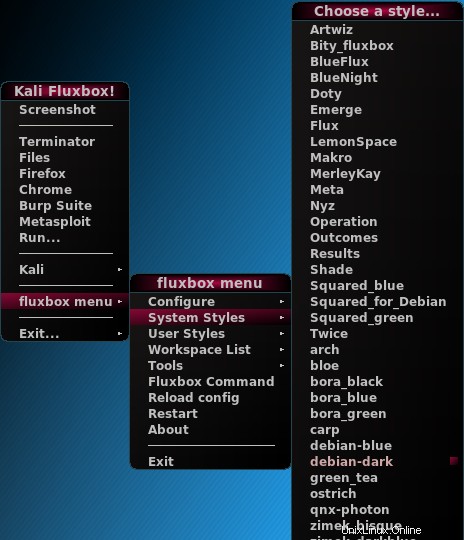
Right click the toolbar in the bottom to set the toolbar preferences.
This is also a personal preference, but I would strongly recommend setting "Toolbar Placement" to "Bottom Right" and "Toolbar width percentage" to 95 so that you have a little space remaining to deploy the menu with the right click when you have maximized windows.

In the init file (~/.fluxbox/init) look for the line starting with "session.screen0.toolbar.tools", in that setting you will find the order of the tools in the toolbar, I like to set it with the clock to the right like this:
session.screen0.toolbar.tools: workspacename, prevworkspace, nextworkspace, iconbar, systemtray, prevwindow, nextwindow, clock
And I also like to shorten the clock format like this:
session.screen0.strftimeFormat: %d %b, %k:%M
At this point you should be restarting fluxbox (not rebooting the system) to apply changes, go to Fluxbox menu / Restart
Wallpaper
This is only a look and feel setting, but may help to have a comfortable desktop
Edit the ~/.fluxbox/overlay file to override the style settings, I copied my wallpaper to ~/.fluxbox/pixmax/kali.png and then set the overlay file like this:
! The following line will prevent styles from setting the background. ! background: none background: aspect background.pixmap: ~/.fluxbox/pixmaps/kali.png
Workspaces
Fluxbox also supports multi-workspace, by default you get four workspaces to work, you can check on the keys file for further information on how to use them. Nonetheless, I've set the Gnome-like setting to use Ctrl+Alt+Arrow to move in between them.
If you are a very tidy and procedural person, you may want to rename your workspaces in the init file setting the session.screen0.workspaceNames value, for instance:
session.screen0.workspaceNames: Terminals, Web, Wifi, Scanning,
After following these steps you will get a lightweight desktop for Kali. By default, Kali comes with Gnome Shell as a desktop environment and GDM3 for the login screen, which are unsuitable for computers with limited resources, virtual machines that have no good graphical acceleration, or for running Kali as a live persistent USB.
The configuration files that were covered in this howto are very self-explanatory, and many of the configurations done are based entirely on my personal preference or experience, so feel free to use the information presented here as a leverage to set your Fluxbox desktop to better suit your needs.
