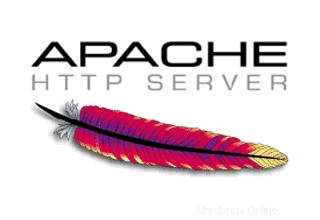
このチュートリアルでは、Ubuntu 20.04LTSにApacheCouchDBをインストールする方法を示します。知らない人のために、CouchDBはオープンソースプロジェクトであり、NoSQL、ドキュメント- Apache Software Foundationによって開発された指向性データベースサーバー。ドキュメント指向のNoSQLデータベースアーキテクチャを備え、同時実行指向の言語Erlangで実装されます。データの保存にはJSONを使用し、MapReduceを使用したクエリ言語としてJavaScriptを使用し、APIにはHTTPを使用します。 。
この記事は、少なくともLinuxの基本的な知識があり、シェルの使用方法を知っていること、そして最も重要なこととして、サイトを独自のVPSでホストしていることを前提としています。インストールは非常に簡単で、ルートアカウントで実行されていますが、そうでない場合は、'sudoを追加する必要があります。 ‘ルート権限を取得するコマンドに。 Ubuntu 20.04(Focal Fossa)サーバーにApacheCouchDBを段階的にインストールする方法を説明します。
前提条件
- 次のオペレーティングシステムのいずれかを実行しているサーバー:Ubuntu 20.04、18.04、16.04、およびLinuxMintなどの他のDebianベースのディストリビューション。
- 潜在的な問題を防ぐために、OSの新規インストールを使用することをお勧めします。
non-root sudo userまたはroot userへのアクセス 。non-root sudo userとして行動することをお勧めします ただし、ルートとして機能するときに注意しないと、システムに害を及ぼす可能性があるためです。
Ubuntu 20.04 LTSFocalFossaにApacheCouchDBをインストールします
手順1.まず、次のaptを実行して、すべてのシステムパッケージが最新であることを確認します。 ターミナルのコマンド。
sudo apt update sudo apt upgrade
ステップ2.Ubuntu20.04にApacheCouchDBをインストールします。
CouchDBはUbuntuのデフォルトリポジトリに正式に表示されます。次のコマンドを実行してApacheCouchDBをインストールします。
sudo apt install couchdb
インストーラーは、CouchDBをクラスターモードとスタンドアロンモードのどちらでインストールするかを尋ねます。クラスターとは、複数のサーバーが相互に接続され、単一の分散データストアとして機能することを意味します。
インストール中に、いくつかのオプションを選択するためのメッセージが表示されます:
┌──────────────────────────┤ Configuring couchdb ├──────────────────────────┐ │ │ │ Please select the CouchDB server configuration type that best meets your │ needs. │ │ For single-server configurations, select standalone mode. This will set │ up CouchDB to run as a single server. │ │ For clustered configuration, select clustered mode. This will prompt for │ additional parameters required to configure CouchDB in a clustered │ configuration. │ │ If you prefer to configure CouchDB yourself, select none. You will then │ need to edit /opt/couchdb/etc/vm.args and /opt/couchdb/etc/local.d/*.ini │ yourself. Be aware that this will bypass *all* configuration steps, │ including setup of a CouchDB admin user - leaving CouchDB in "admin │ │ │ │ └───────────────────────────────────────────────────────────────────────────┘
次に、スタンドアロンを選択します オプションで続行:
┌─────────┤ Configuring couchdb ├─────────┐
│ General type of CouchDB configuration: │
│ │
│ standalone │
│ clustered │
│ none │
│ │
│ │
│ │
│ │
└─────────────────────────────────────────┘> 次に、インターフェースのIPアドレスを入力して続行します:
┌─────────────────────────┤ Configuring couchdb ├──────────────────────────┐ │ A CouchDB node must bind to a specific network interface. This is done │ │ via IP address. Only a single address is supported at this time. │ │ │ │ The special value '0.0.0.0' binds CouchDB to all network interfaces. │ │ │ │ The default is 127.0.0.1 (loopback) for standalone nodes, and 0.0.0.0 │ │ (all interfaces) for clustered nodes. In clustered mode, it is not │ │ allowed to bind to 127.0.0.1. │ │ │ │ CouchDB interface bind address: │ │ │ │ 127.0.0.1_______________________________________________________________ │ │ │ │ │ │ │ └──────────────────────────────────────────────────────────────────────────┘
ステップ3.ApacheCouchDBにアクセスします。
Apache CouchDBはデフォルトでHTTPポート5984で使用可能になります。お気に入りのブラウザーを開き、localhost:5984/_utils/に移動します。 インストールを完了するために必要な手順を完了するか、CouchDBデータベースに関する情報をJSON形式で出力する次のcurlコマンドを実行します。
curl http://127.0.0.1:5984/
結果:
{
"couchdb":"Welcome",
"version":"3.1.1",
"git_sha":"ffeilanaa20",
"uuid":"4589130c3BMW66330E463542ad4",
"features":[
"access-ready",
"partitioned",
"pluggable-storage-engines",
"reshard",
"scheduler"
],
"vendor":{
"name":"The Apache Software Foundation"
}
} おめでとうございます!CouchDBが正常にインストールされました。Ubuntu20.04FocalFossaシステムにApacheCouchDBをインストールするためにこのチュートリアルを使用していただきありがとうございます。追加のヘルプや役立つ情報については、CouchDBの公式Webサイトを確認することをお勧めします。 。